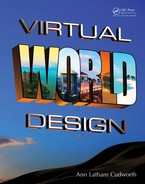v
Contents
Preface..........................................................................................................................................................xvii
Acknowledgments .........................................................................................................................................xxi
About the Author ........................................................................................................................................xxiii
About the Contributors ................................................................................................................................ xxv
Chapter 1 Introduction to Virtual Worlds and Designing for Them........................................................... 1
1.1 Welcome to the Innite Visualization Tool, a Virtual World ......................................... 1
1.2 A Short History of Virtual Worlds .................................................................................. 1
1.2.1 Visual Theory and Creation of the First Illusions .............................................. 1
1.2.2 Trompe l’oeil, Photorealism, and the Projected Image ...................................... 3
1.2.3 The Birth of Cinema, Electronic Screens, and the Start of Immersive
3DDesign ........................................................................................................... 4
1.2.4 Computer-Created 3D Space and Early Virtual Worlds .................................... 4
1.2.5 Gaming and Virtual Worlds ............................................................................... 5
1.3 How Do They Work? ....................................................................................................... 6
1.3.1 So Many Worlds, So Little Time ........................................................................ 9
1.4 Who Uses Virtual Worlds and How They Use Them ..................................................... 9
1.4.1 Architects/Landscaping Designers .................................................................... 9
1.4.2 Artists/Painters, Sculptors, Dancers, Actors ...................................................... 9
1.4.3 Engineers/Medical Professionals ....................................................................... 9
1.4.4 Designers, Set Designers, Interior Designers ....................................................10
1.4.5 Scientists and Mathematicians ..........................................................................10
1.4.6 Teachers in Primary, Secondary, and Graduate Schools ..................................10
1.4.7 Trainers and Therapists .....................................................................................10
1.5 Virtual Environments from a Designer’s Point of View ................................................10
1.5.1 Dening the Job of a Virtual Environment Designer .......................................11
1.5.2 Being a Designer “In the Know” ......................................................................11
1.6 Designing in a Preexisting Virtual World or Making One Yourself ..............................11
1.6.1 Prebuilt Grids/Hosted Grids .............................................................................11
1.6.2 Do It Yourself ................................................................................................... 13
1.7 Conclusion ..................................................................................................................... 13
References ................................................................................................................................ 13
Chapter 2 How to Use This Book and StartDoing Virtual World Design ............................................... 15
2.1 Introduction ................................................................................................................... 15
2.2 How to Use This Book .................................................................................................. 15
2.2.1 If You Are Totally New to Virtual Worlds ....................................................... 15
2.2.2 Been There, Done That: Old Hand at Virtual Worlds ..................................... 15
vi Contents
2.3 How To Get and Upload the Content forThisBook into Your Virtual World ..............16
2.3.1 Where to Get the Content and Information About It Online ............................16
2.3.2 Best Practices for Naming Conventions When UploadingContent into
Your Virtual World............................................................................................16
2.3.2.1 Tab 1–Level of Detail (LOD) Guidelines to Follow on
Uploadfrom Source ...........................................................................16
2.3.2.2 Tab 2–Physics Guidelines to Follow .................................................. 17
2.3.2.3 Tab 3–Upload Options to Use ............................................................ 17
2.3.3 Known Problems with Uploads in Second Life and OpenSim .........................17
2.3.3.1 Licensing Information .......................................................................17
2.3.3.2 How to Use the LSL Scripts Provided ...............................................18
2.4 Operating System and System Conguration for Your Computer .................................18
2.5 Who This Book Was Written For ...................................................................................18
2.6 How to Pick Your Viewer for a Virtual World ...............................................................19
Chapter 3 “Build It Once”: Optimizing Your Design Workow ...............................................................21
3.1 Overview: Reducing Repetitive Building andIncreasing Creative Design Time ..........21
3.2 Five Basic Steps to Set Your Standards and Practices ...................................................21
3.2.1 Organize Your File Structure ............................................................................21
3.2.2 Clarify Your Terminology, Going Even Deeper .............................................. 22
3.2.3 Standardize Your Resolutions .......................................................................... 24
3.2.4 Streamline Your Upload Methodology and Test Everything ........................... 24
3.2.5 Create a Detailed Plan ...................................................................................... 24
3.3 Lines and Arrows and Charts, Oh My! ......................................................................... 25
3.3.1 “Build It Once” Content Flow System ............................................................. 25
3.3.2 “Build It Once” Chart of Studio Skills and Responsibilities ........................... 27
3.3.3 “Build It Once” Project Development Workow ............................................. 30
3.3.4 Organizational Structure for a Large Design Ofce ........................................ 30
3.3.5 Organizational Structure for a Small Design Ofce ........................................ 34
3.4 Conclusions about “Build It Once” ............................................................................... 35
3.5 Project: Getting Your Design Studio Organized with a “Critical Path” Technique...... 35
References ................................................................................................................................ 37
Chapter 4 Concepts in 3D Design for Virtual Environments ................................................................... 39
4.1 Introduction to 3D Design ............................................................................................. 39
4.1.1 A Universal Language that You Experience Constantly .................................. 39
4.2 Design Elements in Virtual Environments .................................................................... 39
4.2.1 Line................................................................................................................... 39
4.2.2 Space .................................................................................................................41
4.2.3 Shape .................................................................................................................41
4.2.4 Form ................................................................................................................. 43
4.2.5 Color ................................................................................................................. 43
4.2.6 Texture .............................................................................................................. 43
viiContents
4.3 Compositional Methodology for theSixBasicElements in Virtual Environments ..... 44
4.3.1 Dening the Level of Dimensionality .............................................................. 44
4.3.2 Establishing Unity ............................................................................................ 44
4.3.3 Point, Line, and Plane ...................................................................................... 44
4.3.4 Balance ............................................................................................................. 46
4.3.5 Hierarchy .......................................................................................................... 47
4.3.6 Scale ................................................................................................................. 47
4.3.7 Dominance ....................................................................................................... 48
4.3.8 Movement ......................................................................................................... 50
4.4 Using Similarity and Contrast in 3D Design ................................................................. 50
4.4.1 Managing Similarity and Contrast ................................................................... 52
4.4.2 Spatial Contrasts ............................................................................................... 52
4.4.3 Positional Contrasts .......................................................................................... 52
4.4.4 Form Contrasts ................................................................................................. 52
4.4.5 Directional Contrasts........................................................................................ 54
4.4.6 Structural Contrasts .......................................................................................... 54
4.4.7 Size Contrasts ................................................................................................... 54
4.4.8 Color Contrasts ................................................................................................. 56
4.4.9 Texture Contrasts.............................................................................................. 56
4.4.10 Density/Opacity Contrasts ................................................................................ 58
4.4.11 Gravitational Contrasts ..................................................................................... 58
4.4.12 Social Contrast ................................................................................................. 58
4.4.13 Gaming Contrasts ............................................................................................. 59
4.4.14 Interactivity Contrast ........................................................................................ 60
4.5 Designing “Flow” into Virtual Environments ...............................................................61
4.5.1 First Questions a Designer Should Ask before Designing Anything ................ 61
4.6 Education, Serious Games, Virtual Environments ....................................................... 63
4.7 Project: Assembling a Modular Virtual Classroom ...................................................... 63
4.7.1 Creating a Plan ................................................................................................. 63
4.7.2 Setting the Foundation and Learning about the Parts ...................................... 64
4.7.3 Assembling the First Floor ............................................................................... 65
4.7.4 Adding the Door and Window Details to the First Floor ................................ 66
4.7.5 Creating the Second Floor ................................................................................ 66
4.7.6 Removing the Alignment Cubes and Creating a “Handle” ............................. 66
4.7.7 Adding in the Ramps ........................................................................................ 66
4.8 Conclusions and Take-Away Ideas ................................................................................ 70
References ................................................................................................................................ 70
Chapter 5 Virtual Terrain and Designing Landscapes ............................................................................. 73
5.1 Terrain Is More than Just Dirt ....................................................................................... 73
5.1.1 Fundamental Aspects of a Virtual Terrain....................................................... 73
5.1.2 Research and Finding Inspiration for Making Compelling Terrain Designs ...75
5.2 Methodologies for Terraforming Using Inworld Tools...................................................75
5.2.1 Important Settings and Land Tools in the Firestorm Viewer ............................75
5.2.2 Testing the Functionality of the Built-in Land Tools ....................................... 79
viii Contents
5.3 Methodologies for Terraforming Using Height Maps ....................................................81
5.3.1 Region Controls for Terrain Loading and Textures ..........................................81
5.3.2 Examining a Benchmark Terrain for Your Region ...........................................81
5.4 Making Wheely Island, a Wheelchair-Accessible Virtual Park.................................... 83
5.4.1 Roughing in the Terrain Shapes of Wheely Island Using the Second Life
Terrain Format .................................................................................................. 83
5.4.1.1 Making the Coastline ....................................................................... 85
5.4.1.2 Filling in the Landforms ................................................................... 85
5.4.1.3 Smoothing the Terrain ...................................................................... 85
5.4.1.4 First Upload of Your Terrain ............................................................ 86
5.4.2 Rening the Terrain ......................................................................................... 86
5.5 Adding Terrain Textures to Your Landscape ................................................................ 88
5.5.1 Considerations for Making Good Terrain Textures ..........................................91
5.6 Other Applications for Creating Landscapes .................................................................91
5.7 Designing Access for All............................................................................................... 92
5.7.1 Laying Out the Walkways for Wheely Island .................................................. 92
5.7.2 Safety Barriers on Wheely Island .................................................................... 94
5.8 Making an “All-Access” Element: The Basic Sign ....................................................... 94
5.8.1 Consider the Viewer ......................................................................................... 95
5.9 Planting Trees and Other Landscaping on Wheely Island ............................................ 95
5.10 Making Your Own Trees for Landscaping .................................................................... 95
5.11 Conclusions and Recap .................................................................................................. 97
References ................................................................................................................................ 97
Chapter 6 3D Modeling, 2D Graphics, and Data Visualization ............................................................... 99
6.1 Spatial Perception and How That Applies to Three-DimensionalModeling and
Virtual Environments .................................................................................................... 99
6.2 Picking a 3D Modeling Program and a Methodology for Building ............................ 100
6.2.1 Three Possible Scenarios for 3D Modeling Methods ......................................102
6.2.1.1 Scenario 1: The “Basic Geometry/Basic Textures” Approach ........102
6.2.1.2 Scenario 2: The “50/50” Approach ..................................................102
6.2.1.3 Scenario 3: The “90/10” Approach ..................................................103
6.3 Building with the Inworld Prims (Primitive Objects) ..................................................103
6.3.1 The Box .......................................................................................................... 104
6.3.2 The Cylinder ................................................................................................... 104
6.3.3 The Prism ....................................................................................................... 104
6.3.4 The Sphere ...................................................................................................... 106
6.3.5 The Torus........................................................................................................ 106
6.3.6 The Tube ......................................................................................................... 106
6.3.7 The Ring ..........................................................................................................108
6.4 Meshes and How These Can Be Imported ...................................................................108
6.4.1 The Basics of Importing a Mesh Model ......................................................... 109
6.5 Sculpt Maps (Sculpties) and How They Led to Mesh ................................................. 109
6.6 Concepts in Texture Creation, 2D Graphics ................................................................. 112
6.6.1 Qualities of Great Textures .............................................................................112
ixContents
6.7 Utilizing the Texture Menu in the Build Editor ...........................................................113
6.8 Specialized Textures: Animated, Transparency, andBaked Lighting with
Ambient Occlusion .......................................................................................................119
6.8.1 Textures with Animation ................................................................................. 119
6.8.2 Textures with Transparency: Two Methods for Creating Them .....................119
6.8.3 Textures with Baked Lighting and Ambient Occlusion ................................. 120
6.9 Project: Designing a Data Visualization Environment: Your 3D Timeline or Résumé ... 120
6.9.1 Make the Timeline Base................................................................................. 122
6.9.2 Adding Details ............................................................................................... 123
6.9.3 Landmarks and Focal Points .......................................................................... 123
6.10 Art and Data Visualization in a Virtual World ........................................................... 124
6.11 Conclusion ................................................................................................................... 126
References .............................................................................................................................. 126
Chapter 7 Color, Particles, andSensory Spaces ..................................................................................... 127
7.1 The Impact of Color and the Power of Particles ......................................................... 127
7.2 Understanding the Basics of Light and Color ............................................................. 127
7.2.1 Dening the Rainbow and Creating the Color Scale over History ................ 127
7.2.2 Basic Color Terms You Should Know ............................................................ 128
7.2.3 Using the Color Menu in the Texture Editor for Color Settings on
Particle Systems ............................................................................................. 130
7.3 Color from a Designer’s Perspective ........................................................................... 130
7.3.1 Who Are You Designing For? Five Factors That Affect Color Preferences ...132
7.3.1.1 Cultural and Geographic Inuences ................................................132
7.3.1.2 Gender and Self-Identity-Based Inuences .....................................132
7.3.1.3 Educational and Socioeconomic Inuences ....................................135
7.3.1.4 Chronological and Generational Inuences ....................................135
7.3.1.5 Psychological and Experiential Inuences ......................................135
7.4 Color, Colored Light, and Perception ...........................................................................137
7.4.1 Color, Perceived Scale, Perspective, and Progression in an Environment ......137
7.4.2 Color and How It Affects Your Perception, Judgment, and Senses ................139
7.4.3 Color, Environmental Energy, and Planning for an Overall Palette ...............140
7.5 Color and Design for All: Working toward an Accessible Palette ...............................142
7.6 Particles and Their Uses in Design ..............................................................................142
7.6.1 What Are Particle Systems? ............................................................................142
7.6.2 Particle System Basics in Second Life and OpenSim .....................................143
7.6.3 List of Modiers in a Particle Script ...............................................................143
7.6.4 Basic Rules for Using Particles and Instantiation ...........................................145
7.6.5 Textures for Particles .......................................................................................146
7.6.6 Designing with Particles .................................................................................146
7.7 Project: Designing a Colored Light and Particle Effect ...............................................146
7.7.1 Setting Up the Sensory Space Inworld Using WindLight to “Set the Scene” ..... 147
7.7.2 Creating Particle Emitters, Lights, and Making Them Move .........................149
7.8 Conclusions about Color .............................................................................................. 154
References .............................................................................................................................. 154
..................Content has been hidden....................
You can't read the all page of ebook, please click here login for view all page.