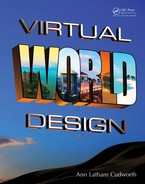186 Virtual World Design
9.6.2.2 Editing the Model for Presentation of Media
The Texture tab of the Build/Edit menu is where you can assign media to a face of anything you build. Let’s
take advantage of this to add a media link to the surface of the screens in the Ideagora. Start by selecting
the Ideagora, and going into Edit/Select Face mode. Select the face of the screen you want to affect, just as
you did to put the Media channel reminder texture on it. Then change the setting in the Texture tab from
Materials to Media with the dropdown menu on the lower left side. Once you do that, it will give you three
options: Choose, Remove, and Align. Simply copy/paste the URL of the home page from the online web site
you wish to display on the surface of your Ideagora screen. Allow for Auto Zoom, Auto Play Media, and Auto
Scale, as you try it out for the rst time. Click OK, and you are done. See Figure 9.9 for more visual informa-
tion about this process. You can also deepen your knowledge about this Shared Media at http://community.
secondlife.com/t5/English-Knowledge-Base/Shared-Media/ta-p/700145.
9.6.3 CheCK The usaBiliTy of The ideagora
Now, you should invite a few friends over for a meeting. Have them rez a few items in the middle of the
Ideagora and see how high you need to set the screen so all can see it and that the objects being rezzed are
not overlapping the view. Strongly discourage the rezzing of very large objects in the space; there are sand-
boxes for that kind of thing. In fact, having a sandbox adjacent to the Ideagora is a good idea if your group is
primarily concerned with large-scale 3D design.
FIGURE 9.8 Screen shot showing the basic landscaping in the immediate surroundings of the Ideagora.

187Cameras and Collaborative Spaces (the Ideagora)
FIGURE 9.9 Screen shots showing an overview for installing media on the surface of the Ideagora. In the top left
image, the Build/Texture tab menu in the Firestorm Viewer showing Media Channel Reminder texture and Materials
setting. In the top right image, the secondary menu under the Texture tab, which is a dropdown menu from the Materials
button, allows for Media to be assigned to any surface with a designated media texture. In the bottom image, the media
screen displaying the designated web page on its surface.

188 Virtual World Design
9.6.4 emergenT usage of The ideagora
The water features in this version of an Ideagora were initially added for decorative purposes, to give the
environment one of the universal qualities desired in a public space, as discovered by William Whyte [16].
However, as this Ideagora was used on Alchemy Sims Grid, we discovered that they also served as visual
markers for guiding the process of getting a consensus at a meeting. The small “river” and bridge in the
middle of this Ideagora, could be declared the “River Rubicon” (in reference to Julius Caesar’s historical
decision to make war on Rome and Pompey), and that all who agreed with the concept being discussed
should cross it, and gather on one side. Those who disagree would remain on the opposing side, perhaps
needing further convincing. Emergent usage in your Ideagora design is one of the things you should be look-
ing for and encouraging in your designs.
9.7 A BRIEF CONCLUSION
There is still a great need to be in the real “marketplace” every day, learning informally from elevator chats
and impromptu meetings. There is also a great desire from the working public to have more control over their
daily schedule. Creativity does not punch a time clock and having time to be in your familial/social network
provides emotional support in your hectic life and nourishes your spirit. The common thread between these
seemingly divergent needs is the desire to communicate ideas easily and clearly, no matter your location.
What if your mission is to design meeting spaces that develop and support clear communication, no matter
the time or place? Perhaps these environments have built-in multilingual translators or “speech-to-object”
(say “cube” and one appears) 3D tools. Maybe the user can take advantage of “phase shifting” in the space
and replay the media for people in another time zone. What if the new viewers could review and comment
with voice chat in a previous meeting? Perhaps they can add verbal “Post-its” into the content for the next
group to review? Let your imagination guide you as you design and build an Ideagora for your team.
FIGURE 9.10 View of Ideagora, showing the “Rubicon” water feature which can be used as a graphic marker of the
Agree/Disagree vote in a meeting.
189Cameras and Collaborative Spaces (the Ideagora)
REFERENCES
1. Cave Painting, Wikipedia article, http://en.wikipedia.org/wiki/Cave_painting. Accessed March 9, 2013.
2. Leckart, Steven, The Facebook-Free Baby, Wall Street Journal, May 12, 2012, http://online.wsj.com/article/SB10
001424052702304451104577392041180138910.html. Accessed March 6, 2013.
3. Wikinomics: How Mass Collaboration Changes Everything, Wikipedia article about the book written by Don
Tapscott and Anthony D. Williams, Portfolio Books, 2006, http://en.wikipedia.org/wiki/Wikinomics. Accessed
March 6, 2013.
4. Norman, Donald, The Psychology of Everyday Things, Basic Books, New York, 1988, p. 9, compared to by
Soegaard, Mads, Affordances, 2010, http://www.interaction-design.org/encyclopedia/affordances.html. Accessed
March 9, 2013.
5. Gibson, James J., The Ecological Approach to Visual Perception, Psychology Press, New York, 1986, compared
to by Soegaard, Mads, Affordances, 2010, http://www.interaction-design.org/encyclopedia/affordances.html.
Accessed March 9, 2013.
6. Murray, Janet H., Inventing the Medium: Principles of Interaction Design as a Cultural Practice, Kindle edition,
MIT Press, Cambridge, MA, 2012, Chapter 2, location 697.
7. Lascaux—Interpretation of the Images, Wikipedia article, http://en.wikipedia.org/wiki/Lascaux#Interpretation_of_
images. Accessed March 9, 2013.
8. Harry, Drew, Designing Complementary Communication Systems, PhD thesis, pp. 44–86, submitted September 2012,
http://web.media.mit.edu/~dharry/dissertation.pdf. Accessed March 5, 2013.
9. Hypatia, Wikipedia article, http://en.wikipedia.org/wiki/Hypatia. Accessed March 10, 2013.
10. McGonigal, Jane, Reality Is Broken: Why Games Make Us Better and How They Can Change the World, reprint,
Penguin Books, New York, December 27, 2011, p. 268.
11. Robinson, Annabeth, Wikipedia prole, http://en.wikipedia.org/wiki/Annabeth_Robinson. Accessed March 10, 2013,
and her website, http://www.annamorphic.co/uk/.
12. Scalable Virtual Worlds: Project, http://www.intel.com/content/www/us/en/research/intel-labs-scalable-virtual-
worlds.html. Accessed March 11, 2013.
13. Aspect Ratio (Image), Wikipedia, http://en.wikipedia.org/wiki/Aspect_ratio_(image). Accessed March 11, 2013.
14. SLOODLE—Second Life and OpenSim Interface for Moodle the Learning Management System, http://www.
sloodle.org/moodle/. Accessed March 11, 2013.
15. Streaming Media in OpenSim, http://opensimulator.org/wiki/Streaming_Media_in_OpenSim. Accessed March
11, 2013.
16. Whyte, William H., Social Life of Small Urban Spaces, http://vimeo.com/21556697. Accessed March 10, 2013
17. William H. Whyte, Wikipedia article, http://en.wikipedia.org/wiki/William_H._Whyte. Accessed March 10, 2013.
18. Meeker, Mary, KPBC Internet Trends @ Stanford—Bases, presented December 3, 2012, http://www.kpcb.com/
insights/2012-internet-trends-update. Accessed February 28, 2013.
..................Content has been hidden....................
You can't read the all page of ebook, please click here login for view all page.