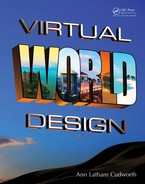176 Virtual World Design
9.2.1 serious games in The WorKplaCe
In her seminal book, Reality Is Broken: Why Games Make Us Better and How They Can Change the World,
Jane McGonigal said: “Collaboration isn’t just about achieving a goal or joining forces; it’s about creating
something together that would be impossible to create alone” [10]. This is the essence of true collabora-
tion, the act of creating something together. It can make an ordinary workday into an inspiring ow of
self-value-afrming acts. All the gamication, staff leaderboards, and award badges in the world are not
going to inspire people as much as the joy of creating something together. The rst purpose of an Ideagora
is to inspire collaborative creation. How is that done, you ask? Look toward your team and ask yourself what
inspires them and how it can be translated into a virtual space. For instance, if you are creating a new ofce
design, why not have a virtual sandbox where they can push the walls and furniture around together? If your
team needs to develop a marketing strategy for street fair advertising, why not ask the team to develop a tour
of international cities together on Google Earth.
How you do it and what tools you use to do it are not as important as the fact that you do it with your team.
In fact, the rst serious game they could play together is a game about designing their Ideagora.
9.2.2 maKing a “sToryTelling” plaCe
In the hands of a master salesperson, a sales pitch is a story you want to hear. It has the capacity to inspire
its listeners to invest time and money in the project and ideas it contains. Great stories will be told in your
Ideagora, just as they were in the caves of Altamira or the ancient agoras. You must design the space to support
the storyteller by giving the storyteller a place to stand and face the listeners and a screen to show pictures or
video. If you are streaming the event to a website from your virtual space, the production of that broadcast is
important. The choices of how you use the camera to show the storyteller addressing the audience is just as
important as the presentation, whether you are using your avatar-based camera to switch your points of view
or activating a scripted camera as AngryBeth Shortbread (Annabeth Robinson in real life) [11] does in her
Machinima Studio in Second Life (http://www.annamorphic.co.uk/studio.html; shown in Figure9.2). You
might compare this kind of exposition to making a live television drama, as you cut from camera position to
camera position to “capture the action” of the story in progress and the rapt faces of the audience.
9.3 DESCRIPTION AND FUNCTIONAL ASPECTS
OFVIRTUAL CAMERAS IN A PRESENTATION
Cameras come in all sorts of forms in both the real world and the virtual one. They all have one thing in
common: They provide us with a point of view and the framework within which a narrative can be built.
Let’sgo through the basic qualities of virtual cameras and how they are used.
9.3.1 WhaT is a VirTual Camera?
If you are a 3D modeler who uses a program like 3DS Max, Maya, AutoCAD, or SketchUp, you are familiar
with the way a program opens a new le. Typically, there will be one or more images on the screen, perhaps
the top and the side view of a model as the program opens the creation space. These spaces will not have
any sense of a lens or depth of eld, although they can have perspective. If you wish to display a “parallel
projected” view, the default view camera will look at any object as if it were parallel to the drawing plane or
computer screen. Adding a new camera in addition to the default viewer makes a big difference in your obser-
vation of the model scene. With this new camera, you have control of the width of the frame or view angle,

177Cameras and Collaborative Spaces (the Ideagora)
as well as control of the depth of eld. As you can see from the middle and bottom images in Figure9.3,
once this effect is added into your scene, the difference a lens makes on the view and the resultant change in
a sense of perspective when the camera is at eye line level is very clear.
This view of digital information, with the addition of lens distortion and perspective, is what an avatar’s
camera presents to our eyes. Very subtle changes in this effect can have great nuances of meaning in the way
we perceive things in a virtual world. Knowing what cameras do and how to utilize them for storytelling is
of paramount importance.
9.3.2 firsT- and Third-person poinTs of VieW in a VirTual Camera
The two most common points of view that a virtual camera employs in a virtual world are (1) rst person or
“mouse-look,” which shows the virtual world from your point of view with little or none of your body showing
in the frame, and (2) third person, which shows a typically wider and higher shot that includes your avatar’s body
as well as the surrounding environment. Some shooter-based video games employ both rst-and third-person
points of view simultaneously since it is difcult to aim a weapon from the third-person camera view.
Obviously, in a game or a virtual world, the camera direction and movements are determined by where
the player decides the game character or avatar is going to travel in the environment. The carefully planned
arrangement of camera shots that build suspense or tell a story in a feature lm cannot be achieved with this
kind of camera unless the control of the camera is taken over by a scripted device or the camera views are
recorded and edited into the desired sequence.
FIGURE 9.2 Virtual television studio in a virtual world. Designed, built, and scripted by Annabeth Robinson
(AngryBeth Shortbread in Second Life). This virtual studio can be found in The Port region of Second Life.

178 Virtual World Design
A
B
C
FIGURE 9.3 Screen grabs from SketchUp showing a comparison of the view options. In the top panel is a parallel
projection (A), in the middle panel is a perspective view (B), and in the bottom panel is a camera view that imitates a
lens effect (C).
179Cameras and Collaborative Spaces (the Ideagora)
9.3.3 Types of Camera ConTrol for presenTaTion purposes
One of the most interesting things about camera control in a virtual world is that the cameras can be scripted
to do just about anything. For instance, at the T2 Education Island conference center created by the 2b3d
Studios team in Second Life, when your avatar sits down, your camera locks into a preset system that allows
you to switch views by using the Page Up and Page Down arrow keys. In Figure9.4, you will see the vari-
ous angles the camera control has in that conference area. For new virtual world visitors who are not used
to moving and focusing the camera for their avatars, this is a welcome device. Conveniently, the information
about how to use the system and other guidelines is given out with a note card when you arrive.
9.4 DESIGNING FOR A PRESENTATION
As the designer of an Ideagora, which is a collaborative, storytelling, and information-sharing environment,
youwill need to establish the basic parameters of your client’s needs. You should ask the following questions
as you prepare to start designing:
1. What are the maximum and minimum numbers of people expected to use the area?
2. What kind of presentations will be done: 2D, such as website/media based; or 3D, such as architectural
models/designs; or both 2D and 3D?
3. Can the presentation area be present all the time, or should it be temporary?
4. What is the aesthetic/architectural style desired?
5. Will the presentations be streamed?
6. How many people will be presenting at a time?
7. Do you need an interview area?
8. Do you need a “demo” area?
9. Will the space be “branded” with the client’s logo?
10. Does the client need a teleportation system to connect this venue to others?
More questions may occur to you as you discuss the design with the client, so be prepared for a long,
detailed chat before you design a single thing.
9.4.1 general QualiTies of a good presenTaTion spaCe
Although Intel has been able to run a region with 100 avatars or more [12] in the Science Sim, this is far
from the usual use case scenario. In the planning of your Ideagora, a conservative estimate of 25–30 avatars
attending at any given time on one region would be more realistic, especially in Second Life. Listed next are
some general qualities that all good presentation spaces should have. This is not an exhaustive list but should
get you off to a good start.
1. The background should be of a neutral (but not boring) color. Its textures should tile cleanly, with
no eye-catching repetition or excessive busyness.
2. If possible, have your conference area face the water. The presenters or leaders should be on a platform
with their backs to the open ocean as they face the audience. By doing this, you reduce the number of
textures and objects that each avatar has to load into cache memory while watching the presentation.
3. If you are incorporating screens into your design, make sure the size and shape relate to the content
shown. For instance, if you are showing high-denition (HDTV) images, then the ratio of length to
width should be 16:9 [13].

180 Virtual World Design
FIGURE 9.4 Screen grabs from a conference center in Second Life, T2 PTSD Education region. Entrance to confer-
ence center (top left), alternate camera position accessed by key commands when seated (top right), audience response
and social media tool HUD (middle), avatar’s starting camera view of stage when seated (lower left), and an alternate
shot accessed by key commands when seated (lower right). This facility was created by 2b3d Studios team.
..................Content has been hidden....................
You can't read the all page of ebook, please click here login for view all page.