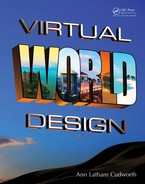59Concepts in 3D Design for Virtual Environments
are ways that social contrast can be manipulated within an environment. With the addition of pathways and
obstacles, meeting circles, and hidden cul-de-sacs, you create an environment that energizes social contrast
for your visitors. The creation of designed social contrast within the space gives your visitors an interestingly
complex environment that stimulates social contact and that invites them to return frequently . The most
popular spots found in a virtual world are plaza meeting areas and sandboxes. Figure4.21 has an image of the
world map from Second Life showing regional areas. The current avatar population of the region is indicated
with dots (shown green on the world map of the client viewer) and a number next to the name of the region
(e.g., Mauve(23)). The avatars in this area maintain a steady visitor density, even though they come and go,
implying that this is a “home base” or log-in area for most of them. Notice how it compares with the vast
emptiness of the surrounding regions. Successful use of social contrast in 3Ddesign would include a popular
meeting area in any region as well as an area encouragingsolitude.
4.4.13 gaming ConTrasTs
In addition to social contrast, the quality of gaming contrast (game-like vs. work-like) can deeply affect
how the visitor views and behaves in your virtual environment. For instance, Figure 4.22 provides an
image of Jopsy Pendragon’s Particle Lab in Second Life, where visitors can learn how to create and script
objects that emit particles. This region is lled with games and toys, such as a Ferris wheel, hot air balloons,
gondolas, trains, and a giant whale mouth that you enter for a tour. The whole place resonates with the
message of “learning is fun.” On the work-like end of the gaming contrast scale, you will nd the kind of
informational displays with a structured virtual interface. Often, they are attractive buildings with many
signs and displays in them, but the message is more like “Welcome to our virtual corporate environment; let
us give you the information you seek.” Each type of environment has its place, and once you have established
FIGURE 4.20 Screen grab from OpenSim demonstrating in the virtual space an example of gravitational contrast and
its psychological impact in 3D design.

60 Virtual World Design
the message you would like to deliver, the amount of game-like versus work-like contrast in your design will
sort itself out.
4.4.14 inTeraCTiViTy ConTrasT
In a 3D virtual environment, lots of magic things can happen. The environment can be scripted to sense
the presence of a visitor and respond by activating interactive visual or audible content, to be seen by all in
the area or specically by the person who just arrived. You might think of this as “automatic interactivity.”
Incontrast, there is “manual interactivity,” which requires that the avatar take action to initiate the interactive
behavior. A manually interactive typewriter design by AngryBeth Shortbread (a designer, scripter, builder
in the United Kingdom) is pictured in Figure4.23. When you click your mouse on the keys of this giant
typewriter, written text appears on the page of paper above you, and the message also connects to a Twitter
feed. This kind of interactivity is obviously designed into an object, but there are other kinds of interactivity
that can emerge within the virtual environment. Consider a scenic landscape, a park, or forest. While such
a vista seems to provide no such built-in interactive connection with the visitor, do not think that kind of an
environment will never be used interactively. You will nd that, even with a modicum of accessibility to a
method that will change their environments, your visitors will respond interactively and “play” with the ele-
ments they can change. Interactivity, with its range of levels and effects and its close or distant relationship
to the actions of the visitor, is another powerful tool in your 3D design kit.
FIGURE 4.21 Example of social contrast on regions in Second Life. Note how Mauve contains 23 visitors, while
Mocha is empty. Mauve has a large public sandbox that encourages social gathering.

61Concepts in 3D Design for Virtual Environments
4.5 DESIGNING “FLOW” INTO VIRTUAL ENVIRONMENTS
Let’s think about the concept of “Flow” and how that relates to being a virtual environment designer,
a teacher, and a game maker. Each of these professions has at its core a fundamental goal to create
environments that allow Flow to happen. Flow is dened as a state of mental being where the visitor,
student, or gamer has become so absorbed and involved in his or her interaction and progress within the
environment, project, or game that the individual loses him- or herself for a while. You have probably
experienced it yourself, becoming immersed in content creation, losing track of time, maybe forgetting to
have lunch, just gliding along on the wings of inspiration as you create, teach, or play a game. As you have
experienced Flow, understand that you should strive to pass it on in your designs. It is one of your primary
goals to create an environment with mechanisms and objects that help the users of your game or visitors in
your environment attain Flow on their own.
4.5.1 firsT QuesTions a designer should asK Before designing anyThing
One of the best things a designer can do is ask lots of questions. This section suggests some questions you can
ask yourself about the project at hand, to the client if the design work is for hire, or to your class if this is a
group assignment. These questions are just to get the ball rolling, and you will probably discover more as you
go. Take the time to jot down what the answers are and add them to your journal, along with any images you
FIGURE 4.22 Screen grab from showing gaming contrast in 3D design with the game-like atmosphere of Jopsy
Pendragon’s Particle Laboratory Learning Center in Second Life, Teal Region.

62 Virtual World Design
have shared with your group. This will form the start of your style document or style manual. The questions
are arranged by topic:
Concept
What is the message that you are trying to convey, for the client, group or yourself?
Do you have any favorite websites/image sites that inspire you about this design?
Does this environment relate to surrounding spaces, both virtual and real?
Is it to be mixed reality, real and virtual together?
Budget
What is your overall budget?
How many people will be in the environment at any given time?
Purpose/meaning
How do you or your organization want to be represented by this design?
Who is your audience or intended target?
Parameters
What is your time frame for production?
What activities does this space have to support? Shopping, dancing, education, games?
If this design is for an event, what is the duration of the event?
What is the future of this build? Will it continually be developed as a “permanent” project?
FIGURE 4.23 Screen grab showing an interactive typewriter, designed and built by AngryBeth Shortbread (a designer,
scripter, and builder in the United Kingdom). This can be found in Second Life, The Port region.
63Concepts in 3D Design for Virtual Environments
When you have answered all these questions and collected information in your journal, it is time to start
designing, sketching out your plans visually, and coordinating the team with an overall view of the project.
4.6 EDUCATION, SERIOUS GAMES, VIRTUAL ENVIRONMENTS
With the growing acceptance of virtual worlds as viable environments for teaching, there is an increasing
need to design virtual spaces that facilitate learning. New uses for virtual worlds are continually developed
by teachers and learning technologists. These technology-savvy individuals are always seeking better ways
to communicate with their students and utilize all sorts of digital systems to design new learning tools. Often,
they create what are known as “serious games” or games that are primarily created to support the enhance-
ment of learning or training. Even though the technology of virtual worlds is fairly new to the academic
world, the use of games to teach serious lessons, strategies, and concepts is not. Historic evidence points to
games being played as far back as 3000 BC. Games like chess, dominos, and Go have been played for more
than a thousand years [5]. It is clear that games like these, while providing entertainment, also teach strategy,
3D conceptualization, and probability theory.
Ever since people have been building games for virtual worlds and online sites, these classics have been
replicated and incorporated into expansive game-like environments. The next section provides a project that
lets you (and your class) design an environment for learning. If you can, work with your students, helping them
to create their own virtual learning space, and let them take “ownership” of their virtual learning environment.
4.7 PROJECT: ASSEMBLING A MODULAR VIRTUAL CLASSROOM
Some of the latest research shows that classroom learning can be enhanced by good lighting, exible fur-
niture arrangements, serious consideration of the visual background, and a color scheme that is age appro-
priate [6]. If you are a teacher, you know how much the students want to personalize their environment.
Generations of names scratched into desktops attest to that. Now you can provide them with the ultimate
in customization, a modular virtual classroom that they can congure as desired. You can easily provide a
virtual location for this project with a SoaS (http://simonastick.com), a virtual environment that runs on a
USB stick, or set up a private grid with one of the many sim hosting services listed on Hypergrid Business
(http://www.hypergridbusiness.com) in the OpenSim Vendors section.
4.7.1 CreaTing a plan
To get organized, try using Dio (https://www.dio.com/), some other kind of visual journal, or use a bulletin
board to display pictures that inspire you and your class about their virtual classroom design. Where will
class be today? Perhaps the spring season is just around the corner, and you would like to have some nature
studies. Letting the outdoors into your classroom, real or virtual, is good for learning, provided it does not
become too distracting. Since this is a virtual classroom, you can have class on the moon or inside a human
brain. Developing classrooms that access those kinds of imaginary spaces may be a good homework assign-
ment to give your students. Since the components for this project are modular, the design possibilities are
almost innite. Recent research has shown that students can focus more when they are within a rectangular
room, as opposed to a square one, so perhaps this is a good plan with which to start [6].
For the purposes of this sample project, the modular classroom is placed on the surface of Mars. Mars
photos from NASA were examined, and a terrain was developed to support the look and feel of this planet.
..................Content has been hidden....................
You can't read the all page of ebook, please click here login for view all page.