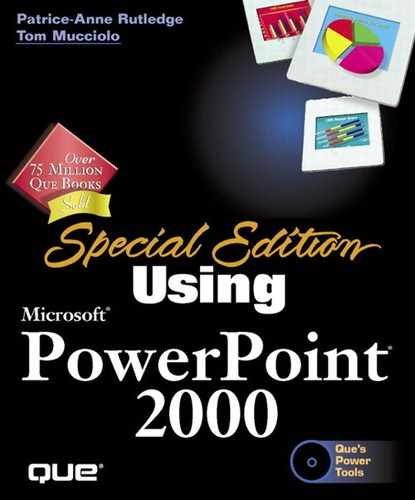Changing the User Interface and Online Help Language
You can change the language of both the user interface and the online help from the Microsoft Office Language Settings dialog box, which displays when you install multiple language support. From the Start menu, choose Programs, Office Tools, Microsoft Office Language Settings to open this dialog box, shown in Figure B.1.
 Can't find the Microsoft Office Language Settings dialog box?
See the Troubleshooting section at the end of the chapter.
Can't find the Microsoft Office Language Settings dialog box?
See the Troubleshooting section at the end of the chapter.
On the User Interface tab, you can specify the language in which you want to display the user interface—such as menus and dialog boxes—as well the language of the online help. This affects all Office applications, not just PowerPoint.
From the Display Menus and Dialog Boxes In drop-down list, choose the language in which you want the user interface to appear.
From the Display Help In drop-down list, choose the language in which you want to view online help.
Caution
If you don't choose the same languages for user interface and online help, the languages of the menus and other commands won't match Microsoft PowerPoint Help.
You need to restart all open Office applications for the language change to take effect (see Figure B.2).
Figure B.2. You can change PowerPoint's user interface to another language, such as German.

Tip
Be sure to have your Office 2000 CDs available when you change the user interface and online help to another language; the system may prompt you for the Language Pack CD.
Note
If you change to the user interface of another language, this won't change your file formats. You can switch to a new user interface and open files saved in another interface without having to use a converter.