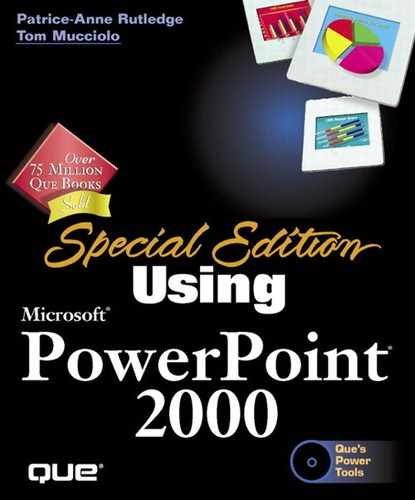Rehearsing Timings
PowerPoint enables you to set both fixed slide transition timings, as well as to rehearse the time it takes to deliver your presentation. After you rehearse a presentation, you can save those timings to deliver automatically.
You may not always want to automatically move from slide to slide, however. For example, it can sometimes take you more or less time to discuss a slide in person, or an audience member may interrupt your presentation with a question. Even if you don't want to automate your slide transitions, rehearsing timings can be useful because it helps you adjust your presentation to fit into an allotted time.
To rehearse timings, choose Slide Show, Rehearse Timings. The presentation displays in Slide Show View, opening a Rehearsal toolbar in the upper-left corner, shown in Figure 7.7.
Begin talking through your presentation, clicking the Next button in the toolbar to advance to the next slide. If you need to stop temporarily, click the Pause button. If you make a mistake and want to start over, click the Repeat button.
The elapsed time of the current slide displays in the white Slide Time box in the center of the toolbar. You can also enter a time in this box manually. The time field on the right side of the toolbar shows you the elapsed time of the entire presentation.
Figure 7.7. The Rehearsal toolbar helps you rehearse and record slide timings.

→ To learn more about slide transitions, see "Setting Slide Transitions,"
After you rehearse the last slide, PowerPoint displays a dialog box that asks if you want to save the timings. If u click Yes, the presentation opens in Slide Sorter View with the timings displayed under each slide.
Tip
If you record and save timings but don't want to use them to automatically, advance your presentation, you can select the Advance Slides, Manually option for advancing slides in the Set Up Show dialog box.
→ To help you set up your show, see "Planning a Show,"