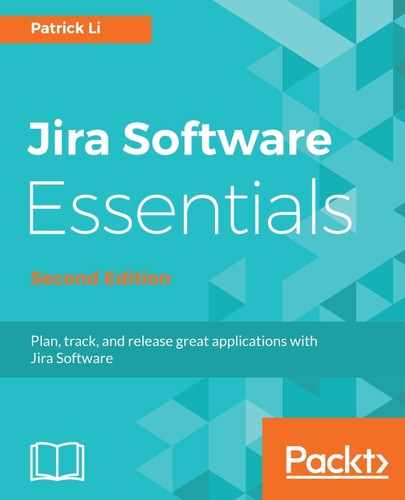When you have a big project team, your board can get very busy. Sometimes you want to narrow them down and focus on issues that fit specific criteria, such as bugs, or issues that are assigned to a specific user.
By using quick filters, we can remove the unnecessary noise by filtering out all the issues that do not fit the criteria, letting you focus on the issues that you care about, as shown in the following screenshot:

You can think of quick filters as additional views for your Scrum board. For example, the preceding screenshot shows four quick filters for the Scrum board: Stories Only, Bugs Only, Only My Issues, and Recently Updated. By using the Bugs Only quick filter, you can get a view of your board showing only bug issues. You can toggle a quick filter on and off by clicking on it. When turned on, it will be highlighted in blue and update the board with only issues that fit the filter's criteria. Clicking on the filter again will unapply it. You can have more than one quick filter applied to a board at the same time, and only issues that fit all the filters' criteria will be shown.