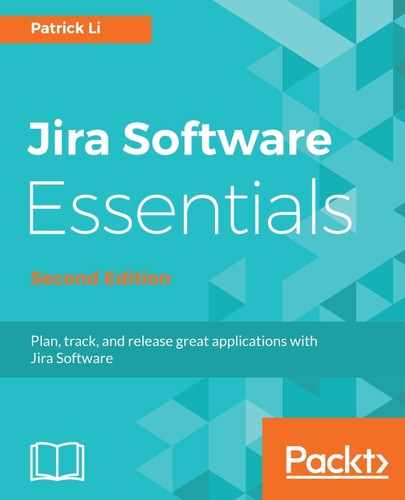After we have the deployment plan and target environments created, we can proceed to deploy the released project:
- Browse to the build result for the release in Bamboo. You can go there from Jira's release page.
- Click the Create release button:

- Make sure the correct build result is selected.
- Enter the release version number for this release. This way, we create a history of all the deployments, so we can keep track of the released and deployed version for each environment, and easily rollback in the future. In the following example, we are releasing version 1.0.
- Click the Create release button:

If you have more than one environment, such as testing and production, you should always start with the testing environment first. If the deployment is successful, you will be able to then promote the deployment to production.
- Select the environment you want to deploy to from the Deploy menu. Every environment created earlier should be listed here:

- Review the deployment and click on the Start deployment button to start. Depending on the type of deployment, this can take several minutes or longer to complete. Bamboo will display the deployment progress during all this:

- If the deployment is successful, you will see the success page as follows. You can promote the deployment to other environments if you need to.
- Click the Approved button if all your post-deployment verification passes. This will mark the deployment as a success: