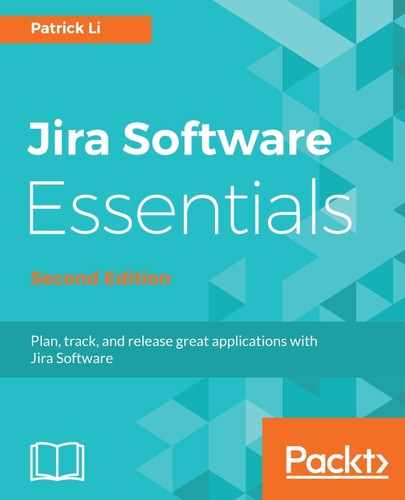This book is organized into seven chapters, starting with an overview of Jira Software and how to install the software. We then move on to introducing the two main agile methodologies, Scrum and Kanban, and how to use Jira Software with them. In the last two chapters, we go beyond the basics and look at ways to further customize Jira Software to extract more value out of it.
With each chapter, you will learn important concepts, including the agile methodologies themselves and how Jira Software lets you take advantage of them.
Chapter 1, Jira Software Basics, serves as the starting point of the book and aims to guide you through installing the Jira Software and getting it up and running. This chapter is also a gentle introduction, covering the basic concepts and terminologies used in Jira Software, and will lay the foundation for subsequent chapters.
Chapter 2, Jira Software for Scrum, covers using Jira Software for the Scrum methodology, starting with a high-level overview of Scrum, and then describes how Jira Software can be used to run projects with Scrum.
Chapter 3, Jira Software for Kanban, covers using Jira Software for the Kanban methodology. This chapter starts with an introduction to Kanban and how to use Jira Software to run Kanban-based projects.
Chapter 4, Using Jira Software Your Way, extends the previous chapter by introducing some of the additional customizations available for running Scrum projects with Jira Software. This chapter covers some of the key customization options, including board column layout and swimlanes.
Chapter 5, Customizing Jira Software, covers the non-agile customizations that you can have for Jira Software. These cover the features that Jira Software provides for you to have your own custom fields, screen layouts, and workflows.
Chapter 6, Jira Software – Advanced, covers some advanced uses of Jira Software, including additional customization options, and how to integrate Jira Software with Atlassian Confluence and third-party add-ons. By integrating Jira Software with these additional tools, teams can be more effective at creating content and reporting project progress, and can go beyond the out-of-box features.
Chapter 7, Jira Software – Release and Deploy, covers using Jira Software with Atlassian Bamboo to automate, build, release, and deploy processes.