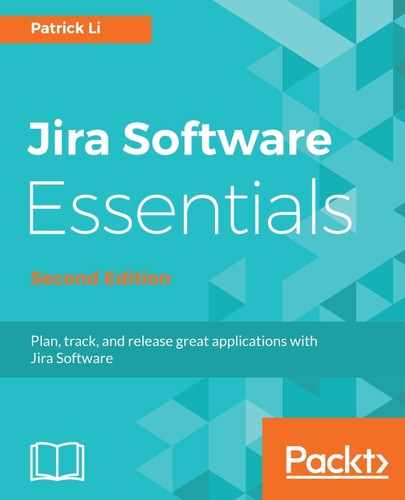With Jira and Bamboo integrated, we will be able to combine the process of release in Jira, and build in Bamboo together:
- Browse to the Jira project you want to run a release for.
- Click the Releases option from the left panel. The Releases page should list all the unreleased versions by default, as follows:

- Click the Build and Release option for the version to release.
- Select the with new build option on the Release dialog.
- Select the build plan to use for building this release. The build plans should be pulled from Bamboo. If you do not see the build plan you want, make sure you have access to the build plan in Bamboo and the application link between Jira and Bamboo are working properly.
- Click the Release button to release and build the version. You do not need to enter a release date, as Jira will automatically fill in today's date for you once the release ID is completed:

Once the build is completed on Bamboo's side, Jira will mark the version as released, and show you the success result from the build, as follows. You can click on the build result link from this page to go directly to Bamboo and view more detailed information about the build, and perform a release deployment, as we will see later in this chapter:

Also, any issues that are related in this release build will also have the build results displayed under the Development section, as follows. You can click on that to view the result of the build directly in Jira: