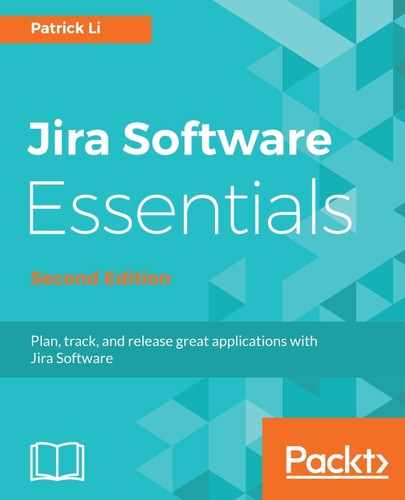By default, you can only have one active sprint at one time. However, sometimes you may have multiple teams working on the same project, but in unrelated areas. In these cases, you may want to have multiple sprints running for the project, one for each team. You can enable parallel sprints using the following method:
- Log into Jira as an administrator, such as the user we created during installation.
- Browse to the Applications section of the administration console.
- Select the Jira Software configuration option from the left panel.
- Check the Parallel Sprints option to enable it.
Once this option is enabled, you will be able to start multiple sprints in the same project. Note that this is a global option, so all projects will be allowed to have parallel sprints.