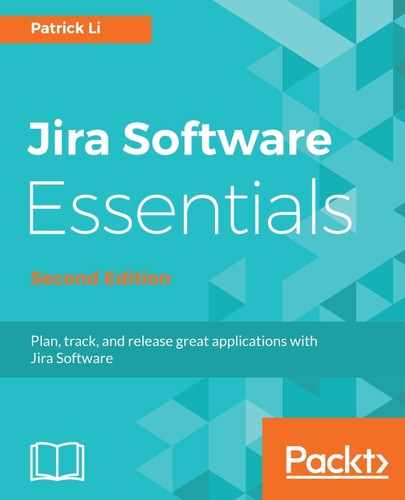The first useful chart Jira Software provides is the cumulative flow diagram. This chart shows you the number of issues (y axis) in various statuses, displayed as colored bands, over a period of time (x axis). This way, you will be able to visually identify whether there are any bottlenecks in a particular status in your team's workflow, as you will see a widening in the colored band representing the status.
To generate the cumulative flow diagram for your Kanban board, perform the following steps:
- Click on the Reports tab from the left-hand panel of your board.
- Select the Cumulative Flow Diagram option:

In the preceding sample chart, we can see there is a sudden surge for the In Progress status (represented as the purple band) toward the end of the month, around November 29. This indicates that there is a bottleneck, with issues getting stuck in the In Progress status, and it is worth investigating what is causing this.
With the cumulative flow diagram, you can hover over the diagram and see what issues are being moved into the various statuses so that you can get a clearer picture of what is happening. If your diagram gets a bit busy, you can refine it by selectively hiding statuses (columns), swimlanes, and issues (via quick filters) to display only the data you are interested in, as shown in the following screenshot: