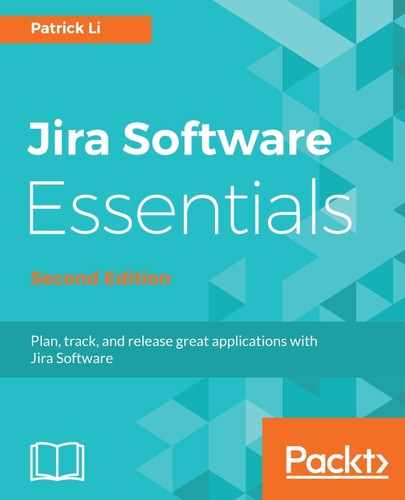Another great Jira feature you can take advantage of is the wallboard. You can think of wallboards as Jira dashboards that you display on a big wall using a projector, or with a big monitor.
Using a wallboard is a great way to share information about your project with your team and other colleagues. The following screenshot shows an example of a wallboard. By taking the data out of an agile project, and projecting that onto a big screen, everyone will have instant and easy access to the information they need. As people walk by your team's work area, they will get a good idea of how the team is progressing:

To set up a wallboard for your agile project, you will first need to create a dashboard. Note that not all gadgets are wallboard-compatible, but all the agile gadgets that come out of the box are compatible. Once you have your dashboard ready, click on the Tools menu and select the View as Wallboard option, link it up to a big monitor, and you have yourself an awesome wallboard.
If you have multiple dashboards, you can create a slideshow of wallboards. All you have to do is select the Setup Wallboard Slideshow option from the Tools menu, as shown in the following screenshot, to set up the slideshow. Select the dashboards to include on the wall, and how you would like the slideshow to look like(Display Options), and use the View as Wallboard Slideshow option to display it: