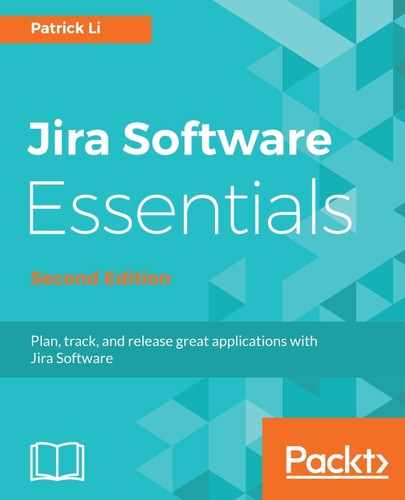Global permissions, as the name suggests, is the highest permission level in Jira. These are coarse-grained permissions applied globally across Jira, controlling broad security levels, such as the ability to administer various configuration settings.
Global permissions can only be granted to groups. For this reason, you will need to organize your users into logical groups for global permissions to take effect. For example, you will want to have all your administrators belong to a single group, such as the JIRA-administrators group, so you can grant them administration permission:
- Browse to the Jira administration console.
- Select the System tab and then the Global permissions option.
- Select the permission you wish to assign from the Add Permission section.
- Choose the group to be given the permission.
- Click on the Add button to add the assignment:

A user with Jira Administrators' global permission cannot grant himself/herself Jira System Administrators' global permission.