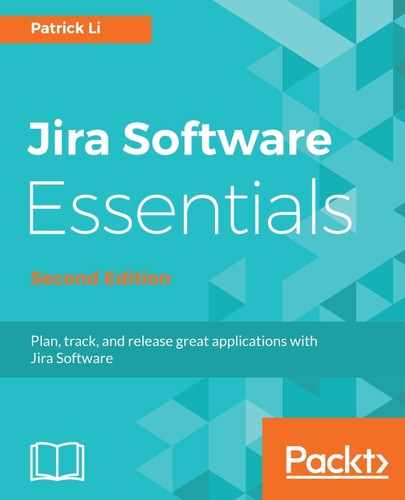When a Scrum board is first created, all the issues, if any (also known as user stories, or stories for short), are placed in the backlog. During your sprint planning meetings, you can create more issues and add them to the backlog as you translate requirements into user stories. To create a new issue, perform the following steps:
- Browse to your Scrum board.
- Click on the Create button from the navigation bar at the top or press C on your keyboard. This will bring up the Create Issue dialog.
- Select the type of issue (for example, Story) you want to create from the Issue Type field.
- Provide additional information for the issue, such as Summary and Description.
- Click on the Create button to create the issue, as shown in the following screenshot:

Once you have created the issue, it will be added to the backlog. You can then assign it to epics or version and schedule it to be completed by adding it to sprints.
When creating and refining your user stories, you will want to break them down as much as possible so that when it comes to deciding on the scope of a sprint, it will be much easier for the team to provide an estimate. One approach is by using the INVEST characteristics defined by Bill Wake:
- Independent: It is preferable if each story can be done independently. While this is not always possible, independent tasks make implementation easier.
- Negotiable: The developers and product owners need to work together so that both parties are fully aware of what the story entails.
- Valuable: The story needs to provide value to the customer.
- Estimable: If a story is too big or complicated for the development team to provide an estimate, then it needs to be broken down further.
- Small: Each story needs to be small, often addressing a single feature that will fit into a single sprint (roughly 2 weeks).
- Testable: The story needs to describe the expected end result so that after it is implemented it can be verified.