In addition to the design concepts used in framing a shot, you’ll want to understand some fundamental filmmaking concepts.
There’s nothing more important than having a solid, manageable, and achievable plan for your conceptual goal. Almost everybody in production lays out this plan in advance of the principle photography. You can’t run into the street with someone else’s expensive camera and not know what you’re going to shoot. CG takes time. Put together a good plan, and you’ll be set for a good production.
Planning a Production
Understanding the paradigm that conventional filmmakers use for their productions will give you a good structure for planning, creating, and managing your own projects. Most narrative films are broken into acts, which comprise sequences made up of scenes, which in turn are made up of shots. By using a similar layout in the scripting and storyboarding of your own short, you’ll find that the entire production process becomes easier and the effect of your film is stronger.
Narrative films are typically divided into three acts. The first act establishes the main characters and the conflict or struggle that will define the story. The second act covers most of the action of the story as the hero attempts to overcome this conflict. The third act concludes the film by resolving the action in the story and tying up all the loose ends.
Acts can be deconstructed further into sequences, which are groups of sequential scenes that unite around a particular dramatic or narrative point.
A scene is a part of a film that takes place in a specific place or time with specific characters to present that part of the story. Films are broken into scenes for organizational purposes by their locations (that is, by where or when they take place).
Don’t confuse the filmmaking concept of a scene with the word scene in CG terminology. The latter refers to the elements in the 3D file that make up the CG.
Scenes are then broken into shots, which correspond to a particular camera angle or framing. Shots break up the monotony of a scene by giving different views of the scene and its characters. Shots are separated by cuts between each shot.
Shots are defined by angle of view, which is the point of view (POV) of the camera. Shots change as soon as the camera’s view is changed.
Lighting
Although CG lighting techniques may seem completely different from lighting in real life, the desired results are quite often the same. The more you understand how real lights affect your subjects in photography, the better you’ll be at CG lighting.
Without lights, you can’t capture anything on film. How you light your scene affects the contrast of the frame as well as the color balance and overall design impact. If the lights in your scene are too flat or too even, they will weaken your composition and abate your scene’s impact.
As a good way to understand the essentials of lighting, you should take a look at the three-point system. This method places a key light in front of the scene, which is the primary illumination and casts shadows into the scene. The key light is typically placed behind the camera and off to the side to create a highlight on one side of the object for contrast’s sake. The rest of the scene is given a fill light. The fill acts to illuminate the rest of the scene but typically isn’t as bright as the key light. The fill also softens harsh shadows from the key light. To pop the subject out from the background, a back light is used to illuminate the subject’s silhouette. This is also known as a rim light, because it creates a slight halo or rim around the subject in the scene. It’s much fainter than the key or fill lights.
You’ll learn more about Maya lighting techniques in Chapter 10.
Basic Animation Concepts
As mentioned at the beginning of this chapter, animation is the representation of change over time. This concept is the basis for an amazing art form that has been practiced in one way or another for quite some time. Although this section can’t cover all of them, here are a few key terms you’ll come across numerous times on your journey into CG animation.
Frames, Keyframes, and In-Betweens
Each drawing of an animation—or, in the case of CG, a single rendered image—is called a frame. The term frame also refers to a unit of time in animation whose exact chronological length depends on how fast the animation will eventually play back (frame rate). For example, at film rate (24fps), a single frame lasts 1⁄24 of a second. At NTSC video rate (30fps), that same frame lasts 1⁄30 of a second.
Keyframes are frames in which the animator creates a pose for a character (or whatever is being animated). In CG terms, a keyframe is a frame in which a pose, a position, or some other such value has been saved in time. Animation is created when an object travels or changes from one keyframe to another. You’ll see firsthand how creating poses for animation works in Chapter 9 when you create the poses for a simple walking human figure.
In CG, a keyframe can be set on almost any aspect of an object—its color, position, size, and so on. Maya then interpolates the in-between frames between the keyframes set by the animator. In reality, you can set several keyframes on any one frame in CG animation. Figure 1-6 illustrates a keyframe sequence in Maya.
Figure 1-6: Keyframing. In the first frame of this sequence, a keyframe is set on the position, rotation, and scale of the cone. On frame 30, the same properties are again keyframed. Maya calculates all the movement in between.
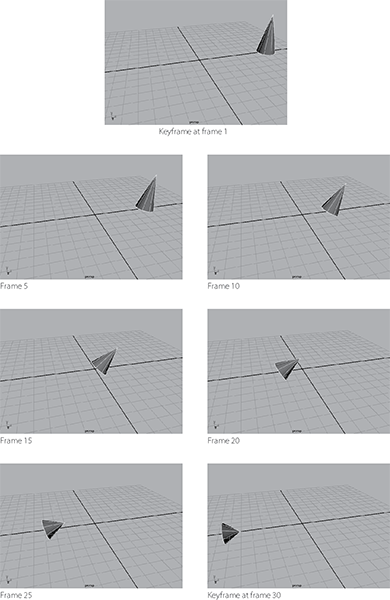
Weight
Weight is an implied, if not critical, concept in design and animation. The weight of your subject in the frame is a function of the way it’s colored; its contrast, shape, and location in the frame; and the negative space around it, to name but a few ways of looking at it. In animation, weight takes on a more important role. How you show an object’s weight in motion greatly affects its believability. As you’ll see in the axe tutorial in Chapter 8, creating proper motion to reflect the object’s weight goes a long way toward producing believable animation.
Weight in animation is a perception of mass. An object’s movement, how it reacts in motion, and how it reacts to other objects together convey the feeling of weight. Otherwise, the animation will look bogus—or, as they say, “cartoonish.”
Weight can be created with a variety of techniques developed by traditional animators over the years. Each technique distorts the shape of the object or character in some way to make it look as if it’s moving. Although it may seem strange to distort an object’s dimensions, doing so makes its motion more realistic. Chapter 8 will touch more on creating weight in animation. Here’s a quick preview.
Squash and Stretch
This technique makes a character, for example, respond to gravity, movement, and inertia by literally squashing it down and stretching it up when it moves. For example, a cartoon character will squeeze down when it’s about to jump up, stretch out a bit while it’s flying in the air, and squash back down when it lands to make the character look as if it’s reacting to gravity.
Ease-In and Ease-Out
Objects never really stop suddenly. Everything comes to rest in its own time, slowing before coming to a complete stop in most cases. This is referred to as ease-out.
Just as objects don’t stop suddenly, they don’t immediately start moving. Most things need to accelerate a bit before reaching full speed. This is referred to as ease-in. The bouncing-ball tutorial in Chapter 8 illustrates ease-in and ease-out.
Follow-Through and Anticipation
Sometimes you have to exaggerate the weight of an object in animation, especially in cartoons. You can exaggerate a character’s weight, for instance, by using well-designed follow-through and anticipation.
You should create a bit of movement in your character or object before it moves. Anticipation is a technique in which a character or object winds up before it moves, like a spring that coils inward before it bounces.
Likewise, objects ending an action typically have a follow-through. Think about the movement of gymnasts. When they land, they need to bend a bit at the knees and waist to stabilize their landing. In the same way, a cape on a jumping character will continue to move even after the character lands.
The axe tutorial in Chapter 8 will give you a chance to implement these two concepts.
Physics
In Chapter 12, “Maya Dynamics and Effects,” you’ll see that one of Maya’s most powerful features is its ability to simulate the dynamics of moving objects. To use that capability effectively, you need a general awareness of the properties of physics—how objects behave in the physical world.
Newton’s Laws of Motion
You need to know three basic laws of motion. Sir Isaac Newton set forth these three laws, summarized here. Everyone in animation needs to understand the first two laws, because they play a large part in how animations should look. Coming to terms with the third is an art:
- An object in motion will remain in motion, and an object at rest will remain at rest unless an external force acts upon the object. This is called inertia, and understanding it is critical to good animation. You’ll find more on this in Chapters 8 and 9.
- The more massive an object is, the more force is needed to accelerate or decelerate its motion. This law deals with an object’s momentum.
- Every action has an equal and opposite reaction. When you press on a brick wall, for example, the wall exerts an equal amount of force on your hand. That way, your hand doesn’t smash through the wall.
Momentum
It’s important to understand what momentum is all about. When an object is in motion, it has momentum. The amount of momentum is calculated by multiplying the mass of the object by its velocity. The heavier something is, or the faster it’s moving, the more momentum it has, and the bigger the bruise it will leave if it hits you. Duck!
That’s why a tiny pebble on the highway can cause such a significant impact on your windshield, for example. Its sheer speed greatly increases its momentum. Likewise, a slow-moving garbage truck can bash your car, relying on its sheer mass for its tremendous momentum.
When one moving object meets another object—moving or not—momentum is transferred between them. So, when something hits an object, that object is moved if sufficient momentum is transferred to it. For more on this notion, see the axe-throwing exercise in Chapter 8.
Suggested Reading
The more you know about all the arts that make up CG, the more confident you’ll feel among your peers. To get started, check out the following excellent resources.
Art and Design
These books provide valuable insights into the mechanics and art of design. The more you understand design theory, the stronger your art will be.
Bowers, John. Introduction to Two-Dimensional Design: Understanding Form and Function. New York: John Wiley & Sons, 2008.
Itten, Johannes. Design and Form: The Basic Course at the Bauhaus and Later. New York: John Wiley & Sons, 1975.
Ocvirk, Otto G., et al. Art Fundamentals: Theory and Practice. New York: McGraw-Hill, 2008.
Wong, Wucius. Principles of Form and Design. New York: John Wiley & Sons, 1993.
CG
CG has an interesting history, and it’s evolving at breakneck speed. Acquiring a solid knowledge of this history and evolution is as important as keeping up with current trends.
Keller, Eric and Eric Allen. Mastering Maya 2009. New York: John Wiley & Sons, 2009.
Kerlow, Isaac. The Art of 3D Computer Animation and Effects. New York: John Wiley & Sons, 2009.
Kuperberg, Marcia. Guide to Computer Animation. Burlington, MA: Focal Press, 2002.
Masson, Terrence. CG 101: A Computer Graphics Industry Reference. Williamstown, MA: Digital Fauxtography, 2007.
Periodicals
Computer Graphics World (free subscription for those who qualify)
Cinefex
HDRI 3D
3D World
Websites
Film
Block, Bruce. The Visual Story: Seeing the Structure of Film, TV, and New Media. Burlington, MA: Focal Press, 2001.
Must-Read
Myers, Dale K. Computer Animation: Expert Advice on Breaking into the Business. Milford, MI: Oak Cliff Press, 1999.
