One interesting feature of shadows is that they can diffuse or soften as the shadow falls from its casting object. This small detail can greatly enhance the reality of any render. In Figure 10-33, you can see the still life rendered with sharp raytraced shadows.
However, softening shadows even in a small scene like this can help the look of the render. In Figure 10-34, you see the same render but this time with softening shadows. Notice how the shadow softens more toward the edge of the shadow; the shadow is still sharp at the point of contact.
This gives a much nicer feeling of depth to the scene. There is an increase in render time—it’s important to evaluate how much softening you need so you don’t overdo the look or increase the render time too much.
Figure 10-33: Regular raytraced shadows

Figure 10-34: Softening the shadows creates a nice effect.
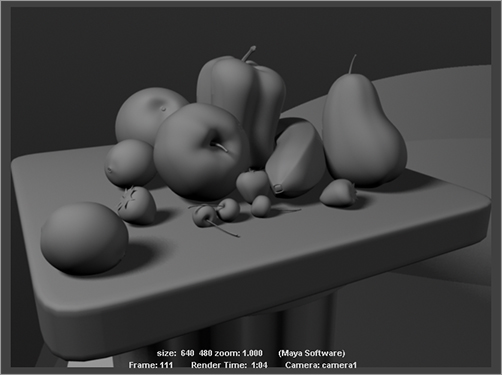
Using soft shadows is easy. Simply select the light, and open its Attribute Editor. Under the Shadows heading, in the Raytrace Shadow Attributes heading, enable Use Ray Trace Shadows, and then set a Light Radius as shown in Figure 10-35. The higher the radius value, the softer the shadow will become. For Directional lights, however, the attribute is called Light Angle.
Figure 10-35: Create a soft shadow with Light Radius.

Whenever you increase the Light Radius, you must also increase the number of Shadow Rays to compensate for quality issues. Figure 10-36 shows the soft shadows with a Shadow Rays value of only 1 (default value). To achieve the smoothness of the render shown in Figure 10-34, Light Radius was increased to 0.30 and Shadow Rays was increased to 12.
Make sure you enable Raytracing in the Render Settings, of course. These soft raytraced shadows work both in Maya Software rendering as well as mental ray rendering.
Figure 10-36: Increase the Shadow Rays value to better the quality; this render had only 1 Shadow Ray with a Light Radius of 0.3.

