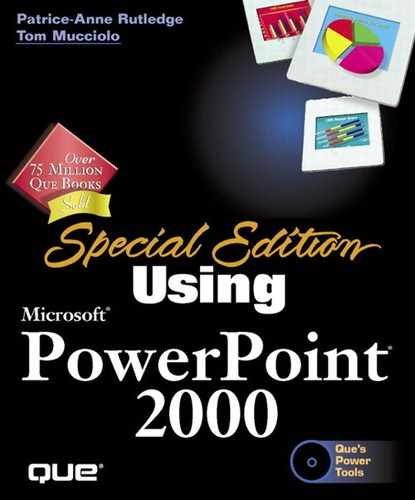Chapter 19. Working with PowerPoint Macros
by Laurie Ann Ulrich
In this chapter
Creating a Macro in the Visual Basic Editor
In this chapter you learn how to:
Build macros to automate PowerPoint procedures Speed up the repetitive tasks in your presentation development cycle by turning them into macros.
Edit existing macros to meet changing needs Make changes in your macro functions and output through the Visual Basic Editor.
Share or not to share: macro security Establish who can use and edit your macros to control access and unexpected changes.
Run your macros from the toolbar Make it faster and easier to run your most frequently used macros by assigning toolbar buttons to them.
The applications found in Microsoft Office 2000 contain so many tools and menu commands that perform such a wide variety of seemingly automatic tasks that it may seem unnecessary for you to ever build your own macros. How could PowerPoint possibly work faster? What tasks require too many steps to be conveniently performed?
Your first impression may be that the software makes it so simple and quick to develop a great presentation that further automation isn't needed. If you spend a great deal of time with PowerPoint, however, or if the presentations you create have many common elements, you'll no doubt benefit from this chapter as you find ways to make repeated tasks simpler, faster, and, most importantly, more consistent in their outcome.