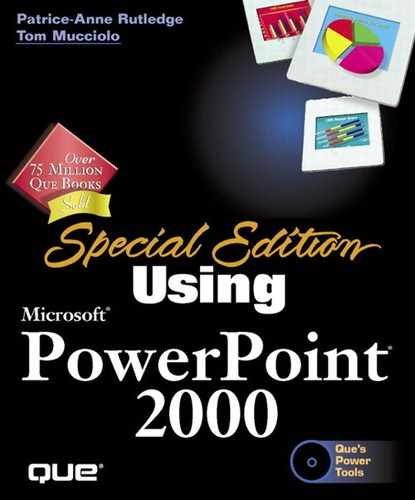Understanding Sound and Video Files
PowerPoint includes the capability to insert media clips into your presentations. To use these features, you need to have a sound card, microphone, and speakers installed on your computer.
Media clips work in much the same way as clip art illustrations and photographs, and are also available through the Microsoft Clip Gallery. Common media clip file formats (p. 34) include
GIF Graphical Interchange Format. Animated GIFs (a series of GIF images that appear animated) are stored with other video files.
Media clips can greatly enhance the multimedia effect of your presentation, but remember that, as with clip art and other images, overuse of media clips can also clutter a presentation.
→ To learn more about ways to include multimedia content in your presentations, see "Incorporating Multimedia."