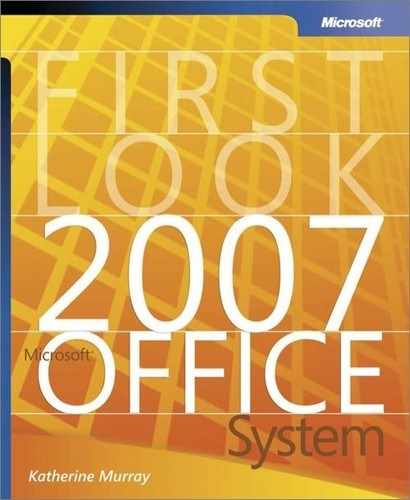What are the major new changes in Office Access 2007? Office Access 2007 has been completely revised. You can just launch it and see the difference. You no longer have to be a database administrator (DBA) in order to work with Office Access 2007. The revised user interface makes it much easier to use; with the interactive design capabilities, designing forms and reports cannot be easier; and the integration with Windows SharePoint Services makes Office Access 2007 a great collaboration tool. Another very cool thing is that we are adding several prebuilt solutions, so our customers can start being productive from day 1 and get inspired by how Office Access 2007 can help them manage their overload of information in different ways.
Who do you see as a “typical” Office Access 2007 user? This is the beauty. For the first time, I expect the new “typical” Office Access 2007 users to be information workers who are quite proficient with Office Excel 2007 today—not the financial gurus, but those who keep very long lists in very large tables. I expect increased adoption by small business owners, the casual project managers (people who manage projects, but don’t have Project Manager as their titles), administrative assistants, managers, and engineers. Now Office Access 2007 is truly an Office application. I am sure people will have so much fun working on it that they will run home and start using it for their personal lives as well (to track their CD/DVD collection, their wedding invitations, etc.)
Did the changes in Office Access 2007 come about as a response to user comments and suggestions? If so, in what way? Well, we have heard from our customers that on the one hand, Office Access was too hard to use (and here the current Office Access “power users” will be shocked when they find how easy it is); on the other hand, it was very hard to manage Office Access databases at the corporate level. We found a way to satisfy both requests with this release. We made the application much more user-friendly and with the integration with Windows SharePoint Services, we not only have created a collaborative environment but now the database is also more manageable because the data can reside on the server where it can be backed up, audited, managed, and shared; deleted data can be recovered, and read/write permissions easily managed.
Is there one “home run” feature in Office Access 2007 that you think will get a lot of attention? Do you have a personal favorite? This is a tough one. When I have presented the product to different audiences, peoples’ eyes popped at different points of the presentation/demo. Releasing the product with several prebuilt solutions out of the box will definitely demonstrate to users why to use Office Access 2007 and help them understand the power and get productive immediately. The new report designer is a killer and the collaboration with Windows SharePoint Services is a great story. My personal favorite is to be able to collect updates into my database by e-mail. Now Access can create automatically an InfoPath form (you can also select HTML form if you don’t have InfoPath) that will be sent via e-mail to collect data directly from coworkers/customers that I won’t have to retype into my database. I wish I had it before in my previous job. It is awesome.
Do you have a fun or interesting story about what it was like to be part of such a major release? The most fun part is the internal “battles” about which product is the most exciting. Even internally, several coworkers have thought of Office Access as a hard-to-use database program that hadn’t seen a lot of new things in a long time. When I show them Office Access 2007, I love to see the amazement on their faces. Without any doubt, from among all Microsoft Office system products, Office Access 2007 is the application that received the highest “jump.” Even when I show the product to agencies or internal groups that help us write content or training material, they all want to start using it today. I am really excited about being part of the 2007 release, but even more of being part of the new Office Access 2007 launch.