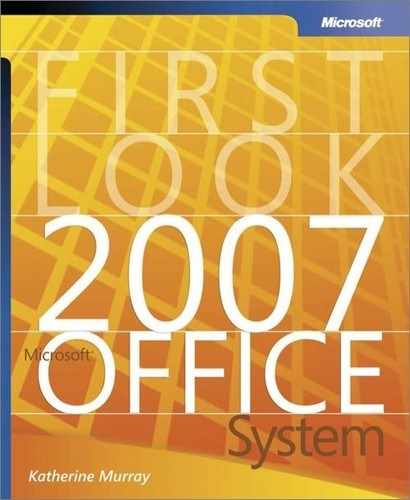Share Workbooks and Manage Information with Excel Services
Excel Services is a new feature in Office Excel 2007 that enables you to save your workbook to a server that is running Microsoft® Office SharePoint® Server 2007 (and also supports Office Excel Web Access).
Here are some of the biggest benefits of using Office Excel 2007 with Excel Services:
Share and manage collaborative worksheets more securely
Display only those worksheet areas users have permissions to see; hide confidential data, formulas, and macros
Create, sort, filter, and modify PivotTable views using any Web browser
To set permissions for the worksheet to enable the worksheets or ranges you want to make available to the users you specify, open the File menu, point to Save As, and click Excel Services.
The Save As dialog box provides an Excel Services Options button that enables you to control which sheets are visible in the user’s browser. After you make your selections and click OK, enter the name of the shared folder in the Save In field and click Save. The file is stored on Office SharePoint Server 2007, and your team members will be able to access the worksheets via the Web.
Quick Facts about Office SharePoint Server 2007 and Office Excel 2007
For more information on Office SharePoint Server 2007, go to www.microsoft.com/office/preview/servers/sharepointserver/highlights.mspx. |