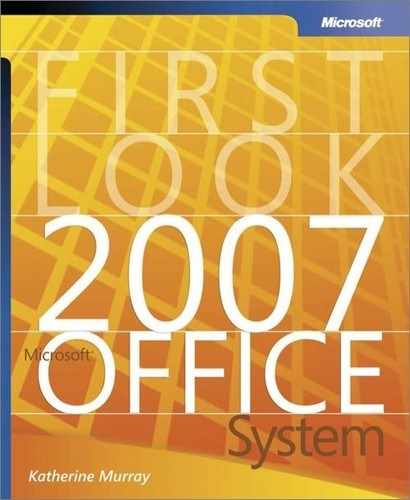Working with Publisher Tasks
Business users creating publications in Office Publisher 2007 often have a variety of roles to fill. They create a worksheet or finalize a report in the morning; draft a presentation, attend a meeting or workshop in the afternoon; and work on a new publication when they have a few spare moments between other tasks. If this sounds like the hectic pace of your workday, you’ll be glad to have the Publisher Tasks task pane to walk you through the steps for creating publications that you might work on sporadically or infrequently.
Display the Publisher Tasks task pane by clicking the Publisher Tasks button on the Publisher Tasks toolbar. You can also click the down arrow in the upper right of any task pane title bar and choose the Publisher Tasks task pane from the list. The Publisher Tasks task pane shows a list of links that you can use as sequential steps as you create, prepare, distribute, and evaluate the results of your publication (see Figure 7-3).
Figure 7-3. The Publisher Tasks task pane provides links to tips and specific steps you can follow to complete your publication.