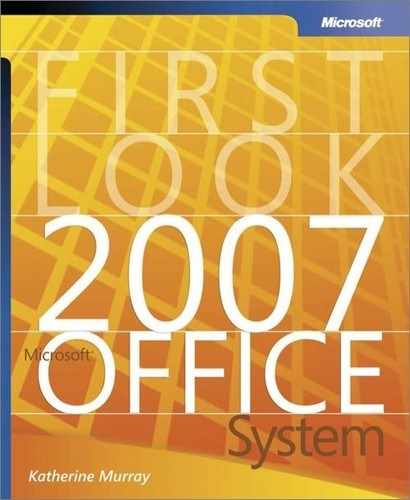Keyboard Support
People who become proficient with software often look for (or create!) shortcuts to help them cut down on wasted keystrokes and mouse clicks when they do routine tasks. The 2007 Microsoft Office system includes a number of keyboard features that will make even the most ardent shortcut key lover happy. Three different levels of keyboard support are available:
KeyTips enable you to toggle on the display of keystrokes you can press to navigate the user interface using the keyboard.
Keyboard shortcuts in the 2007 release work exactly the same way they worked in Office 2003 (see Table 2-1).
Table 2-1. Common Keyboard Shortcuts in the 2007 Microsoft Office system Shortcut Command Ctrl+O Open Ctrl+Z Undo Ctrl+Y Redo Ctrl+S Save Ctrl+P Print Alt+F4 Close the Active Window Ctrl+B Bold Ctrl+I Italic Ctrl+U Underline Ctrl+R Align Right Ctrl+Shift+F Font dialog box Ctrl+E Align Center Ctrl+C Copy Ctrl+X Cut Ctrl+V Paste Ctrl+F Find Ctrl+H Replace Ctrl+A Select the Entire Document F7 Start the Spell Checker Shift+F7 Display the Thesaurus Ctrl+Shift+S Style dialog box
KeyTips
KeyTips in the 2007 release display all the available shortcut keys so you can choose the one you want. To toggle the display of the shortcut keys, simply press Alt and wait a moment. The KeyTips appear on top of the commands wherever they’re found; simply press the letter of the command you want to select (see Figure 2-13).
Keyboard Shortcuts
There are so many keyboard shortcuts in the 2007 Microsoft Office system that it’s possible to use your favorite applications without ever touching a pointing device. These keyboard shortcuts are carryovers from Microsoft Office 2003—but the important thing is that if you’re a shortcut fan, you’ll be pleased to know that every keyboard shortcut works the way it did in the previous release (no unlearning required). Table 2-1 provides a list of the shortcuts that are common to all the core applications, but each application has its own huge range of keyboard shortcuts for you to put into service.