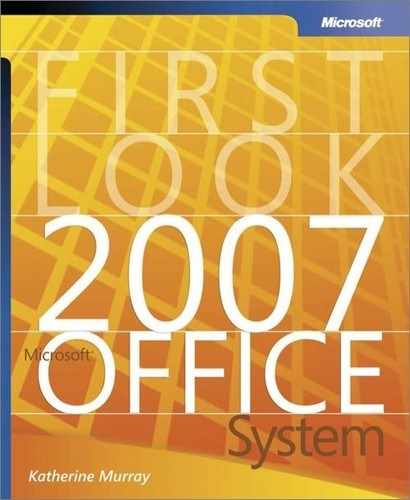Entering, Viewing, and Expanding Your Data with Flexible New Features
The way in which you gather your data—and the data types you use to identify it—have been expanded in Office Access 2007. This section describes some of the features you can use to enter, add to, and work with the data in your database.
Choosing Your Date with the Calendar Button
Now whenever you’re working with dates in an Office Access 2007 table or form, you can click the Calendar button to choose the date. Click the Calendar button, use the arrows to navigate to the month you want, and click the date. The date value is added to the form and the datasheet, as you see in Figure 9-12.
Figure 9-12. Use the Calendar button to add date values to your table or form.

Using Multivalue Fields
Some fields require a range of possibilities rather than absolute answers. For fields that need to provide a “both/and” rather than an “either/or” value, you can now use multivalue fields. You might use a multivalue field, for example, when you want to show that a customer purchased two or more items from your catalog. With a multivalue field, both items can be recorded in the field as legitimate values.
Adding File Attachments
Office Access 2007 offers a richer data gathering experience by offering a new field type for attachments. You can attach an image, document, or worksheet to a record to provide additional detail for a specific record. When you double-click an attachment field, the Attachments window opens so that you can click Add to attach the file you want to include (see Figure 9-13).
Figure 9-13. Use the new attachment data type to include other data files in your Office Access 2007 tables.