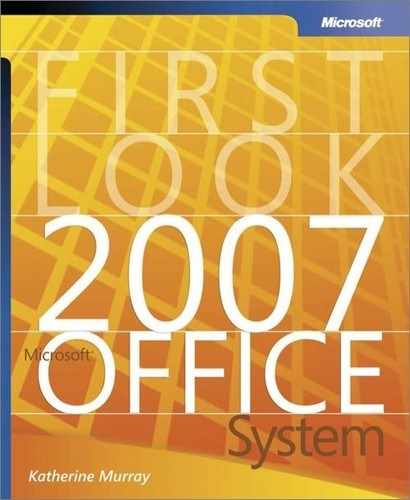Chapter 4. Create Professional Documents with Office Word 2007
What you’ll find in this chapter:
New views, new tools
The design of the Office Word 2007 window
Create better documents, faster
Fast, professional diagrams with SmartArt
Counting your words
A professional look, instantly
Simplified collaboration
Mail merge improvements
Microsoft® Office Word 2007 has always been a powerful program. In fact, from its earliest version, Microsoft Office Word has included more features than most people need (or know how to find) to create the documents they work with every day. Creating a full-featured, flexible, powerful program that doesn’t overwhelm, restrict, or frustrate users has been a key goal for the developers of Office Word 2007. The idea is to simplify the way users of varying experience levels find, learn, and use the tools they need while continuing to increase the capability of the program to connect to the real demands of our professional, always-on business world. The result is that we will spend less time hunting for features we rarely use and more time producing high-quality documents that can be leveraged in a variety of ways.