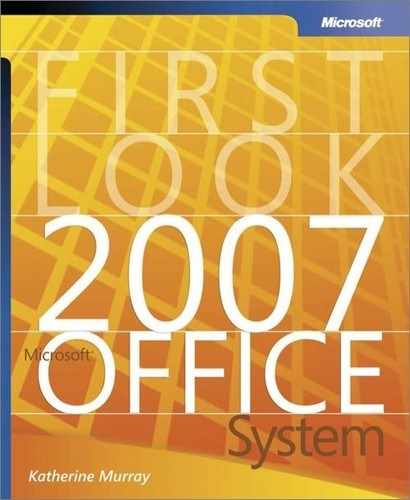Expanded Graphics Capabilities
Everything about the 2007 release is more visual. The new interface is designed to reduce the time you spend looking for tools by bringing them to you when you need them. The emphasis on design and function flows through to the capabilities in Office PowerPoint 2007 as well; style galleries and special effects enable you to create graphics that rival designs you would hire a graphics design firm to create.
Improved Office Shapes
Office Shapes offer a set of ready-made shapes you can add to your Office PowerPoint 2007 presentations to help add special emphasis to items. Office PowerPoint 2007 increases the number of Office Shapes and makes them available in a place that’s easier to find while you work: in the Illustrations command set of the Insert tab (see Figure 6-7).
Figure 6-7. Choose a shape from the Office Shapes gallery; then draw the shape on the slide.

After you draw a shape, the Drawing Tools contextual tab appears above the user interface. The Format tab is selected, showing a number of tools that enable you to work with the selected shape (see Figure 6-8). The Shape Quick Styles enable you to choose the lighting, color, style, and shadow of the object; and the WordArt Quick Styles (covered in the previous section) provide choices for the look of the text you add to the shape. The Arrange and Size command sets give you options for the size and position of the object.
Figure 6-8. The Drawing Tools contextual tab brings you options for working with Office Shapes.

Enhanced Diagram Tools
Like Office Word 2007 and Office Excel 2007, Office PowerPoint 2007 also benefits from the addition of a new high-quality SmartArt diagramming tool that enables you to create flexible, customizable diagrams that can present your information in many different ways. You can add diagrams to your slides (by clicking the Insert tab and choosing SmartArt, and you can also easily convert the text on individual slides into a diagram (see Figure 6-9).
Figure 6-9. You can diagram text in your presentation with two simple clicks.