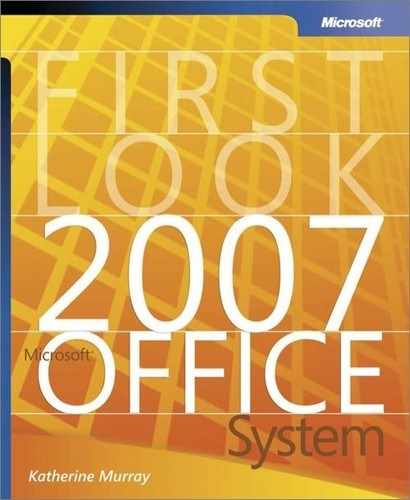Finalize Your Publication with Design Checker
Design Checker was available in Publisher 2003, but the tool has been substantially improved in Office Publisher 2007. Now you can choose to have the program perform a number of specific checks and walk you through the process of correcting any errors that are found.
The Design Checker enables you to do four different types of checks (see Figure 7-11): you can run a general design check, check to make sure the publication is ready for a commercial printer, evaluate the file for publication as a Web site, or determine whether the file is ready to send as an e-mail message. In each case, the Design Checker looks for different potential problems—for example, the following:
When you run the commercial printing check, one item the Design Checker evaluates is which color mode the publication is using (RGB, the default mode, is best for desktop print, not commercial printing).
When you choose the Web site check, the Design Checker ensures that all images in your publication include alternative text (text that appears in place of the image if graphic display is turned off).
When you choose the e-mail check, the Design Checker looks for inconsistent spacing, broken hyperlinks, misplaced graphics, and more.
Figure 7-11. The Design Checker can perform several different checks to help you finalize your publication.

If the Design Checker finds problems in your document, the issues are listed in the list box in the middle of the Design Checker task pane. You can then click an item to display a menu of options that will correct the problem. For some errors, there may be an automatic fix Office Publisher 2007 can apply for you; in other cases, you need to correct the problem manually.

Tip
|
| If you aren’t sure why the Design Checker is identifying an issue as a problem, you can click the item and choose the Explain option to find out more about it. |