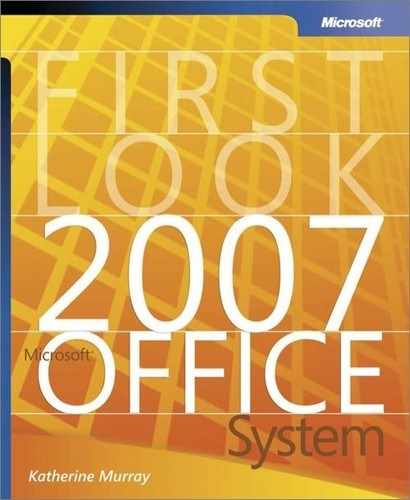Chapter 7. Produce Professional Business Materials with Office Publisher 2007
What you’ll find in this chapter:
What’s new in Office Publisher 2007
Working with Publisher Tasks
Make Office Publisher 2007 templates your own
Create and apply reusable content
Finalize your publications with Design Checker
Prepare your materials for commercial printing
Create, send, and track mailings
Microsoft® Office Publisher 2007 gives you everything you need to create and publish high-quality, cost-effective marketing communications, whether you want to produce e-mail newsletters for your user group, design postcards to announce the opening of your small business, or publish a Web catalog for your online store. Designing and producing publications, both printed and online, that look good and read well is an important part of sharing what you do with others—and Office Publisher 2007 includes a collection of professionally designed, customizable templates to help you do just that.
No matter what the size of your organization or what type of publication you are trying to produce, here are a few of the ways Office Publisher 2007 helps you improve the way you publish your business materials:
Produce your publications in-house so they are finished on your schedule and within your budget.
Customize professional templates to reflect your own brand elements—color scheme, fonts, logo, and more.
Cut down on time you spend re-creating similar materials by saving repeating elements (text descriptions, logos, mottos, and more) to the Content Library.
Easily complete mail merge projects by using data lists from other sources—including Microsoft® Office Excel® 2007 lists or data from your Microsoft® Office Access 2007 database—and filtering, sorting, and customizing publications for specific customer groups.