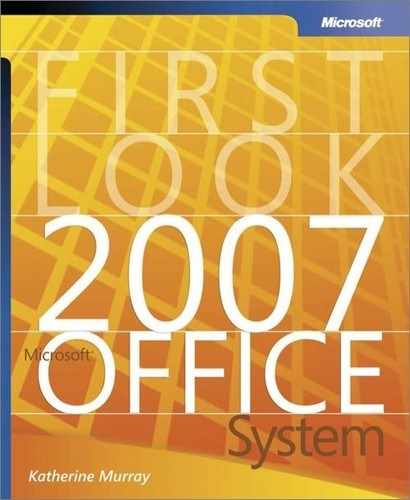Using Office Groove 2007 with Office SharePoint Document Libraries
Office Groove 2007 is a great tool for working on collaborative projects. You might use Office Groove 2007, for example, to develop and produce a new catalog; to prepare for an event; or to design a training course for your IT department. But your specific project is most likely one among many that are currently underway in your organization—and that’s where Office Groove 2007’s new seamless integration with Office SharePoint document libraries comes into play.
Windows SharePoint Services and Office SharePoint Server 2007 provide many businesses with the means to store, share, manage, and work with data securely on a large scale. When you use Office Groove 2007 with Office SharePoint Server 2007 or a Windows SharePoint Services V3 team site, you can check out documents into an Office Groove 2007 workspace, work on them collaboratively, and then, when you’re ready, return them easily to the Office SharePoint document library. You can also choose to keep the files in your Office Groove workspace synchronized with the Office SharePoint document library throughout the project.
To set up Windows SharePoint Services, click the Add A Tool To This Workspace button in the workspace window and choose SharePoint Files. The Setup window appears so that you can begin the process (see Figure 11-12). You’ll need to know the URL of the SharePoint site with which you want to synchronize your files, and you’ll need the required access rights to the site.
Figure 11-12. Add the SharePoint Files tool to work with files from Office SharePoint document libraries.