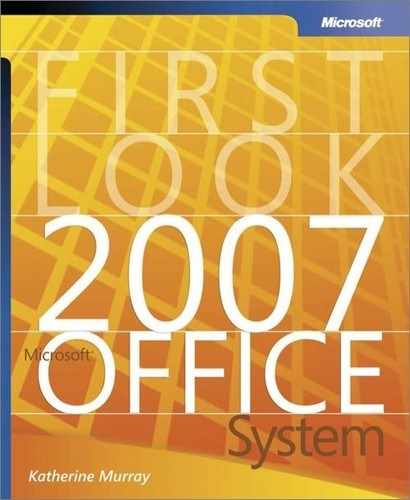Chapter 9. Tracking Information Quickly and Effectively with Office Access 2007
What you’ll find in this chapter:
Beginning with the Getting Started window
Choosing a professional template
A look at the new user interface
Making design changes easily
Entering, viewing, and expanding your data with flexible new features
Using the new Report view
Improved security features
Collecting data via e-mail
Take control of your Inbox
What’s on your wish list for Microsoft® Office Access 2007? If you were hoping to be able to manage your data faster, more efficiently, and more easily, your wish has been granted. The totally redesigned user interface is now easy to navigate and use—designed to quickly bring you the results you need. And the addition of full-featured templates and trackable applications provides professionally designed database applications you can use right out of the box and customize to meet your own data needs—no matter what your database experience level might be.
You can use Office Access 2007 to create simple or highly sophisticated database applications—and this new release includes great new features for both (and the range of data needs in-between). If you stayed away from learning Office Access in the past because you thought it was too difficult (preferring instead to store long lists of data in Microsoft® Office Excel® or another “easier” application), this release is for you! You can organize, track, manage, update, and share your data in powerful ways—even if database programs are completely new to you. Let’s start with a closer look at the changes in the Office Access 2007 user interface.
Note
|
| Office Access 2007 shares all the major user interface changes—the command tab structure, command sets, contextual commands, live previews, galleries, and more—with Microsoft® Office Word 2007, Microsoft® Office Excel® 2007, and Microsoft® Office PowerPoint® 2007. This section focuses specifically on unique features in Office Access 2007. To learn more about the new features throughout the 2007 Microsoft® Office system, see Chapter 2. |