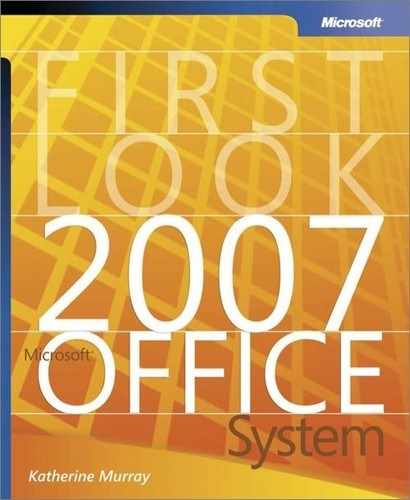Improved Security Features
Now when you open a database application in Office Access 2007, the program automatically checks it against a Trusted Publishers list to determine whether the file is a potential risk to your data security. If the file contains a macro, add-in, ActiveX control, or another extension that was created by a person or company not appearing on the list, Office Access 2007 disables the code and displays a Security Warning in the Document Action Bar, just above the Office Access 2007 work area (see Figure 9-15).
Figure 9-15. A Security Warning lets you know the file contains content created by a person or company not listed on the Trusted Publishers list.

A Security Warning lets you know the file contains content created by a person or company not listed on the Trusted Publishers list. To add someone to the Trusted Publishers list, you need to be able to show that the project has been signed by the developer with a current, valid, digital signature and that the signature was verified by a certificate authority. Click Trust Center in the Document Action Bar to display the Office 2007 Trust Center and review the Trusted Publishers list. You can also click Enable Content to display the Trust In Office dialog box (see Figure 9-16), in which you can choose to enable the content without the necessary protection if you choose.
Figure 9-16. The Trust In Office dialog box gives you the choice of enabling content from publishers not included on the Trusted Publishers list.