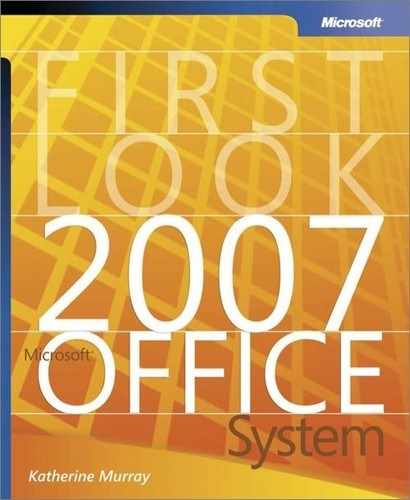Collecting Data via E-mail
Gathering the data you need to compile research for a project can be a challenging task. Asking for input can be time-consuming and complicated; whether you are mailing paper questionnaires, sending file attachments via e-mail, or asking respondents to click a link and come to your site, you need to make responding as easy as possible for others to be able to take time out of their busy schedules to participate.
Office Access 2007 has a great new feature that enables you to send forms by e-mail so respondents can simply click Reply, add their answers to the form, and send them back to you. The data they enter is added to the appropriate table in your Office Access 2007 table as soon as it arrives in your Inbox, saving you a huge amount of time and cutting down on potential data-entry errors you might inadvertently introduce by entering all the responses by hand.
Begin the process by clicking the External Data tab and choosing Create E-mail. A wizard walks you through the process of creating the data collection e-mail message. To use this feature, you need to have Office Access 2007 and Office Outlook 2007. You can also choose to use Microsoft® Office InfoPath® 2007, although you have the option of using an HTML form or an InfoPath form (see Figure 9-17). To be able to access and use the form you send (if you choose the InfoPath form), your recipients will also need to have Office Outlook 2007 and Office InfoPath 2007.
Figure 9-17. Gather information via e-mail that is then merged with your Office Access 2007 information.