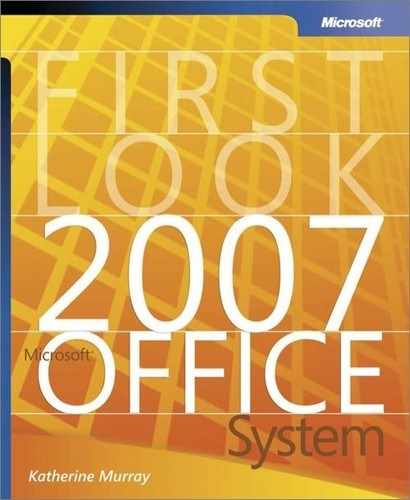The New File Menu
The File menu has had a major bit of cosmetic surgery—instead of the word “File,” the 2007 Microsoft Office system logo now marks the spot where the File menu resides. And the changes in the File menu aren’t only cosmetic—functional changes help you focus on the file-related tasks you need. The new File menu includes two panels. On the left, you see the major file tasks; on the right, the choices related to those tasks appear when you point to one of the commands on the left. For example, when you position the mouse over Save As, the options shown in Figure 2-9 appear.
Figure 2-9. The File menu displays additional choices when you point to its major commands.

In each of the applications, the tasks in the File menu follow the basic progression of the life cycle of your document. One great new addition is the Finish command, which provides you with options for completing the document—whether the file is an Office Word document, an Office Excel worksheet, or an Office PowerPoint presentation (see Figure 2-10). The Publish command, also in the File menu, gives you the means to publish your files to a shared document workspace, Excel Services, or your blog (perhaps the best-kept secret in Office Word 2007!)
Figure 2-10. The Finish command gives you options for checking and protecting your file.