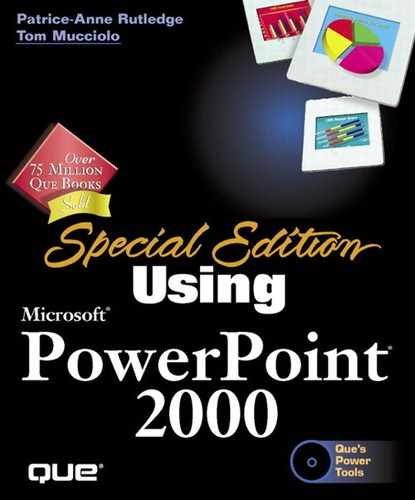Adding Slides
![]() After you create a presentation, you may want to add new slides. To open the New Slide dialog box, click the New Slide button on the Standard toolbar. This adds a new slide right after the slide you are working on. Figure 6.1 shows this dialog box.
After you create a presentation, you may want to add new slides. To open the New Slide dialog box, click the New Slide button on the Standard toolbar. This adds a new slide right after the slide you are working on. Figure 6.1 shows this dialog box.
Tip
You can also open the New Slide dialog box by pressing Ctrl+M or by choosing Common Tasks, New Slide from the Formatting toolbar.
Choose the AutoLayout you want to use and click OK. PowerPoint creates a new slide using the selected layout (see Figure 6.2).
→ To learn more about each layout type, see Understanding Slide Layouts
Figure 6.1. Choose from many different slide types from the New Slide dialog box.

Figure 6.2. Enter your own content in a new slide.

..................Content has been hidden....................
You can't read the all page of ebook, please click here login for view all page.