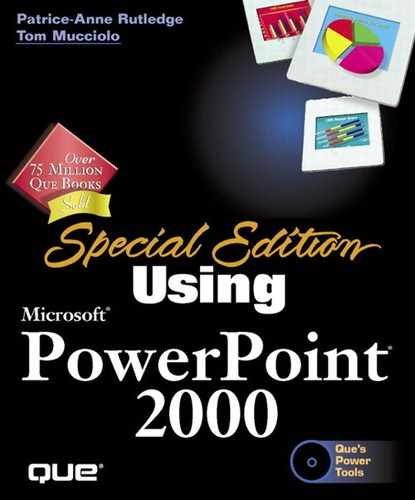Exploring PowerPoint Formatting Options
After you create a presentation, you may want to make some changes to it. Adding, deleting, rearranging, copying, and moving slides are simple tasks in PowerPoint. You can also make more detailed changes to the original format of your presentation. For example, you can apply a new design template, change colors and color schemes, and apply a special effects background. When it's time to review your presentation, PowerPoint includes a comment utility that lets others provide input and suggestions on each slide.
In this chapter you learn about:
Manipulating slides You can add, delete, and rearrange slides easily in PowerPoint.
Using comments Comments are a good way to get feedback on your presentation from a number of people. After receiving comments, you can review them and update your presentation as needed.
Using Slide Sorter You can use the Slide Sorter View to organize and analyze your presentation while viewing multiple slides. This view also makes it easier to rearrange large numbers of slides.
Copying and moving slides to another presentation If you want to reuse work you've already done, you can copy or move slides from an existing presentation to a new one.
Applying a new design template You can apply a new design template to change the appearance of your presentation. If the existing templates don't suit your needs, you can download more from the Web or create your own.
Using color schemes Each design template includes several possible color schemes that coordinate with it. Choose any of these or customize a color scheme.
Applying a background As an alternative to a solid color background, you can apply textures, patterns, gradients, and pictures as background images.