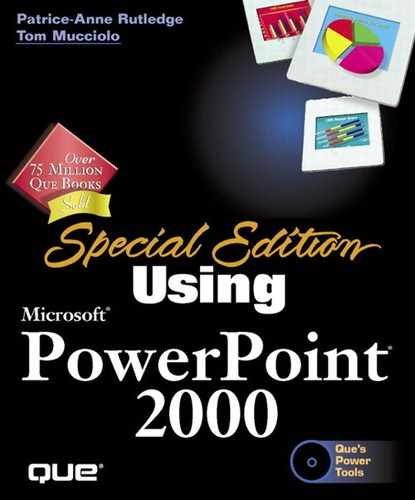Organizing Presentations
Before you actually create a PowerPoint presentation, you should determine the presentation's purpose, organize your ideas, and establish the flow of what you're going to say. Essentially, you need to create an outline.
→ To learn some useful outlining techniques, see "Creating an Outline and Storyboard,"
You can create an outline for a PowerPoint presentation in one of four ways:
Create a presentation in PowerPoint using the outline pane in Outline View or Normal View.
Create a presentation in PowerPoint using the AutoContent Wizard to design a basic outline and suggest appropriate content.
→ To learn what this wizard does, see "Using the AutoContent Wizard," p. 36
Create a presentation in PowerPoint by entering information directly on the slides. This information then displays in the outline pane.
Create an outline in another application, such as Word 2000, and import it into PowerPoint.
→ To learn how to import existing outlines, see "Importing Outlines from Microsoft Word and Other Programs,"
As you create your basic outline, keep several things in mind:
You'll want to start nearly every presentation with a title slide that introduces your topic and its presenter.
Think of several main points to cover and design your presentation around these talking points.
Try not to cover more than one main topic or concept in an individual slide.
Remember that a PowerPoint outline is usually designed to accompany a verbal presentation. Keep in mind what you want your audience to see versus what you want them to listen to during your presentation.
If you're going to use bulleted lists extensively, try to keep them balanced and consistent. For example, a single bullet on a slide doesn't really make sense; a list should contain at least two bullets. Too many bullets on one slide and very few on another also may not work well.
Consider using a summary slide to summarize the points you made during your presentation and conclude it.