The Org-wide custom app setting is located in the Microsoft Teams admin center. To manage it, follow these steps:
- Launch the Microsoft Teams admin center (https://admin.teams.microsoft.com) and select Teams apps | Permission policies:
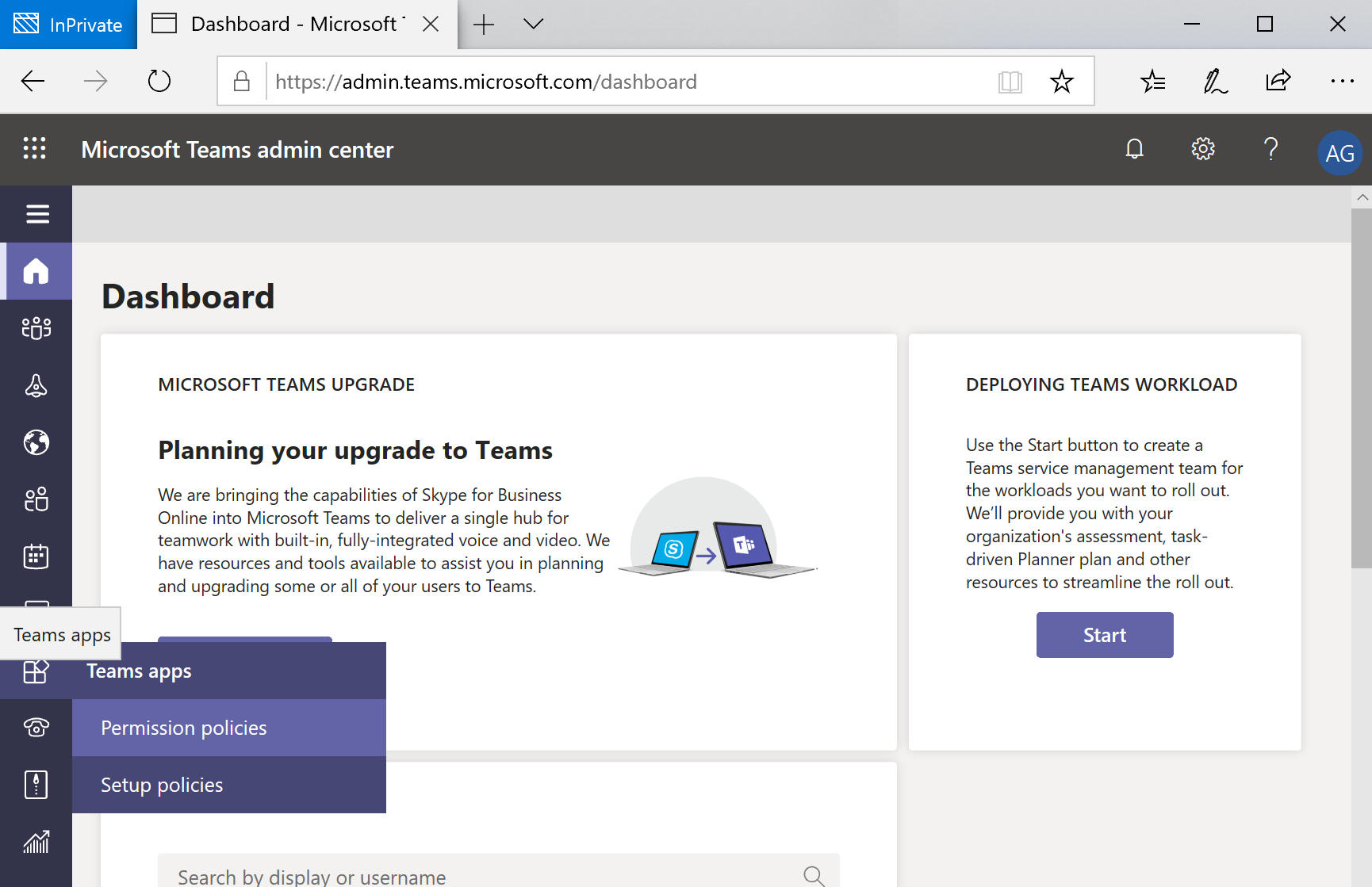
- Select the Org-wide app settings button:
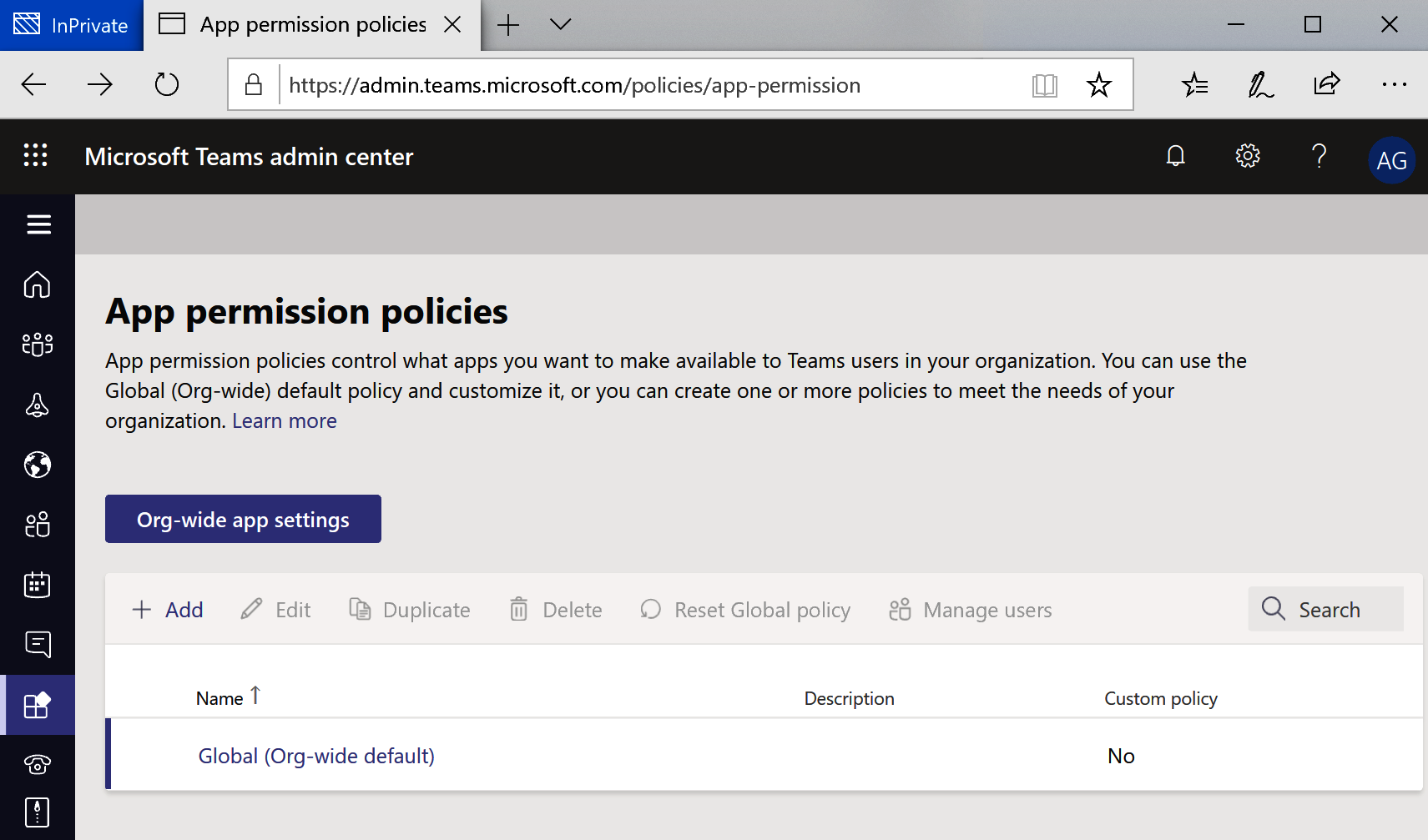
- On the Org-wide app settings panel, adjust the Allow interaction with custom apps slider to On or Off and click Save:

Org-wide settings override user settings, and the policies and settings work in conjunction with each other to provide a granular level of control over users' abilities in Teams. Look at the following table to see how the combination of org-wide, team, and user settings affect the rights of users:
| Org-wide custom app setting | Team custom app setting | User custom app policy | Result |
|---|---|---|---|
| Off | Off | Off | All interactions with all custom apps are blocked for all users. Custom apps cannot be uploaded by anyone. You must use PowerShell to remove any custom apps. |
| Off | Off | On | All interactions with all custom apps are blocked for all users. Custom apps cannot be uploaded by anyone. You must use PowerShell to remove the custom app. |
| Off | On | Off | All interactions with all custom apps are blocked for all users. Custom apps cannot be uploaded by anyone. You must use PowerShell to remove the custom app. |
| Off | On | On | All interactions with all custom apps are blocked for all users. Custom apps cannot be uploaded by anyone. You must use PowerShell to remove the custom app. |
| On | Off | Off | The user to whom the user policy is applied cannot upload custom apps, though other users may be able to (depending on their user policy). |
| On | Off | On | If a user is a team owner, they can upload custom apps to the team. If the user is a team member, they can't upload custom apps to the team. The user can upload custom apps in a personal context. |
| On | On | Off | The user cannot upload custom apps to any team or personal context. |
| On | On | On | The user can upload custom apps to the team, regardless of whether the user is a team member or owner, as well as upload apps in the personal context. |
