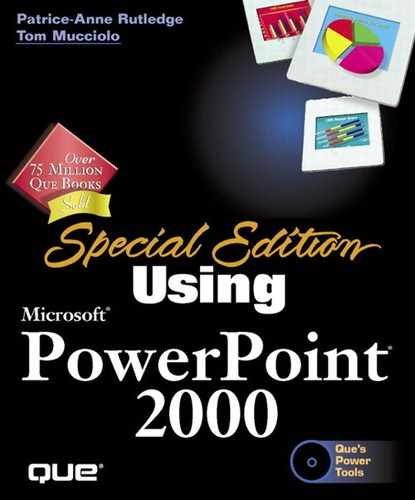Understanding Tables in PowerPoint
You can include a table in a PowerPoint presentation in several ways. PowerPoint itself offers two options for table creation (inserting a table and drawing a table); you can also insert a table created in another Office 2000 application such as Word, Excel, or Access. You can
Insert a table in PowerPoint PowerPoint's basic table insertion feature places a table into a PowerPoint slide based on the number of rows and columns you specify. You can then format, customize, and add data into this table.
Draw a table in PowerPoint This option is most useful if PowerPoint's regular table insertion feature doesn't meet your needs. It takes longer to draw your own table, so use this option only if what you want to create is too complex for the automated table feature.
Create a table in Word and use it in PowerPoint If you've already created a table in Word, you can insert it in PowerPoint. Or if you need to use Word's advanced table formatting options such as bulleted text, numbered lists, or diagonal formats, you can create a table in Word and then use it in PowerPoint.
Create a worksheet in Excel and use it in PowerPoint You can insert a table you've already created in Excel into a PowerPoint presentation. If you want to create a table that has detailed calculations or charts, you may want to create it in Excel first and then use it in PowerPoint.
Create a table in Access and use it in PowerPoint You can insert a table that includes data from an Access database into PowerPoint.
Tip
Creating a table directly in PowerPoint is usually easier. Use a table created in another application only if the table already exists in that format and you don't want to re-create it or you need to use table features that PowerPoint can't provide.
→ To learn more about using Word and Excel within PowerPoint, see "Integrating with Office 2000,"