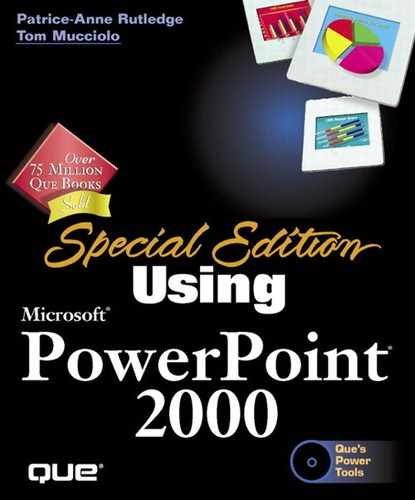Understanding PowerPoint's Text Capabilities
Adding and formatting text is a fairly straightforward task in PowerPoint. What's often more difficult is choosing the appropriate fonts, colors, and effects for your presentation. PowerPoint offers sophisticated text formatting and customization options, yet also provides a great deal of automation if you're in a hurry or have limited design skills. And when you're done adding text to your presentation, you can verify that both its spelling and style are error-free with PowerPoint's spelling checker.
In this chapter you learn:
How to add and format text You can add text in either text placeholders or text boxes and then apply formatting such as bold, italics, and underlining using the Font dialog box and Formatting toolbar.
When to create a bulleted or numbered list PowerPoint enables you to use traditional bullets or numbers as well as more creative picture and character bullets.
How to check spelling and text styles Using PowerPoint's spelling and style checkers, you can automatically proof your presentation as well as customize what to check.