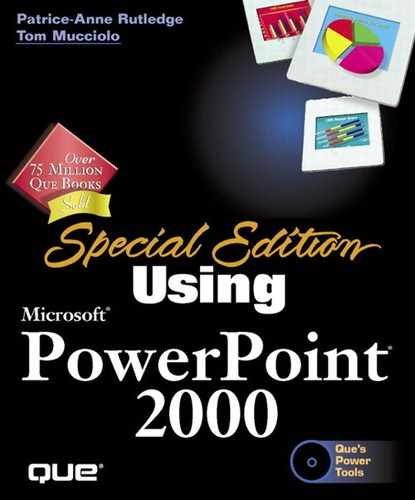Understanding Organization Charts
In PowerPoint you can insert detailed organization charts that you create in Microsoft Organization Chart 2.0, an application that interfaces directly with PowerPoint. Although the application's terminology—manager, subordinate, and so forth—is directed to a corporate environment, you can use an organization chart anywhere you need to set up a hierarchy of people. For example, an organization chart could describe a volunteer committee, school organization, club, or nonprofit group. You can even use Microsoft Organization Chart to organize ideas and projects, not just people.
Organization Chart isn't part of PowerPoint—it's an external application. As such, its features and functions don't necessarily work the same as in PowerPoint. Drawing, formatting, and font options are all slightly different, for example, and aren't as powerful as those found in PowerPoint itself.
Tip
If you need to create more flexible or customizable organization charts, you can do so in PowerPoint using the features of the Drawing toolbar or in other external applications such as Visio.
In this chapter you learn
How to create an organization chart using Microsoft Organization Chart
How to add staff members
Why and how to format an organization chart
How to save and modify organization charts