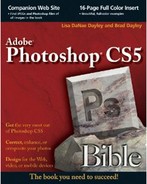Welcome to the Photoshop CS5 Bible, the latest edition of the bestselling reference guides on Photoshop in publishing history. Now in its 16th year, the Photoshop Bible is the longest continuously published title on Adobe Photoshop. With numerous U.S. editions, dozens of localized translations around the globe, and hundreds of thousands of copies in print worldwide, the Photoshop Bible has become a must-have for Photoshop users worldwide.
We have done our very best to accurately and directly address the vast majority of functionality, features, tools, and techniques wrapped up in your Photoshop package. As you may notice throughout the book, we love Photoshop and like to tell you about the great features. You also may notice that when something doesn't work well or is awkward, we don't hesitate to let you know. Our intent is to give you the best experience using Photoshop.
Photoshop tends to collect users from a variety of backgrounds. From casual users just playing around to professional graphics designers creating professional materials to digital artists creating fantastic artwork to medical technicians analyzing patient images, Photoshop has something for everyone. In fact, there really isn't one specific group of users that you could call the average Photoshop user.
So, with that in mind, the Photoshop CS5 Bible is designed to provide enough information so experienced Photoshop users can get more out of Photoshop, but also so someone who has little or no experience with Photoshop can quickly pick up on Photoshop's interface and become an expert in no time. We discuss advanced techniques and add step-by-step examples to the more complex editing concepts. Although the book is large, most sections in the book are self-contained, so experienced users can simply look up tools they need help with.
This book is really designed to be a desktop reference, but it's much more than the Photoshop online help. We've incorporated examples designed to guide you through various techniques, provide our experience in tips and suggestions, and try to give you a jumpstart on how to leverage Photoshop's features.
The specific purpose of this book is to provide you with the understanding you need to get the very best results. So sit back, load up Photoshop, and enjoy the ride!
To suit the most common needs of readers, we have organized this book into the following parts:
Part I: Getting Started with Adobe Photoshop CS5
Part II: Working with Camera Raw Images
Part III: Selections, Layers, and Channels
Part IV: Enhancing, Correcting, and Retouching
Part V: Painting, Paths, Shapes, and Text
Part VI: Artistic Effects
Part VII: Working with 3D Images
Part VIII: Working with Video and Animation
Part IX: Advanced Output Techniques
Part I: Getting Started with Adobe Photoshop CS5
In Part I, we introduce Photoshop and the basic workspace in Chapters 1 and 2 to familiarize you with Photoshop. Chapter 3 takes you through the basics of file formats as wells as opening, saving, and resizing image images in Photoshop. Chapter 4 discusses the basics of color as it relates to images and how to use Photoshop's tools to understand and modify the color composition of an image. Chapter 5 discusses utilizing the History and Actions panels in your workflow as you begin editing images. Chapter 6 discusses using the Adobe Bridge application to organize and process your images.
Part II: Working with Camera Raw Images
In Part II, we discuss the basics of camera raw images and how to use the Adobe Camera Raw interface to edit images before opening them in Photoshop. The purpose of this part is to familiarize you with camera raw image editing so you can incorporate it into your editing workflow.
Part III: Selections, Layers, and Channels
In Part III, we discuss the various ways to create selections in Photoshop. We also cover the Layers panel and how to utilize it for non-destructive editing. Then we cover using the Channels panel to edit and utilize individual color channels in an image. Selections, layers, and channels are basic functionality you need in most of your editing workflow.
Chapter 9: Creating Selections
Chapter 10: All about Layers
Chapter 11: Channels
Part IV: Enhancing, Correcting, and Retouching
In Part IV, we discuss the workflow, tools, and techniques that you can use to enhance, correct, and retouch your images. Use this part to get to know the features of Photoshop that you need to make color and lighting adjustments to photos as well as restore damaged images.
Chapter 12: Adjustment Workflow
Chapter 13: Lighting and Color Adjustments
Chapter 14: Sharpness, Blur, and Noise Adjustments
Chapter 15: Using Cloning and Healing to Restore Digital Images
Part V: Painting, Paths, Shapes, and Text
In Part V, we discuss the tools used to create images. Specifically, we discuss using the Paint tools to use brushstrokes to add color, textures, and adjustments to images. Then we discuss using the path tools to create vector shapes. And finally, we discuss adding textual elements to images.
Chapter 16: Painting and Brushes
Chapter 17: Working with Paths and Vector Shapes
Chapter 18: Working with Text
Part VI: Artistic Effects
In Part VI, we cover using some of Photoshop's tools to apply artistic effects to images. You can use these chapters to learn how to distort and warp portions of an image, apply a variety of filters, and combine elements from multiple images.
Chapter 19: Distorting Images Using Transformation Effects, Liquify, and Vanishing Point
Chapter 20: Applying Filters
Chapter 21: Combining Images
Part VII: Working with 3D Images
Part VII covers utilizing the 3D capabilities in Photoshop CS5 Extended to create, modify, and enhance 3D objects.
Chapter 22: Creating and Manipulating 3D Objects
Chapter 23: Using the 3D Panel to Edit 3D Scenes and Settings
Chapter 24: Using Photoshop Tools to Change the Appearance of a 3D Layer
Part VIII: Working with Video and Animation
In Part VIII, we cover using the Animation panel and several other tools and techniques to make enhancements and corrections to video with Photoshop CS5 Extended. These chapters discuss various editing concepts and techniques that allow you to make use of Photoshop's editing features when video editing. You also learn how to use the Animation panel to animate images.
Chapter 25: Video Editing Basics
Chapter 26: Animating in the Animation (Timeline) Panel
Chapter 27: Correcting Video Files and Adding Artistic Effects
Chapter 28: Animating Using the Animation (Frames) Panel
Part IX: Advanced Output Techniques
In Part IX, we cover the tools and techniques you use to output images using Photoshop, from printing and color management to preparing images for the Web. We also discuss utilizing Photoshop's batch processing and scripting capabilities to save lots of time in your editing workflow.
Chapter 29: Printing and Color Management
Chapter 30: Creating Images for the Web and Mobile Devices
Chapter 31: Digital Workflow and Automation
We provide appendixes for the things that don't fit into the book but that we wanted to share with you. Appendix A contains some tables with the most commonly used keyboard shortcuts. Appendix B discusses how to use plug-ins to add functionality to Photoshop. Appendix C lists some Web resources that you can use to get more information about Photoshop and download cool stuff.
Appendix A: Keyboard Shortcuts
Appendix B: Extending Photoshop's Capabilities Through Plug-Ins
Appendix C: Resources
This book was not designed for a cover-to-cover read. For the most part, each section is self-contained. If you are new to Photoshop, take some time to look at Chapters 1 through 6 to familiarize yourself with the environment and digital editing concepts. If a chapter relies on information about another chapter, we note that in the chapter introduction or using a Cross-Ref note.
If you want to know more about a particular workflow in Photoshop, such as color correction or adding text, use the list from the previous section to find the chapter number and read that chapter thoroughly to learn all about the different tools and features you can use.
The book is really designed as a reference source. We have tried to pack in as much of Photoshop's functionality and features as possible so you can look up items in the index and read the sections in which we discuss them.
You should download the example projects from the book's Web site and use them when available. The images in this book are in grayscale except for the color insert (and yes, we really, really wish it was in full color). So it may be difficult at times to see the full effect from the figure in the book. The examples on the Web site let you see what the images look like in full color as well as practice the tasks described in the book. Look at the next section, "Utilizing the book's Web site," to learn what projects are available.
One of the most important aspects of digital images is color. Unfortunately, the book was printed without color. So we have included several of the figures and projects used to generate the figures on the Web site. Some of the items on the Web site are JPEG images, some are PSD projects, and some are AVI files. The great feature of the projects is that many of them have the layers and objects available for you to play around with.
The book's Web site can be accessed at:
www.wiley.com/go/photoshopcs5bible
Throughout the book, you see icons labeled "On the Web Site," noting which figures are available on the Web site. Each note includes a filename that you can use to download the item and try the concepts out for yourself.