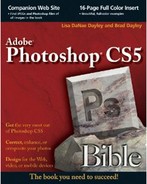- Copyright
- About the Authors
- Credits
- Acknowledgments
- Introduction
- Who this book is for
- How this book is organized
- Each part is subdivided into the following chapters.
- Part I: Getting Started with Adobe Photoshop CS5
- Part II: Working with Camera Raw Images
- Part III: Selections, Layers, and Channels
- Part IV: Enhancing, Correcting, and Retouching
- Part V: Painting, Paths, Shapes, and Text
- Part VI: Artistic Effects
- Part VII: Working with 3D Images
- Part VIII: Working with Video and Animation
- Part IX: Advanced Output Techniques
- Appendixes
- How to use this book
- Utilizing the book's Web site
- I. Getting Started with Adobe Photoshop CS5
- 1. Introducing Adobe Photoshop CS5
- 2. Understanding the Photoshop Workspace
- 2.1. Workspace Overview
- 2.2. Cruising the Main Menus
- 2.3. Understanding Panels
- 2.4. Understanding the Tools in the Toolbox
- 2.5. Using Presets
- 2.6. Setting Preferences
- 2.6.1. General preferences
- 2.6.2. Interface preferences
- 2.6.3. File Handling preferences
- 2.6.4. Performance preferences
- 2.6.5. Cursors preferences
- 2.6.6. Transparency & Gamut preferences
- 2.6.7. Unit & Rulers preferences
- 2.6.8. Guides, Grid & Slices preferences
- 2.6.9. Plug-ins preferences
- 2.6.10. Type preferences
- 2.6.11. 3D preferences
- 2.7. Customizing Shortcuts and Menus
- 2.8. Summary
- 3. Image Basics
- 3.1. Exploring File Types
- 3.1.1. Compressed versus uncompressed
- 3.1.2. Raster versus vector
- 3.1.3. HDR images
- 3.1.4. Image files
- 3.1.4.1. Photoshop (*.PSD, *.PDD)
- 3.1.4.2. TIFF (*.TIF;*.TIFF)
- 3.1.4.3. JPEG (*.JPG;*.JPEG;*.JPE)
- 3.1.4.4. JPEG 2000 (*.JP2;*.JPX)
- 3.1.4.5. CompuServ GIF (*.GIF)
- 3.1.4.6. PNG (*.PNG)
- 3.1.4.7. Bmp (*.BMP; *.RLE; *.DIB)
- 3.1.4.8. RAW (*.RAW; *.CR; *.CR2; *.DNG; and several others)
- 3.1.4.9. Portable bitmap (*.PBM;*.PGM;*.PPM;*.PNM;*.PFM;*.PAM)
- 3.1.4.10. Wireless bitmap (*.WBM;*.WBMPI)
- 3.1.4.11. Encapsulated PostScript (*.EPS; *.AI3-*.AI8; *.PS; *.EPSP; *.EPSF)
- 3.1.4.12. Photoshop PDF (*.PDF;*.PDP)
- 3.1.4.13. PCX (*.PCX)
- 3.1.4.14. PICT (*.PCT;*.PICT)
- 3.1.4.15. Pixar (*.PXR)
- 3.1.4.16. FXG (*.FXG)
- 3.1.4.17. Google Earth 4 (*.KMZ)
- 3.1.4.18. PSB (*.PSB)
- 3.1.4.19. OpenEXR (*.EXR)
- 3.1.4.20. Cineon
- 3.1.4.21. IFF (*.IFF;*.TDI)
- 3.1.4.22. Scitex CT (*.SCT)
- 3.1.4.23. Targa (*.TGA; *.VDA; *.ICB; *.VST)
- 3.1.4.24. Radiance (*.HDR; *.RGBE; *.XYZE)
- 3.1.5. Video files
- 3.1.6. 3D files
- 3.1.7. DICOM files
- 3.2. Creating and Opening Images
- 3.3. Resizing Files and Adjusting Resolution
- 3.4. Cropping and Straightening Images
- 3.5. Summary
- 3.1. Exploring File Types
- 4. Understanding Colors, Histograms, Levels, and Curves
- 4.1. Color Basics
- 4.2. Understanding Channels and Levels
- 4.3. Adjusting with Histograms
- 4.4. Working in Different Color Modes
- 4.5. Choosing Colors
- 4.6. Summary
- 5. History and Actions
- 5.1. Photoshop: The Non-Destructive Application
- 5.2. Using the History Panel
- 5.3. Creating and Using Automated Actions
- 5.3.1. Understanding the Actions panel
- 5.3.2. Loading existing action sets
- 5.3.3. Creating custom actions
- 5.3.4. Editing actions
- 5.3.4.1. Adding a stop
- 5.3.4.2. Adding operations
- 5.3.4.3. Moving operations
- 5.3.4.4. Duplicating actions and operations
- 5.3.4.5. Modifying operations
- 5.3.4.6. Deleting an operation
- 5.3.4.7. Modifying the action name and function key
- 5.3.4.8. Saving actions
- 5.3.4.9. Temporarily adjusting action settings by using the toggle boxes
- 5.3.5. Playing actions
- 5.3.6. Managing the action list
- 5.4. Summary
- 6. Using Bridge to Organize and Process Photos
- 6.1. Working in the Bridge Workspaces
- 6.2. Organizing Files in Bridge
- 6.3. Processing Images Using Bridge and Photoshop
- 6.4. Using the Mini-Bridge Tool in Photoshop
- 6.5. Summary
- II. Working with Camera Raw Images
- 7. Camera Raw Basics
- 7.1. Benefits of Camera Raw—More Is Better
- 7.2. Drawbacks of Camera Raw—Size Matters
- 7.3. Camera Raw File Types
- 7.4. Opening Images in Camera Raw
- 7.5. The Camera Raw Workspace and Workflow Options
- 7.6. Setting Preferences
- 7.7. The Camera Raw Panel Menu
- 7.8. Creating Snapshots
- 7.9. Saving Presets
- 7.10. Exporting Camera Raw Files
- 7.11. Summary
- 8. Processing Photos in the Camera Raw Workspace
- 8.1. The Camera Raw Tools
- 8.2. Synchronizing Adjustments in Multiple Raw Images
- 8.3. Adjusting the White Balance
- 8.4. Adjusting Lighting
- 8.5. Adjusting Color and Clarity
- 8.6. Correcting and Retouching
- 8.7. Creating Artistic Effects
- 8.8. Correcting Camera Quirks
- 8.9. Adjusting Sharpness and Reducing Noise
- 8.10. Summary
- 7. Camera Raw Basics
- III. Selections, Layers, and Channels
- 9. Creating Selections
- 10. All about Layers
- 10.1. Working with Layers
- 10.2. The Layer Menu and the Layers Panel Menu
- 10.3. The Layers Panel
- 10.4. Applying Worry-Free Fill and Adjustment Layers
- 10.5. Layer Style Special Effects
- 10.6. Creating Smart Objects
- 10.7. Layer Masks
- 10.8. The Layer Comps Panel
- 10.9. Merging Layers
- 10.10. Summary
- 11. Channels
- IV. Enhancing, Correcting, and Retouching
- 12. Adjustment workflow
- 13. Lighting and Color Adjustments
- 13.1. Applying Quick Adjustments to Light and Color
- 13.1.1. Brightness and contrast versus exposure
- 13.1.2. Changing the color balance
- 13.1.3. Making selective color adjustments
- 13.1.4. Applying photo filter to images
- 13.1.5. Replacing specific colors
- 13.1.6. Using the Variations tool
- 13.1.7. Changing the shadows and highlights in images
- 13.1.8. Creating customized black and white photos
- 13.2. Hue and Saturation
- 13.3. Levels
- 13.4. Curves
- 13.5. Using the Match Color Tool to Change Colors
- 13.6. Converting HDR Images to 8 Bits Per Channel
- 13.7. Summary
- 13.1. Applying Quick Adjustments to Light and Color
- 14. Sharpness, Blur, and Noise Adjustments
- 15. Using Cloning and Healing to Restore Digital Images
- V. Painting, Paths, Shapes, and Text
- 16. Painting and Brushes
- 16.1. Painting in Photoshop
- 16.2. Understanding the Painting Tools
- 16.3. Using the Brush Panel
- 16.4. Painting with Non-Brush Painting Tools
- 16.5. Example Painting Techniques
- 16.6. Summary
- 17. Working with Paths and Vector Shapes
- 18. Working with Text
- 18.1. A Little Bit about Text
- 18.2. Using the Text Tools to Add Text to Images
- 18.2.1. Setting type preferences
- 18.2.2. Using the text tools to add text
- 18.2.3. Editing vector text layers
- 18.2.3.1. Edit Type
- 18.2.3.2. Check Spelling
- 18.2.3.3. Find and Replace Text
- 18.2.3.4. Rasterize Type
- 18.2.3.5. Create Work Path
- 18.2.3.6. Convert to Shape
- 18.2.3.7. Horizontal/Vertical
- 18.2.3.8. Anti-Alias adjustment
- 18.2.3.9. Faux options
- 18.2.3.10. Convert to Point Text/Paragraph Text
- 18.2.3.11. Warp Text
- 18.2.3.12. Layer Style
- 18.2.4. Using the Character panel
- 18.2.5. Using the Paragraph panel
- 18.2.6. Using the Character and Paragraph Styles panels
- 18.3. Applying Text to Images
- 18.4. Summary
- 16. Painting and Brushes
- VI. Artistic Effects
- 19. Distorting Images Using Transformation Effects, Liquify, and Vanishing Point
- 20. Applying Filters
- 21. Combining Images
- VII. Working with 3D Images
- 22. Creating and Manipulating 3D Objects
- 22.1. Understanding 3D File Formats
- 22.2. Opening and Placing 3D Files in Photoshop
- 22.3. Creating 3D Files in Photoshop
- 22.4. Creating 3D Objects in the Layers Panel
- 22.5. Manipulating 3D Objects
- 22.6. Using the 3D Axis Widget
- 22.7. Positioning the Camera on a 3D Object
- 22.8. Summary
- 23. Using the 3D Panel to Edit 3D Scenes and Settings
- 24. Using Photoshop Tools to Change the Appearance of a 3D Layer
- 22. Creating and Manipulating 3D Objects
- VIII. Working with Video and Animation
- 25. Video Editing Basics
- 25.1. Working with Video Files
- 25.2. Features of the Animation (Timeline) Panel
- 25.3. Opening and Placing Video Files
- 25.4. Trimming Video Layers
- 25.5. Moving Video Layers
- 25.6. Splitting Video Layers
- 25.7. Lifting and Extracting Unwanted Sections of Video
- 25.8. Performing Slip Edits
- 25.9. Adding Still Shots or Other Elements to a Video Project
- 25.10. Summary
- 26. Animating in the Animation (Timeline) Panel
- 27. Correcting Video Files and Adding Artistic Effects
- 28. Animating Using the Animation (Frames) Panel
- 28.1. Working in the Animation (Frames) Panel
- 28.1.1. Panel features
- 28.1.2. Animation (Frames) panel menu
- 28.1.3. Layers panel features
- 28.2. Creating Tweened Frame Animations
- 28.3. Creating a Frame-by-Frame Animation
- 28.4. Rendering Video
- 28.5. Summary
- 28.1. Working in the Animation (Frames) Panel
- 25. Video Editing Basics
- IX. Advanced Output Techniques
- 29. Printing and Color Management
- 29.1. Importance of Color Accuracy and Consistency
- 29.2. Color Calibrating Monitors and Printers
- 29.3. Using Color Management in Photoshop
- 29.4. Printing Images from Photoshop
- 29.5. Summary
- 30. Creating Images for the Web and Mobile Devices
- 31. Digital Workflow and Automation
- A. Keyboard Shortcuts
- B. Extending Photoshop's Capabilities Through Plug-Ins
- C. Resources
- 29. Printing and Color Management
IN THIS APPENDIX
Standard toolbar shortcuts
Common menu command shortcuts
Extended toolbar shortcuts
Learning keyboard shortcuts is one of the best ways to improve your performance and experience with Photoshop. With hundreds of tools and menus, navigating using the mouse can take time. Knowing the keyboard shortcuts for actions you frequently perform makes editing faster and less cumbersome.
The purpose of this appendix is to give you a sample of the most common shortcuts you will encounter in Photoshop. Table A.1 lists the shortcuts for the tools in the Toolbox in the standard edition of Photoshop CS5. Table A.2 lists some of the most commonly used menu options, such as opening files and levels adjustments. Table A.3 lists the shortcuts for the tools in the Toolbox that are provided with Photoshop CS5 Extended.
Table A.1. Standard Toolbar Shortcuts
Table A.2. Common Menu Command Shortcuts
Popular Menu Commands | PC Shortcut | Mac Shortcut |
|---|---|---|
New Document | Ctrl+N | |
Open Document | Ctrl+O | |
Browse in Bridge | Ctrl+Alt+O | |
Close Document | Ctrl+W | |
Print Document | Ctrl+P | |
Undo | Ctrl+Z | |
History Step Forward | Ctrl+Shift+Z | |
History Step Backward | Ctrl+Alt+Z | |
Fade | Ctrl+Shift+F | |
Fill | Shift+F5 | Shift+F5 |
Free Transform | Ctrl+T | |
Color Settings | Ctrl+Shift+K | |
Image Size | Ctrl+Alt+I | |
Canvas Size | Ctrl+Alt+C | |
Levels | Ctrl+L | |
Curves | Ctrl+M | |
Hue/Saturation | Ctrl+U | |
Color Balance | Ctrl+B | |
New Layer | Ctrl+Shift+N | |
Ctrl+J | ||
Group Layers | Ctrl+G | |
Select All | Ctrl+A | |
Deselect All | Ctrl+D | |
Inverse Selection | Ctrl+Shift+I | |
Refine Edge | Ctrl+Alt+R | |
Proof Colors | Ctrl+Y | |
Gamut Warning | Ctrl+Shift+Y | |
Zoom In | Ctrl+plus(+) | |
Zoom Out | Ctrl+minus(−) | |
Fit on Screen | Ctrl+0 | |
Show Actual Pixels | Ctrl+1 | |
Show/Hide Extras | Ctrl+H | |
Rulers | Ctrl+R | |
Brush panel | F5 | F5 |
Layers panel | F7 | F7 |
Info panel | F8 | F8 |
F1 | ||
Increase Brush Diameter | ] | ] |
Decrease Brush Diameter | [ | [ |
Increase Brush Hardness | Shift+[ | Shift+[ |
Decrease Brush Hardness | Shift+] | Shift+] |
Table A.3. Extended Toolbar Shortcuts
-
No Comment