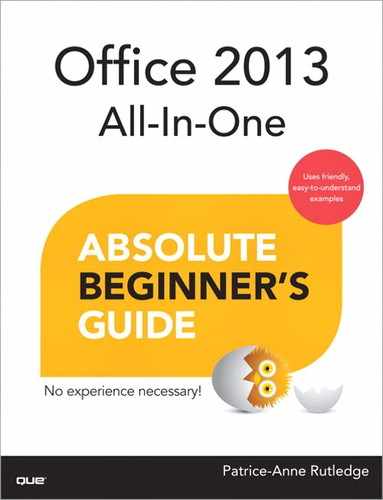Index
Numbers
2-D SmartArt, editing, 89
100% stacked charts (Excel), 377
A
absolute formulas versus relative formulas (Excel), 303
accepting Outlook task requests, 653
Accounting format (Format Cells), 291
Account Settings dialog box (Outlook), 568-569, 616-618, 665-667
Account window (PowerPoint), 403
accounts (Outlook Mail)
automatically configuring, 564-566
types, 562
activating Excel sheets, 252
Add Account dialog box (Outlook), 565-567
Add-Ins tab (Options dialog box), 31
Add New Category dialog box (Outlook), 671-672
Advanced tab (Options dialog box), 31
Advanced Timeline (PowerPoint), viewing, 513
Advanced Track Changes Options dialog box (Word), 232
Advanced View Settings dialog box (Outlook), 695-697
alerts (Outlook Calendar), 630-631
alignment guides (PowerPoint), 402
allowing filtering on protected sheets (Excel), 343-344
Animation Painter (PowerPoint), 514
Animations pane (PowerPoint), customizing animations, 508-509
animations (PowerPoint), 504
Advanced Timeline, viewing, 513
copying, 514
effects, adding, 509
modifying, 513
removing, 513
reordering, 513
timing effects, setting, 510
Apply View dialog box (Outlook), 693
Appointment Recurrence dialog box (Outlook), 626
appointments (Outlook Calendar)
Archive dialog box (Outlook), 606
archiving Outlook email messages, 605-608
area charts, 171-173, 377, 474
Arrangement group (Outlook), 692
artistic effects, applying to pictures, 61
asterisks (*) in Excel filters, 340
attaching files, OneNote notebooks, 712-713
attachments, Outlook email messages, 588-590
audio clips, OneNote notebooks, adding to, 716-717
audio clips (PowerPoint). See also media files
adjusting, 493
animations, applying, 512
arranging, 495
bookmarks, 496
cropping, 495
deleting, 490
file formats, 486
formatting, 493
resizing, 495
specifying options, 498
styles, 494
trimming, 498
automatically archiving Outlook Mail email messages, 607-608
automatically configuring Outlook Mail accounts, 564-566
AutoSum button (Excel), 322-325
Average function (Excel), 324
axes, charts, 172
Excel, 375
Changing display units, 382
PowerPoint, 473
B
backgrounds
PowerPoint
resetting, 422
balloons (Word revisions), 233-234
bar charts, 171
Excel, 377
PowerPoint, 474
bevel effects, 79
Bing image search, pictures, inserting, 55-56
bitmap pictures, 52
Blank layout (PowerPoint presentations), 405
Bookmark dialog box (Word), 224
bookmarks
adding to audio and video clips (PowerPoint), 496
inserting into Word documents, 223-224
borders
applying to pictures, 64
tables, PowerPoint presentations, 448
Borders and Shading dialog box (Word), 143
breaks, Word pages, inserting and removing, 120-122
Building Blocks Organizer dialog box (Word), 146
bulleted lists
tables, PowerPoint presentations, 451
bullets, SmartArt graphics, adding to, 86
C
meetings, 631
sending invitations, 631
recording appointments, 622, 627-630
Weather bar, 556
Caption dialog box (Word), 215
captions, Word documents, adding, 214-215
carbon copies, email messages (Outlook), 577
categorizing Outlook email messages, 593
category labels (Excel), 375
CDs (compact discs), presentations (PowerPoint), packaging, 550-552
cells. See also cells (Excel)
PowerPoint presentation tables, 450-451
Word tables
merging and splitting, 164-165
adding notes to, 350
clearing, 271
comments
deleting, 352
editing, 350
formatting, 351
hiding, 352
inserting, 350
showing, 352
copying formulas, 313
Ctrl+Enter, 314
limiting data entry, data validation, 279-281
on other sheets, using in formulas, 304
references
entering, 303
simplifying with names, 307-308
sheets
deleting, 259
inserting, 258
styles, 297
unlocking, 355
centering text across selections (Excel), 286-287
changes, Word documents
chart areas (Excel), 376
Chart Elements list (Excel), 381
charts (Excel), 373
adding to sheets, 378
viewing available charts, 380
viewing recommended charts, 379
changing axis display units, 382
changing chart types, 384
chart styles, applying, 382-383
elements
adding, 380
formatting, 380
removing, 380
selecting, 380
layouts, applying, 383
moving, 384
Paste Special, 265
preparing data, 374
sizing, 384
switching rows/columns, 384
titles, 376
axis, 473
chart styles, applying, 480
data, modifying, 481
data label, 473
data points, 473
data series, 473
elements
adding, 480
legend, 473
modifying and formatting, 478
plot area, 473
Quick Layout, applying, 480
styles, applying, 480
templates
saving, 483
viewing, 475
types of, 474
changing, 481
ClickLock (mouse), 683
Clipboard, viewing, 430
clustered charts (Excel), 377
co-authoring documents, 22
collapsing
presentation sections (PowerPoint), 416
outline points (PowerPoint), 458
subtotals (Excel), 365
collating presentation printouts (PowerPoint), 529
Color & Thickness dialog box (OneNote), 722
color categories (Outlook), 669
removing, 675
sharing, 675
Color Categories dialog box (Outlook), 672
coloring Excel sheet tabs, 254
color options, printing presentations (PowerPoint), 530
color scales, 296
colors
adjusting for pictures, 60
Excel
OneNote notebook sections, changing, 705
SmartArt graphics, changing, 88
Colors dialog box (Office), 75-78
Colors dialog box (Word), 145
column charts, 171
Excel, 376
PowerPoint, 474
columns. See also columns (Excel)
PowerPoint presentation tables, 449-450
Word tables
Columns dialog box (Word), 111-112
filtering for one column, 337
freezing multiple, 354
repeating on printed pages, 356
sheets
deleting, 256
selecting, 255
subtotaling multiple columns, 367-368
switching in charts, 384
comments
cell (Excel), 350
PowerPoint
adding to slides (PowerPoint), 463-464
deleting, 465
editing, 465
hiding, 466
replying to, 465
reviewing, 464
Comments group buttons (Review tab) (PowerPoint), 462-463
Compare Documents dialog box (Word), 239-241
comparing
PowerPoint presentations, 466-467
Comparison layout (PowerPoint presentations), 405
compatibility, pivot tables (Excel), 391
composing email messages, Outlook, 576-578
compressing
media files (PowerPoint), 498-499
conditional formatting
conditional formatting (Excel), 296-297
configuring
Outlook Mail accounts
Outlook Social Connector, 658-661
page setup (Excel), 355
repeating rows/columns on each printed page, 356
scaling data to fit printed pages, 356-357
consolidating data (Excel), 346-348
Contact Groups (Outlook), 642-644
creating from email message, 640-642
creating from same company, 642
creating in Contact form, 638-640
using in other programs, 668
Content with Caption layout (PowerPoint presentations), 405
Continuous section breaks (Word pages), 121
Convert to Number (Excel) ranges, 276
converting
files to another file type, 27
formulas to values (Excel), 312
pictures to SmartArt graphics, 65
SmartArt graphics, 88
text to numbers (Excel), 277
copying
animations (PowerPoint), 514
Excel sheets
within same workbook, 253
formulas (Excel) to other cells, 313-315
objects (PowerPoint), 430
layouts and slide masters (PowerPoint), 520
OneNote notebook pages, 707
OneNote notebook sections, 704
Outlook views, 694
subtotals to new locations (Excel), 366-367
Count Numbers function (Excel), 324
Create New Building Block dialog box (Word), 147
Create New Folder dialog box (Outlook), 596-597, 682-683
Create New Style from Formatting dialog box (Word), 169
Create Rule dialog box (Outlook), 602
creating custom layouts (PowerPoint), 518-519
Creative Commons, 55
cropping
audio clips (PowerPoint), 495
pictures, 66
video clips (PowerPoint), 495
Cross-Reference dialog box (Word), 217
cross-references, Word documents, inserting, 216-218
Ctrl+Enter, copying formulas (Excel), 314
Currency format (Format Cells), 291
custom fill color, specifying, 76
Custom format (Format Cells), 293
custom layouts (PowerPoint), creating, 518-519
custom tables
PowerPoint presentations, drawing, 444
custom themes, PowerPoint, creating, 428
custom views, Outlook, creating, 694-695
Customize Ribbon tab (Options dialog box), 31
Customize Tags dialog box (OneNote), 709
animations (PowerPoint), 508-509
slide shows (PowerPoint), 541-543
themes (PowerPoint)
color schemes, specifying, 422-425
effects, 427
cutting objects (PowerPoint), 430
D
data bars, 296
data (Excel)
categories, charts, 172
dates and times, 262
typing into cells, 263
formulas, 262
functions, 262
numbers, 262
preparing for pivot tables, 390-391
preparing for filtering, 336
protecting on sheets, 355
scaling to fit printed pages, 356-357
separating into single columns, Text to Columns, 266
sorting
preparations for, 328
quick sort buttons, 332
quick sorting multiple columns, 333
Sort dialog box, opening, 328
troubleshooting sort problems, 333
summarizing
with SUBTOTAL function, 362-363
types of, 262
data files, Outlook, moving, 665-666
data labels
Excel, 375
PowerPoint charts, 473
data sets (Excel)
removing duplicates, 345
data tables, charts, 173
data validation (Excel), 279-281
Date format (Format Cells), 291
dates and times (Excel), 262
typing into cells, 263
dates, grouped dates listing, filtering in Excel, 339-340
Day view (Calendar), 620
declining Outlook task requests, 653
defining tables (Excel), 272-274
Delete Cells dialog box (Word), 163
deleting
audio clips (PowerPoint), 490
cells
Excel sheets, 259
columns, Excel sheets, 256
comments
PowerPoint, 465
Excel, 352
delimited text (Excel), 266-268
email messages (Outlook), 585
files, 18
layouts (PowerPoint), 521
OneNote
pages, 707
sections, 704
Outlook color categories, 675
ranges, Excel sheets, 259
rows, Excel sheets, 256
sheets (Excel), 252
slide masters (PowerPoint), 521
slides (PowerPoint), 440
sparklines (Excel), 388
tables, PowerPoint presentations, 452
theme fonts (PowerPoint), 427
transition timings (PowerPoint), 539
video clips (PowerPoint), 493
voice narrations (PowerPoint), 541
demoting subheadings (PowerPoint), 456-458
desktop, OneNote, docking to, 726-727
digital signatures, Outlook email messages, adding to, 612-613
Display for Review menu (Word), 232-233
display units, changing in an axis (Excel), 382
Document Inspector, 32
Document Properties dialog box (Office), 32
documents, 102. See also documents (Word)
co-authoring, 22
Office SmartArt
shapes
adding text, Quick Parts, 145-148
cross-references, Inserting, 216-218
editing PDFs, 241
footnotes and endnotes, Inserting, 212-214
formatting pages, 119
adding headers and footers, 114-118
changing vertical alignment, 112-113
inserting pages, 119
removing breaks, 122
print preview, 185
structuring with Outline view, 208-212
styles
sets, 135
tables, 149
Excel spreadsheets, 156
tables of contents, creating, 221
saving, 127
text effects, applying, 139
double-click, editing data (Excel), 270
double strikethrough effects (Office), 37
draft email messages, saving, 586
drawing custom tables, PowerPoint presentations, 444
Drawing Tools Format tab
effects, applying to shapes, 79
fill colors, specifying, 74-78
shape outline, specifying, 78-79
shapes, editing, 80
Drawing Tools (Office), Format tab, 72-80
drawings, OneNote notebooks
erasing, 723
Drop Cap dialog box (Word), 138
duplicates, removing from data sets (Excel), 345
E
editing
audio clips (PowerPoint), 497-498
cell comments (Excel), 350
charts, Word documents, 178-181
comments (PowerPoint), 465
Outlook Mail accounts, 568-569
shapes, 80
SmartArt in 2-D, 89
video clips (PowerPoint), 497-498
workbooks (Excel), allowing multiple users to edit at the same time, 353
effects
adding to animations (PowerPoint), 509
adding to text, 34
applying to pictures, 65
applying to shapes, 79
tables, PowerPoint presentations, 449
theme effects (PowerPoint), customizing, 427
timing effects, setting for animations (PowerPoint), 510
elements of charts (Excel), 374-376
email. See also Mail (Outlook)
files, sharing, 24
email accounts (Outlook Mail)
automatically configuring, 564-566
email messages (Outlook)
calendars, 634
categorizing, 593
composing and sending, 576-578
creating contacts from, 640-642
deleting, 585
flagging, 592
formats, 578
managing incoming, rules, 602
marking as read or unread, 591
message files, saving, 587
notes, 679
setting priority and sensitivity levels, 610
endnotes, Word documents, inserting, 212-214
entering (Excel)
data
Paste Special with images and charts, 265
Paste Special with ranges, 264
Paste Special with text, 265
using Paste to merge noncontiguous selection in rows or columns, 266
functions
Function Arguments dialog box, 319-321
Envelopes and Labels dialog box (Word), 190-195
envelopes (Word), printing, 189-192
equations
Excel, 263
OneNote notebooks, 721
error bars (Excel), 376
Even Page section breaks (Word pages), 121
events, Outlook Calendar
Excel
AutoSum button
Quick Analysis icon, 325
quick calculations, 324
cell comments
deleting, 352
editing, 350
formatting, 351
hiding, 352
inserting, 350
showing, 352
cells
adding notes to, 350
clearing, 271
referencing with F4 key, 305-306
styles, 297
unlocking, 355
charts, 373
adding elements, 380
applying layouts, 383
applying styles and colors, 382-383
changing axis display units, 382
changing type, 384
editing and formatting titles, 381-382
formatting elements, 380
inserting into PowerPoint, 477-478
moving, 384
preparing data, 374
removing elements, 380
resizing, 384
selecting elements, 380
switching rows and columns, 384
conditional formatting, 296-297
data
preparing for filtering, 336
scaling to fit printed pages, 356-357
separating into single columns with Text to Columns, 266
types of, 262
typing dates and times into cells, 263
typing numbers into cells, 262
typing text into cells, 263
data sets, removing duplicates, 345
dialog boxes, resizing, 337
filters
applying to data sets, 336-337
clearing, 344
for listed items, 338
for one column, 337
grouped dates listing, 339-340
reapplying, 344
formulas, 301
changing cell referencing, 305-306
converting to values, 312
copying to other cells, 313-315
entering cell references, 303
inserting into Tables, 310-311
mathematical operators, 306-307
names in Table formulas, 311-312
relative versus absolute, 303
using cells on other sheets, 304
using names to simplify references, 307-308
Freeze Panes, clearing, 354
entering with Function Arguments dialog box, 319-321
entering with in-cell tips, 321-322
headers/footers
adding page numbering, 359
names, global versus local, 309
numbers stored as text, fixing, 275-277
page setup, configuring, 355
Paste, merging noncontinguous selection in rows or columns, 266
pivot tables, 389
changing appearance on sheets, 398
changing calculation types of field values, 397
compatibility, 391
creating, 390
creating from scratch, 394-397
creating with Quick Analysis tool, 392-393
filtering with slicers, 399-400
PivotTable Field List, 391-392
removing fields, 397
renaming fields, 397
protected sheets, allowing filtering on, 343-344
ranges, filling quickly with series, 269-270
rows/columns
freezing multiple, 354
outlining and grouping, 370-372
repeating on printed pages, 356
series, 375
sheets, 251
activating, 252
adjusting column height, 284-285
clearing, 271
coloring tabs, 254
copying between workbooks, 253-254
copying within same workbook, 253
deleting, 252
deleting cells, 259
deleting rows or columns, 256
hiding/unhiding, 353
inserting cells, 258
inserting new, 251
inserting PowerPoint presentations, 444-445
inserting rows or columns, 255-256
moving between workbooks, 253-254
moving rows or columns, 256-257
moving within same workbook, 253
protecting data on, 355
renaming, 254
selecting multiple, 252
selecting rows or columns, 255
sparklines, 373
deleting, 388
spacing markers in, 387
spreadsheets as Word tables, 156
expanding/collapsing subtotals, 365
placing subtotals above the data, 365
removing subtotals/groups, 366
subtotals
adding space between subtotaled groups, 369
copying to new locations, 366-367
formatting, 367
separating groups for print, 369
sorting, 368
Tables, 272
adding total row, 275
tabs, 251
text boxes, moving, 381
Text button, 42
users, allowing to edit specific ranges, 355
wildcards, 340
workbooks
allowing multiple users to edit at the same time, 353
Excel Web app, 96
Exchange Server mailbox, 663
Export window (PowerPoint), 25
Extend Selection option (Excel), 248
extensions, files, 102
F
F2 key, editing data (Excel), 271
F4 key, referencing cells (Excel), 305-306
managing security, Outlook Social Connector, 661-662
fields, pivot tables (Excel), 397
file attachments, Outlook email messages, 588-590
File Explorer, displaying file extensions, 102
checking, 20
closing, 17
co-authoring, 22
converting to another file type, 27
creating, 14
deleting, 18
formats (PowerPoint), 408, 486
media files (PowerPoint), compressing, 498-499
Microsoft Account data, moving data to, 668
OneNote notebooks, inserting into, 712-714
printing, 18
protecting, 19
renaming, 15
as PDF or XPS documents, 25-26
uploading, SkyDrive, 94
fill colors
tables, PowerPoint presentations, 448-449
fill handle, copying formulas (Excel), 313-314
Filter dialog box (Outlook), 697
filtering Outlook email messages, 603-605
filtering (Excel)
for listed items, 338
for one column, 337
grouped dates listing, 339-340
on protected sheets, allowing, 343-344
filters, applying to charts (PowerPoint), 482-483
filters (Excel)
applying to data sets, 336-337
clearing, 344
reapplying, 344
removing duplicates from data sets, 345
Find and Replace dialog box (Word), 224
Find by Author option (History tab), 736
Find Related command (Outlook Instant Search), 688
First Time Setup dialog box (Outlook), 599-600
fixed-width text (Excel), 268-269
flagging Outlook email messages, 592
flipping objects (PowerPoint), 435
Folder Options dialog box (Windows Explorer), 102
Folder pane (Outlook), 559, 570-571
folders (Outlook), 681
creating, 596-598, 682-683, 689
Font dialog box (Office), formatting text, 36-38
Font Group buttons (Home tab), 35-36
footers, Word pages, adding, 114-118
footers (Excel)
footers (PowerPoint), inserting, 530
Footnote and Endnote dialog box (Word), 214
footnotes, Word documents, inserting, 212-214
Format Cells dialog box (Excel), 285, 288-294
Format Picture pane (Office), 67-68
Format Shape pane (Office), 81-82
Format tab (Drawing Tools), 72-80
formats
email messages, 578
files, converting, 27
pictures, 52
formatting
Excel
cell comments, 351
chart elements, 380
subtotals, 367
OneNote notes, 702
Outlook messages, conditional formatting, 696-697
applying effects, 449
applying styles, 447
audio clips, 493
creating borders, 448
displaying in Outline view, 458
lists, 451
merging and splitting cells, 450-451
shapes
video clips (PowerPoint), 493
Word
adding headers and footers, 114-118
changing vertical alignment, 112-113
inserting pages, 119
removing breaks, 122
style sets, 135
text effects, 139
two-page spread gutters, 109
formula bar, editing data (Excel), 271
Formula Wizard (Excel), 318-319
changing cell referencing, 305-306
converting to values, 312
copying to other cells, 313
Ctrl+Enter, 314
entering cell references, 303
inserting into Tables, 310-311
mathematical operators, 306-307
relative versus absolute, 303
Table formulas, names in, 311-312
using cells on other sheets, 304
using names to simplify references, 307-308
forwarding Outlook email messages, 584, 614-616
Fraction format (Format Cells), 293
Freeze First Column (Excel), 354
Freeze Panes (Excel), 354
Freeze Top Row (Excel), 354
freezing multiple rows and columns (Excel), 354
full screen, navigating presentations (PowerPoint) in, 543-544
Full Screen mode (PowerPoint), 403
Function Arguments dialog box (Excel), 319-321
functions (Excel), 262, 317-318
Average, 324
Count Numbers, 324
entering
Function Arguments dialog box, 319-321
Max, 324
Min, 324
Quick Analysis icon, quick calculations, 325
status bar, quick calculations, 324
G
galleries, 7
General format (Format Cells), 290-291
General tab (Options dialog box), 30
global names (Excel) versus local names, 309
glow effects, 79
gradients fills, applying, 77
adding to headers/footers (Excel), 358-359
applying artistic effects, 61
arranging, 66
bitmap, 52
borders, applying, 64
colors, adjusting, 60
converting to SmartArt graphics, 65
corrections, applying, 60
cropping, 66
effects, applying, 65
formats, 52
from Bing image search, inserting, 55-56
from SkyDrive account, inserting, 56-57
Office SmartArt, 82
adding bullets, 86
adding shapes, 86
applying styles, 88
changing colors, 88
converting, 88
modifying layout, 87
organizing, 87
resetting, 88
Text pane, 87
types, 83
OneNote notebooks, inserting into, 714-715
Paste Special (Excel), 265
resetting, 63
resizing, 66
styles, applying, 63
vector, 52
Grid and Guides dialog box (PowerPoint), 437
gridlines, charts, 173, 375, 436
grouped dates listing (Excel), filtering, 339-340
grouping
groups (Excel), removing, 366
gutters, Word two-page spreads, 109
H
handout masters (PowerPoint), modifying, 522-524
handouts (PowerPoint presentations), creating in Word, 532-533
headers, Word pages, adding, 114-118
headers (Excel)
headers (PowerPoint), inserting, 530
Hide Authors option (History tab), 737
hiding
cell comments (Excel), 352
chart elements (PowerPoint), 479-480
comments (PowerPoint), 466
sheets (Excel), 353
history, OneNote, viewing, 736-737
HTML (Hypertext Markup Language) email message format, 578
HTTP (Hypertext Transfer Protocol) email accounts, 562
hyperlinks, OneNote notebooks, inserting into, 715-716
Hypertext Transfer Protocol (HTTP) email accounts, 562
I
icon sets, 296
icons (Excel)
images. See graphics
IMAP (Internet Message Access Protocol) accounts, 562
keyboard shortcuts, 672
Import/Export wizard (Outlook), 666
in-cell tips (Excel), entering functions, 321-322
incoming Outlook email messages, managing, 602
indenting cell contents (Excel), 287-288
Index dialog box (Word), 220
indexes, Word documents, creating, 218-221
Information Viewer (Outlook), 559
Insert Address Block dialog box (Word), 201
Insert Cells dialog box (Word), 163
Insert Chart dialog box (Word), 172
Insert File dialog box (Outlook), 588
Insert Function dialog box (Excel), 319
Insert Greeting Line dialog box (Word), 202-203
Insert Picture dialog box (Office), 53, 62
Insert Table dialog box (Word), 152
Instant Search (Outlook), 685-686
creating search folders, 689
Find Related command, 688
partial word searches, 687
People pane searches, 688
Internet access, email services, 562-564
Internet Message Access Protocol (IMAP) email accounts, 562
keyboard shortcuts, 672
Internet service providers (ISPs), 562
invitations, Outlook Calendar meetings
sending, 631
ISPs (Internet service providers), 562
J-K
Jelen, Bill, 317
Johnson, Steve, 242
junk email messages, controlling, 603-605
Junk E-mail Options dialog box (Outlook), 604-605
keyboard commands
Excel, 247
PowerPoint, 544
L
labels (Word), printing, 192-195
Language tab (Options dialog box), 30
layering objects (PowerPoint), 432-433
layouts (PowerPoint)
custom layouts, creating, 518-519
deleting, 521
duplicating, 520
print layout, specifying, 529
renaming, 520
SmartArt graphics, modifying, 87
legends, charts, 173, 375, 473
limiting data entry in cells (Excel), 279-281
line charts, 171
Line charts (Excel), 376
line charts (PowerPoint), 474
LinkedIn, sharing files, 23-24
links
OneNote notebooks, inserting into, 715-716
listed items (Excel), filtering for, 338
lists
tables, PowerPoint presentations, 451
limiting user entry to selections from (Excel), 280-281
live preview, 7
local names (Excel) versus global names, 309
locking rows/columns (Excel) in place, 353-354
luminance, 76
M
Mail Merge tool (Word), 196-204
accounts
automatically configuring, 564-566
carbon copies, 577
email messages
categorizing, 593
composing and sending, 576-578
deleting, 585
flagging, 592
formats, 578
managing incoming, 602
marking as read or unread, 591
setting priority and sensitivity levels, 610
folders, creating and organizing, 596-598
panes, 569
People, 581
Reading, 572
Send/Receive All Folders button, 578
Mailbox Cleanup dialog box (Outlook), 608
Manage Views dialog box (Outlook), 695
MAPI (Messaging Application Programming Interface) email accounts, 562
margins
Mark as Read option (History tab), 736
Mark Index Entry dialog box (Word), 218
markers, spacing in sparklines (Excel), 387
marking Outlook email messages as read or unread, 591
marking presentations (PowerPoint) with onscreen pen, 546
markup display (Word), changing, 232-234
Master view (PowerPoint), 408
mathematical operators (Excel), 306-307
Max function (Excel), 324
media files (PowerPoint), compressing, 498-499
meetings (Outlook Calendar), 631-634
menus, navigating slide shows (PowerPoint), 544
Merge & Center drop-down (Excel), 285
merging
noncontinuous selections (Excel), 266
OneNote notebook sections, 705
shapes, 80
Message window (Outlook), 576-577
Messaging Application Programming Interface (MAPI) email accounts, 562
Microsoft Account data files, moving data to, 668
Microsoft Excel 2013 In Depth, 317
Microsoft Exchange accounts, 563
Min function (Excel), 324
mini toolbar (Office), 10
formatting text, 39
Modify Style dialog box (Word), 137
Month view (Calendar), 621
mouse, ClickLock, 683
Move and Copy dialog box (Excel), 253
moving
charts (Excel), 384
Excel sheets
within same workbook, 253
objects (PowerPoint), 432
Quick Access toolbar, 28
slides to other presentations (PowerPoint), 438-440
text boxes (Excel), 381
multiple columns (Excel), quick sorting, 333
multiple Excel sheets, selecting, 252
N
names (Excel)
global versus local, 309
simplifying references, 307-308
deleting, 541
playing, 541
rerecording, 540
navigation bar (Outlook), 560
Navigation pane (Word), 225-227
New command (Word), 103
new Outlook email messages, checking for, 581-582
New Signature dialog box (Outlook), 612
New Table Style button (Table Styles), 169
New Tag dialog box (OneNote), 709
New window (Word), 14
Next Page section breaks (Word pages), 121
Next Unread option (History tab), 736
noncontiguous Excel cells and ranges, selecting, 258
noncontiguous Excel selections, merging, 266
Normal view (OneNote), 726
Normal view (PowerPoint), 407-408, 437
Notebook Recycle Bin option (History tab), 737
Notebooks, online, 677
notebooks (OneNote), 702
adding audio and video clips, 716-718
applying text styles, 703
erasing drawings, 723
inserting
equations, 721
extra space, 718
symbols, 721
pages, setting up, 728
saving, 703
sections, 703
changing color, 705
copying, 704
creating, 703
deleting, 704
merging, 705
moving, 704
renaming, 704
viewing, 726
notes
adding to cells (Excel), 350
emailing (Outlook), 679
OneNote notebooks
adding to, 702
formatting, 702
linked note taking, 727
organizing (Outlook), 680
notes masters (PowerPoint), modifying, 522-524
Notes Page view (PowerPoint), 408
Number Filters (Excel), 340-341
Number Format drop-down, 289-290
Number group (Excel), ribbon, 289
Number tab (Format Cells dialog box), 290-294
numbered lists
tables, PowerPoint presentations, 451
numbers (Excel), 262
stored as text, fixing, 275-277
typing into cells, 262
O
objects (PowerPoint)
copying, 430
cutting, 430
flipping, 435
moving, 432
resizing, 432
rotating, 435
Selection Pane, 435
Odd Page section breaks (Word pages), 121
Office
customizing, 28
SmartArt, 82
toolbars, 9
Office 365 in Depth, 242
Office.com clip art collection, 54-55, 487-488
content, sending to, 733
inserting shapes, 70
linked note taking, 727
meeting notes, sharing, 634
notebooks
adding notes, 702
applying text styles, 703
erasing drawings, 723
formatting, 702
inserting equations, 721
inserting Excel spreadsheets, 713-714
inserting extra space, 718
inserting symbols, 721
saving, 703
setting up pages, 728
viewing, 726
Outlook, working with, 729-731
online audio clips (PowerPoint), inserting, 487-488
online presentations (PowerPoint), 547-548
online templates
Excel workbooks, 249
PowerPoint presentations, 411-413
online themes, PowerPoint presentations, 411-413
online video (PowerPoint), inserting, 490-491
onscreen buttons, navigating slide shows (PowerPoint), 543
onscreen pen, presentations (PowerPoint), marking, 546
Open dialog box (Office), 14
operators (Excel), mathematical, 306-307
Options dialog box (Office), 47
Options dialog box (Word), 29-31
order of operations, mathematical operators (Excel), 307
orientation of printouts (PowerPoint), specifying, 530
orientation of text (Excel), changing, 288
outline headings (PowerPoint), 455
Outline menu options (PowerPoint), 455-456
outlines (PowerPoint)
inserting from other applications, 459-460
outlining
presentations (PowerPoint), 454
Outlook, 554
Arrangement group, 692
recording appointments, 622, 627-630
Weather bar, 556
color categories, 669
removing, 675
sharing, 675
contacts, 637
creating from email message, 640-642
creating from same company, 642
creating in Contact form, 638-640
using in other programs, 668
features, 554
Import/Export wizard, 666
automatically configuring accounts, 564-566
carbon copies, 577
categorizing messages, 593
checking for new messages, 581-582
composing and sending messages, 576-578
controlling junk email, 603-605
deleting messages, 585
email message formats, 578
flagging messages, 592
forwarding messages, 584, 614-616
mailing addresses, 195
managing incoming messages, 602
manually configuring accounts, 566-568
marking messages as read or unread, 591
People pane, 581
RSS (Really Simple Syndication) feeds, 616-618
Send/Receive All Folders button, 578
setting priority and sensitivity levels, 610
messages, conditional formatting, 696-697
OneNote, working with, 729-731
PIM (personal information manager), 553
smartphones, synchronization, 664
Social Connector, 657
People pane, 658
social networking account setup, 659-660
turning off contact photos, 660
tables, synchronization, 664
tasks, 647
accepting requests, 653
creating, 648
creating requests, 652
entering details, 649
requests, 651
tracking, 650
Tasks module, 556
To-Do List, creating items, 655-656
to-do lists, 647
uses, 554
views, 691
changing, 692
copying, 694
resetting, 694
View tab, 692
Outlook Options dialog box, 612-616
Tasks tab, 648
P
packaging presentations (PowerPoint) onto a CD, 550-552
page borders, Word documents, 143
Page Break Preview (Excel), setting page breaks, 246, 359-360
Page Layout tab (Word), 108-109
Page Layout view (Excel Zoom slider), 247
page numbers
adding to headers/footers (Excel), 359
adding to Word documents, 118-119
Page Setup dialog box (Word), 109-113, 118, 188-189
page setup (Excel), configuring, 355-357
Page Versions option (History tab), 737
panes (Outlook), 569
Reading, 572
Paragraph dialog box (Office), formatting text, 38
Paragraph Group buttons (Home tab), 36
partial word searches, Outlook Instant Search, 687
passwords, 736
Paste Options button, 431
Paste Special (Excel), 264
forcing numbers, 276
using with images and charts, 265
using with ranges, 264
using with text, 265
pasting objects (PowerPoint), 430-431
PDF (Portable Document Format) documents
editing, 241
People Card view (Outlook), 556
People module (Outlook), 555-556
People pane (Outlook), 581, 688
People pane (Social Connector), 658, 661
Percentage format (Format Cells), 292
personal information manager (Outlook), 553
phone numbers (Excel), formatting, 293
photo albums (Office), creating presentations from, 57
picture fills, applying, 77
Picture Tools Format tab (Office), 59-60
Picture with Caption layout (PowerPoint presentations), 405
pictures. See graphics
PIM (Outlook), 553
PivotTable Field List (Excel), 391-392
pivot tables (Excel), 389
changing appearance on sheets, 398
changing calculation types of field values, 397
compatibility, 391
creating, 390
with Quick Analysis tool, 392-393
fields, 397
filtering with slicers, 399-400
PivotTable Field List, 391-392
viewing recommended PivotTables, 393-394
plain text email messages, 578
playback options (PowerPoint), 495-496
plot areas, charts, 172, 376, 473
pointer options (PowerPoint), setting, 545
points, adding to sparklines (Excel), 386-387
POP3 (Post Office Protocol 3) email accounts, 562
Portable Document Format (PDF) documents, editing, 241
poster frame (PowerPoint), specifying, 494
Post Office Protocol 3 (POP3) email accounts, 562
PowerPoint, 402
Account window, 403
alignment guides, 402
animations, 504
adding effects, 509
applying to audio and video clips, 512
applying to SmartArt graphics, 512
copying, 514
modifying, 513
removing, 513
reordering, 513
setting timing effects, 510
viewing Advanced Timeline, 513
audio and video file formats, 486
audio clips
adding bookmarks, 496
adjusting, 493
applying animations to, 512
arranging, 495
cropping, 495
deleting, 490
formatting, 493
resizing, 495
specifying options, 498
styles, 494
trimming, 498
backgrounds
resetting, 422
adding elements, 480
applying chart styles, 480
applying Quick Layout, 480
changing type, 481
modifying and formatting, 478
modifying data, 481
saving as template, 483
types of, 474
viewing templates, 475
Export window, 25
file formats, 408
Full Screen mode, 403
Grid and Guides dialog box, 437
gridlines, 436
guides, adding, 436
handout masters, modifying, 522-524
handouts, creating in Word, 532-533
headers/footers, inserting, 530
media files, compressing, 498-499
notes masters, modifying, 522-524
online audio, 403
online pictures, 403
online video, 403
outlines
inserting from other applications, 458-460
inserting Excel spreadsheets, 444-445
outlining, 454
previewing, 531
printing, 532
storyboards, 409
templates, 404
viewing, 543
Review tab, Comments group buttons, 462-463
Selection pane, 435
Slide Show tab, 536
slide shows
deleting transition timings, 539
deleting voice narrations, 541
marking with onscreen pen, 546
navigating in full screen, 543-544
playing voice narrations, 541
recording voice narrations, 539-540
rehearsing transition timings, 538-539
rerecording voice narrations, 540
setting pointer options, 545
viewing, 543
Slide Sorter view, 437
slides
deleting, 440
deleting comments, 465
editing comments, 465
hiding comments, 466
moving to other presentations, 438-440
organizing, 437
replying to comments, 465
resizing, 440
reviewing comments, 464
selecting to print, 528
Slides pane, 407
Smart Guides, 436
subheadings, promoting/demoting, 456-458
themes
adding multiple to single presentation, 419-420
adding to presentations, 418-419
creating custom, 428
customizing effects, 427
specifying color schemes, 422-425
video clips
adding bookmarks, 496
adjusting, 493
applying animations to, 512
arranging, 495
cropping, 495
deleting, 493
formatting, 493
resizing, 495
specifying options, 498
styles, 494
trimming, 498
video poster frame, specifying, 494
widescreen support, 403
PowerPoint Web App, 96
Presenter view (PowerPoint), 402, 548-550
presenting slide shows online (PowerPoint), 547-548
preserving slide masters (PowerPoint), 521
preset effects, 79
previewing
presentations (PowerPoint), 531
Word documents, 185
printing
files, 18
presentations (PowerPoint), 527-532
print preview, 185
printing options in PowerPoint, 526-527
print layout (PowerPoint), specifying, 529
Print Layout view (Word), 121
priority levels, Outlook email messages, setting, 610
programs, Outlook Calendar, using in, 668
Program window (Outlook), 558-560
promoting
OneNote notebook subpages, 707
subheadings (PowerPoint), 456-458
Proofing tab (Options dialog box), 30
Properties dialog box (Outlook), 610
protected sheets (Excel), allowing filtering on, 343-344
protecting
data on sheets (Excel), 355
files, 19
Publish Calendar to Custom Server dialog box (Outlook), 635
Q
queries, Outlook Instant Search, 686-687
question mark (?) in Excel filters, 340
Quick Access toolbar, 9-10, 28-31
Quick Analysis tool (Excel), 378-379, 392-393
Quick Click Category (Outlook), 671-672
Quick Layout, applying to charts (PowerPoint), 480
quick notes (OneNote), creating, 733-734
Quick Parts (Outlook), 611-612
Quick Parts (Word), 115, 145-148
quick sort buttons (Excel), 332, 399
quick sorting multiple columns (Excel), 333
Quick Steps, routing Outlook email messages, 598-601
Quick Styles (Office), applying, 74
R
radar charts, 172
Radar charts (Excel), 377
radar charts (PowerPoint), 474
ranges (Excel)
Convert to Number, 276
filling quickly with series, 269-270
Paste Special, 264
Reader pane (Outlook), 572
reading Outlook email messages, 578-581
Reading pane (Outlook), 578-580
Reading view (PowerPoint), 408
Really Simple Syndication (RSS) feeds, controlling, Outlook, 616-618
reapplying filters (Excel), 344
receipts, Outlook email messages, 614-616
Recent Edits option (History tab), 736
recording
audio and video clips (OneNote), 716-718
audio clips (PowerPoint), 489-490
voice narrations (PowerPoint), 539-540
recurring tasks, Outlook, creating, 649-650
referencing cells (Excel), F4 key, 305-306
reflection effects, 79
rehearsing transition timings (PowerPoint), 538-539
rejecting changes (PowerPoint), 470
relative formulas (Excel) versus absolute formulas, 303
reminders, Outlook Calendar, 630-631
renaming
Excel sheets, 254
fields from pivot tables (Excel), 397
files, 15
layouts (PowerPoint), 520
OneNote notebook pages, 707
OneNote notebook sections, 704
slide masters (PowerPoint), 520
reordering animations (PowerPoint), 513
repeating rows/columns on printed pages (Excel), 356
replying to comments (PowerPoint), 465
replying to Outlook email messages, 582-584, 614-616
requests, Outlook tasks, 651-653
resetting
backgrounds (PowerPoint), 422
Outlook views, 694
SmartArt graphics, 88
resetting pictures, 63
resizing
audio clips (PowerPoint), 495
charts (Excel), 384
dialog boxes (Excel), 337
objects (PowerPoint), 432
pictures, 66
slides (PowerPoint), 440
Tables (Excel), 275
video clips (PowerPoint), 495
Review tab (PowerPoint)
Comments group buttons, 462-463
reviewing
comments (PowerPoint), 464
presentations (PowerPoint)
accepting changes, 469
Comments group buttons, 462-463
ending reviews, 470
rejecting changes, 470
viewing revisions, 469
Word document changes, 238-239
revisions, Word documents
Revisions pane (PowerPoint), 467-470
RGB (red, green, blue) color wheel, 76
Ribbon
dialog box launcher, 7
galleries, 7
Number group (Excel), 289
live preview, 7
rich text email message format, 578
rotating objects (PowerPoint), 435
routing Outlook email messages, 598-601
rows
Excel
freezing multiple, 354
repeating on printed pages, 356
switching in charts, 384
PowerPoint presentation tables, 449-450
RSS (Really Simple Syndication) feeds, controlling, Outlook, 616-618
rules, Outlook email messages, managing incoming, 602
S
Sanna, Paul, 242
Save As dialog box (Office), 17
Save tab (Options dialog box), 30
saving
chart templates (PowerPoint), 483
Excel workbook templates, 250
as PDF or XPS documents, 25-26, 527
OneNote notebooks, 703
Outlook email messages, 585-587
Word documents, 127
scaling data to fit printed pages (Excel), 356-357
Schedule view (Calendar), 621
Scientific format (Format Cells), 293
screen clippings, OneNote, sending to, 731-733
screenshots, inserting, 58
searches
Excel, wildcard searches, 279
Outlook, Instant Search, 685-689
section breaks, Word pages, inserting, 121
Section Header layout (PowerPoint presentations), 405
sections
PowerPoint presentations, 414-416
security, Outlook Social Connector, 661-662
Select Names dialog box (Outlook), 576
selecting
chart elements (Excel), 380
Excel sheets
columns, 255
multiple, 252
range of cells, 248
rows, 255
slides to print (PowerPoint), 528
selection, filtering by (Excel), 342-343
Selection pane (PowerPoint), 435
Send a Calendar via E-mail dialog box (Outlook), 634
sending
OneNote tasks to Outlook, 730-731
Outlook email messages, 576-578
Outlook Calendar meeting invitations, 631
Send/Receive All Folders button (Outlook), 578
Send/Receive Groups dialog box (Outlook), 667
Send to OneNote tool (OneNote), 731-734
sensitivity levels, Outlook email messages, setting, 610
separating
data into a single column, Text to Columns (Excel), 266
subtotaled groups (Excel) for print, 369
series (Excel), 375
filling in quickly, 269
extending series containing text, 270
series values (Excel), 375
Set Quick Click dialog box (Outlook), 671
setting slide transitions (PowerPoint), 504-505
shading, Word documents, 144-145
shadow effects, 79
shapes, 69
editing, 80
effects, applying, 79
formatting, Format Shape pane, 81-82
lines and arrows, inserting, 71-72
merging, 80
Quick Styles (Office), applying, 73-74
rectangles and ovals, inserting, 72
Shapes gallery (Office), 70
SharePoint, 92
SharePoint 2013 On Demand, 242
sharing
files and documents, 19-24, 241-242
Outlook Calendar and Contacts, 634-636, 664-668
sheets (Excel), 251
activating, 252
cells
styles, 297
changing, appearance of pivot tables, 398
clearing entire, 271
columns, adjusting height, 284-285
copying between workbook, 253-254
copying within same workbook, 253
deleting, 252
deleting cells, 259
deleting rows or columns, 256
editing multiple sheets at one time, 271
hiding/unhiding, 353
inserting cells, 258
inserting new, 251
inserting rows or columns, 255-256
moving between workbooks, 253-254
moving rows or columns, 256-257
moving within same workbook, 253
OneNote notebooks, inserting into, 713-714
PowerPoint presentations, inserting, 444-445
protected sheets, allowing filtering on, 343-344
protecting data on, 355
renaming, 254
rows, adjusting height, 284-285
selecting multiple, 252
selecting rows or columns, 255
tabs, coloring, 254
using cells on other sheets in formulas, 304
Word tables, 156
shortcut menus, navigating slide shows (PowerPoint), 544
showing cell comments (Excel), 352
signatures, Outlook email messages, adding to, 612-613
sizing charts (Excel), 384
uploading files to, 94
Word documents, sharing, 241
slide layouts, PowerPoint presentations, 404-406
slide shows (PowerPoint)
deleting transition timings, 539
deleting voice narrations, 541
marking with onscreen pen, 546
playing voice narrations, 541
pointer options, setting, 545
recording voice narrations, 539-540
rehearsing transition timings, 538-539
rerecording voice narrations, 540
viewing, 543
Slide Show tab (PowerPoint), 536
Slide Sorter view (PowerPoint), 437
Slides pane (PowerPoint), 407
deleting, 440
gridlines, 436
guides, adding, 436
moving to other presentations, 438-440
organizing, 437
resizing, 440
selecting to print, 528
small caps effects, 38
SmartArt, 82
adding bullets, 86
adding shapes, 86
animations, applying, 512
applying styles, 88
changing colors, 88
converting, 88
converting pictures to, 65
editing in 2-D, 89
modifying layout, 87
organizing content, 87
resetting, 88
Text pane, 87
types, 83
Smart Guides (PowerPoint), 436
smartphones, synchronization (Outlook), 664
Social Connector (Outlook), 657
social networking account setup, 659-660
turning off contact photos, 660
social networking accounts
social security numbers (Excel), formatting, 293
soft edge effects, 79
Sort dialog box (Excel), opening, 328
sorting
data (Excel)
preparations for, 328
quick sort buttons, 332
quick sorting multiple columns, 333
Sort dialog box, opening, 328
troubleshooting problems, 333
subtotals (Excel), 368
source data (Excel), 374
space, adding between subtotaled groups (Excel), 369
spacing markers in sparklines (Excel), 387
sparklines (Excel), 373
deleting, 388
spacing markers, 387
special effects (Word)
text effects, 139
special filters (Excel), 340-341
Special format (Format Cells), 293
specifying
layer order of objects (PowerPoint), 432
print layout (PowerPoint), 529
theme color schemes (PowerPoint), 422-425
theme fonts (PowerPoint), 425-427
video poster frame (PowerPoint), 494
spelling checks, performing, 48-49
Split Cells dialog box (Word), 165
splitting cells, Word tables, 164-165
spreadsheets. See sheets
stacked charts (Excel), 377
PowerPoint, 402
Word, 102
status bar (Outlook), 560
storyboards, PowerPoint presentations, 409
strikethrough effects, 37
styles
applying to charts (PowerPoint), 480
applying to pictures, 63
audio clips (PowerPoint), 494
Excel cells, 297
SmartArt graphics, applying, 88
tables, PowerPoint presentations, 447
video clips (PowerPoint), 494
Word
sets, 135
subheadings (PowerPoint), 455-458
subpages, OneNote notebooks, 707
subscript effects, 37
SUBTOTAL function (Excel), 362-363
subtotals (Excel)
adding space between subtotaled groups, 369
copying to new locations, 366-367
expanding/collapsing, 365
formatting, 367
placing above the data, 365
removing, 366
separating groups for print, 369
sorting, 368
superscript effects, 37
surface charts, 171
Surface charts (Excel), 377
surface charts (PowerPoint), 474
switching rows and columns, charts (Excel), 384
symbols
OneNote notebooks, inserting into, 721
synchronization, smartphones and tablets (Outlook), 664
synonyms, looking up in thesaurus, 49
T
Table Properties dialog box (Word), 166-167
Table Style Options group (PowerPoint), 446
Table Tools tab (PowerPoint), 445-446
Table tool (Word), 150
tables
Excel, 272
total row, adding, 275
OneNote notebooks, inserting into, 719-720
PowerPoint presentations, 442
applying effects, 449
applying styles, 447
creating borders, 448
deleting, 452
drawing custom, 444
lists, 451
merging and splitting cells, 450-451
Word documents, 149
adding and deleting cells, 163-164
adding and deleting columns and rows, 161-163
changing column and row heights, 159-161
Excel spreadsheets, 156
merging and splitting cells, 164-165
tables of contents, Word documents, creating, 221
tablets, synchronization, Outlook, 664
tabs
contextual tabs, 8
tags, OneNote notebooks, 708-710
Tasks module (Outlook), 556
tasks (Outlook), 647
accepting, 653
entering details, 649
requests, 651
tracking, 650
Tasks tab (Outlook Options dialog box), 648
templates
PowerPoint, 404, 411-413, 475, 483
Templates and Add-ins dialog box (Word), 126
text borders, Word documents, 142-143
Text button (Excel), 42
text
adding effects, 34
text (Excel), 262
centering across selections, 286-287
changing orientation, 288
wrapping in cell to next line, 287
converting to numbers, 277
extending series, 270
fixing numbers stored as, 275-277
Paste Special, 265
typing into cells, 263
text (PowerPoint), animations, applying, 511-512
Text pane (SmartArt), 87
text styles, OneNote notes, applying, 703
Text to Columns (Excel)
converting text to numbers, 277
separating data into a single column, 266
text wrapping, 166
texture fills, applying, 78
themes
adding to presentations, 418-419
applying to slide masters, 521-522
color schemes, specifying, 422-425
custom themes, creating, 428
effects, customizing, 427
multiple themes, adding to presentations, 419-420
thesaurus, synonyms, looking up, 49
tick marks, 173
Time format (Format Cells), 292
timestamps, OneNote notebooks, inserting into, 720-721
timings (PowerPoint)
deleting, 539
setting for animations, 510
Title and Content layout (PowerPoint presentations), 405
Title bar (Outlook), 559
Title Only layout (PowerPoint presentations), 405
Title Slide layout (PowerPoint presentations), 405
to-do lists (Outlook), 647, 655-656
toolbars, 9
total row, adding to tables (Excel), 275
Track Changes Options dialog box (Word), 234
tracking
Outlook
Calendar meeting invitations, 632-634
tasks, 650
transition timings (PowerPoint), 538-539
transitions (PowerPoint), 504-506
transparency, specifying, 76
Transparency scrollbar (Color dialog box), 76
trendlines (Excel), 376
trimming audio and video clips (PowerPoint), 498
troubleshooting sort problems (Excel), 333
Trust Center tab (Options dialog box), 31
Two-Content layout (PowerPoint presentations), 405
two-page spreads, Word documents, gutters, 109
types of data (Excel), 262
U
Undo button (Quick Access toolbar), 163
unhiding sheets (Excel), 353
unlocking cells (Excel), 355
updating chart data (Excel), 384-385
upgrading Outlook color categories, 674-675
uploading files, SkyDrive, 94
user entry, limiting to selections from a list (Excel), 280-281
users, allowing to edit specific ranges (Excel), 355
V
validation. See data validation
values (Excel)
converting formulas to, 312
vector pictures, 52
vertical alignment, Word pages, changing, 112-113
video clips
OneNote notebooks, adding to, 717-718
PowerPoint
applying, 512
adding bookmarks, 496
adjusting, 493
animations, 512
arranging, 495
creating from presentations, 499-501
cropping, 495
deleting, 493
formats, 486
formatting, 493
online video, inserting, 490-491
resizing, 495
specifying options, 498
styles, 494
trimming, 498
video poster frame, specifying (PowerPoint), 494
View tab (Outlook), 692
View tab (Word), 105
views
Outlook, 691
changing, 692
copying, 694
resetting, 694
View tab, 692
Normal, 437
Slide Sorter, 437
Word
Print Layout, 121
voice narrations (PowerPoint), 539-541
W-Z
Weather bar (Outlook Calendar), 556
Week view (Calendar), 620
Wi-Fi services, 564
wildcards, Excel searches, 279, 340
Windows Explorer, displaying file extensions, 102
Windows taskbar, Word documents, switching between, 105
Word
capabilities, 100
creating tables of contents, 221
editing PDFs, 241
inserting cross-references, 216-218
inserting footnotes and endnotes, 212-214
structuring with Outline view, 208-212
files
saving, 17
adding headers and footers, 114-118
changing vertical alignment, 112-113
inserting pages, 119
removing breaks, 122
two-page spread gutters, 109
handouts, PowerPoint presentations, creating, 532-533
New window, 14
Quick Parts, 115
Start screen, 102
View tab, 105
Word Options dialog box, 126
Word Web App, 96
Work Week view (Calendar), 620
workbooks (Excel)
editing, allowing multiple users to edit at the same time, 353
sheets, 251
activating, 252
coloring tabs, 254
copying between workbooks, 253-254
copying within same workbook, 253
deleting, 252
deleting cells, 259
deleting rows or columns, 256
inserting cells, 258
inserting new, 251
inserting rows or columns, 255-256
moving between workbooks, 253-254
moving rows or columns, 256-257
moving within same workbook, 253
renaming, 254
selecting multiple, 252
selecting rows or columns, 255
themes, 298
applying new, 298
saving, 300
wrapping text in cell to next line (Excel), 287
XPS documents, saving files as, 25-26
zip codes (Excel), formatting, 293