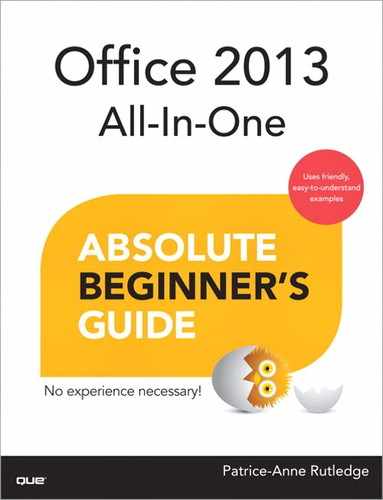Contents at a Glance
Part I Introducing Microsoft Office 2013
1 Getting Started with Microsoft Office 2013
2 Working with Office Applications
5 Working with Shapes and SmartArt
6 Using Microsoft Office on the Web and Mobile Devices
10 Applying Advanced Formatting
13 Working with Longer Documents
14 Collaborating, Reviewing, and Sharing Documents
17 Formatting Sheets and Cells
21 Filtering and Consolidating Data
22 Preparing Workbooks for Distribution and Printing
23 Creating Subtotals and Grouping Data
24 Creating Charts and Sparklines
25 Creating Pivot Tables and Slicers
Part IV Microsoft PowerPoint 2013
27 Customizing Themes and Backgrounds
28 Formatting and Organizing Objects, Slides, and Presentations
29 Adding Tables to a Presentation
33 Working with Audio and Video
34 Working with Animation and Transitions
36 Creating and Printing Presentation Materials
39 Setting Up Accounts and Personalizing Outlook
40 Performing Basic Email Tasks
42 Working with Advanced Email Features
45 Working with Tasks and To-Do Lists
47 Synchronizing and Sharing Outlook Data
Part VI Microsoft OneNote 2013