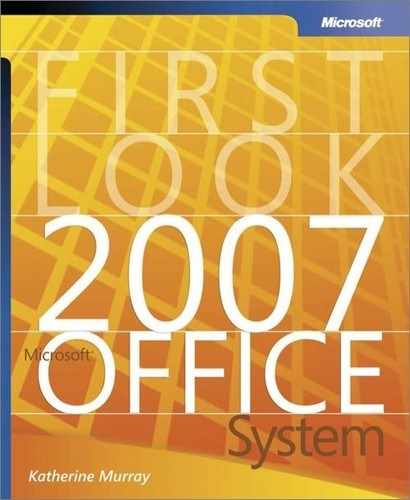What are the major new features of Office Visio 2007? Is there one feature you think everyone will love? In Office Visio 2007, our goal was to make it far easier for people to communication business information using Office Visio diagrams. To do this, we focused our efforts in three major areas. First, we looked at how we could allow people to achieve “better results, faster” by making it easier to author great-looking diagrams quickly in Office Visio 2007. The second area, which is a major investment for Office Visio 2007, is the work we have done to easily display business data directly on top of Office Visio diagrams. This will really revolutionize what people will be able to do with Office Visio. Finally, with Office Visio 2007, you can use diagrams to communicate with everyone, even those who do not have Office Visio 2007 installed. We have added a number of options to make it easier to distribute Office Visio diagrams. These are all great features, but I think everyone’s going to be amazed at how much faster AutoConnect allows you to create your diagrams in Office Visio 2007.
Will Office Visio 2007 be included as part of the Microsoft Office system? Office Visio 2007 is part of the Microsoft Office system, but it is not included in any of the suites (Microsoft® Office Standard 2007, Microsoft® Office Professional 2007, etc.). Office Visio 2007 is a bit more specialized than the products in those suites. Instead, Office Visio 2007 is sold as a stand-alone application in two versions: Office Standard 2007 and Office Professional 2007. There is also a version that ships as part of Microsoft Visual Studio called Visio for Enterprise Architects.
Do you have a sense of who the typical Office Visio 2007 user is? What does he or she use the program to do? Office Visio 2007 really has a number of typical user types, largely based on the different diagram types that we ship (we currently ship more than 50 different diagram types). IT professionals use Office Visio 2007 to create network diagrams, visualize databases and software systems, create Web site maps, and create floor plans for network equipment. Business analysts use Office Visio 2007 in a key role to create business process diagrams (flowcharts) to document and optimize their systems because business process reengineering is an increasingly important aspect of a well-run company.
Do you have a fun or interesting story you can tell about what it’s been like for you to be part of the Visio development team? For me, it’s fun to work on a product that has such a loyal following. I’m always amazed at how passionate people are about Office Visio, both on the team and as customers. A lot of people think Office Visio is all about business, but we have these customers sending us examples of games such as Asteroids (Visteroids) or Tetris (ShapeTris) that have been created as programmable diagrams in Office Visio!