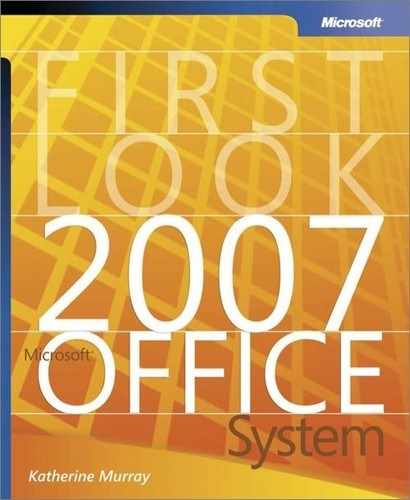Easily Creating a Workspace
Creating a workspace in Office Groove 2007 is a simple process—with just a few clicks of the mouse you can set up a workspace team members can share. In the Launchbar, open the File menu, point to New, and choose Workspace. (You can also choose Workspace From if you want to create a workspace based on a template or an archived space.) The Create New Workspace dialog box (see Figure 11-2) gives you the options you need to create the new workspace—just enter a name, choose the workspace type you want to create, and click OK.
Figure 11-2. In the Create New Workspace dialog box, enter a name for the workspace and choose the type of space you want to create.

..................Content has been hidden....................
You can't read the all page of ebook, please click here login for view all page.