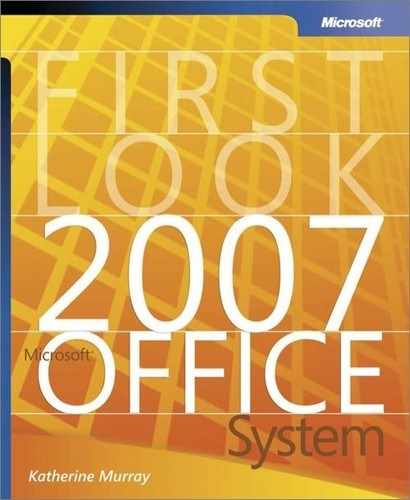Choosing a Professional Template
Office Access 2007 includes a collection of full-featured, professionally designed templates that you can modify to fit your own data needs. The Getting Started window displays template categories in the navigation panel on the left side of the screen. When you click one of the template styles (see Figure 9-2) in the middle pane, a description of the database, the File Name field, and the Create button appear in a panel on the right.
Figure 9-2. Choosing a template displays more information in the Getting Started window

Tip
|
| One new feature in Office Access 2007 is the capability to link a database to a Microsoft® Windows® SharePoint® Services Web site. If you will be sharing the new database on a SharePoint site, click the check box above the Create button before you click Create. |
When you choose one of the Office Access 2007 templates, you find a usable set of data tables, queries, reports, and more that you can use as the basis for your own data management needs. For example, if you are responsible for coordinating marketing projects in your company, you can use the Marketing Projects database (in the Business template category) to set up, organize, and track the marketing projects you produce. The database template includes a number of predesigned tables (Projects, Open Projects, Common Deliverables, Deliverables, Employees, Vendors, and more); you can simply begin to create records and enter your own data to use the application as-is. These full database applications not only save you a huge amount of time you would otherwise spend designing a new database but they also help you see how professional database developers create a database system and help you ensure that you are tracking critical business information in the best possible way.
New Trackable ApplicationsIn the past, some potential Office Access users have shied away from the program because creating a database for relatively simple data management needs seemed too complicated. Office Access 2007 now includes a number of full-featured templates that function as “trackable applications” right out of the box. Users can use these templates to track their data easily in a variety of settings. |