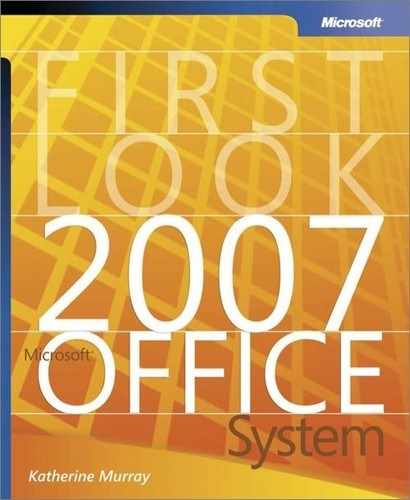What do you feel are going to be the home run new features in Office PowerPoint 2007? The new results-oriented user interface, Themes, Quick Styles, 3-D effects, the new text effects, custom slide layouts that can contain multiple masters, SmartArt Graphics, and slide libraries.
Do you have a sense of who a “typical” Office PowerPoint 2007 user is? I’m always amazed at the creativity shown by our customers and the plethora of uses of our products. I think of Office PowerPoint 2007 customers as running the gamut from students and teachers to small business owners to large corporations (where the customer is both the person giving the presentation and the people listening to it.) In large companies, including Microsoft, often a team of people will create very sophisticated presentations for executives, but you’ll also see presentations created by individuals for small team meetings.
Animations is given its own menu in Office PowerPoint 2007. Why is this? (User feedback, new features, or something else?) One of the design principles of the results-oriented user interface is to “bubble up” or expose existing features. Animations are something that a lot of people want to add to their presentation, but in previous versions you had to hunt for the feature and the options. By creating one tab and putting all the animation options on it, we made it easy for everyone to quickly animate their presentations. You can think of each of the tabs as a step you take in the process of creating and making a presentation. And adding animation to your presentation is often a key part of creating a presentation.
Are Office PowerPoint 2007 users likely to be working in teams? What new or improved features support that? One feature that I think people in teams will really like is the new slide libraries. Slide libraries let you easily share, repurpose, and reuse existing slides by storing all your slides in a common storage area, which removes the need to re-create existing content or manage lots of presentation files. Note that the full functionality of slide libraries requires Office SharePoint Server 2007, but you can also use this feature if you have multiple presentations stored locally or on a network share that you want to reuse.
Another new feature is the Compatibility Checker that tells you what (if any) loss of functionality you’ll lose when you save your presentation into an earlier version file format of Office PowerPoint 2007. Our customer research has shown that many large companies have departments on different versions of Office because not everyone is upgraded at once. And, of course, the new Microsoft Office Open XML file format reduces file size, which makes it easier to share presentations.
Do you have any stories about working on the development of the new Office PowerPoint 2007 you think readers would find interesting? One of the coolest parts about working on Microsoft Office products is the chance to work on new features and see the evolution of the feature from idea to implementation. Three years ago, Matthew Kotler, the lead PM for SmartArt gave what’s come to be known internally as the “candy presentation.” Inspired by a candy widely consumed throughout Microsoft in large quantities, Matt walked us through a presentation that showed colorful, dancing, circular candies. He then announced that “Office 12” would have a new feature that would do in less than two minutes (and fewer than five mouse clicks) what took him about two hours to do before. And when I look how easy it is to create and customize a SmartArt graphic today, I realize that Matt and the rest of the Office PowerPoint 2007 and Graphics team have done a fantastic job.