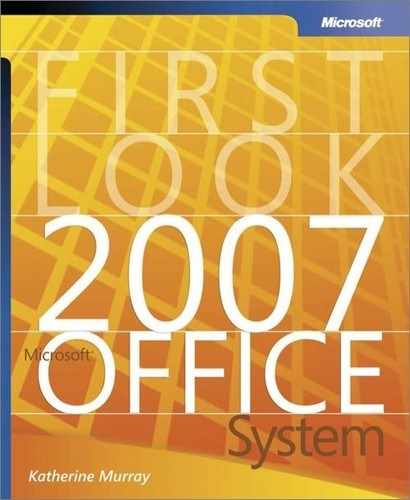Introduction
“I wish my programs worked together better.”
“I wish there were an easier way to keep track of all the information—documents, messages, schedules, and more—related to my projects.”
“I wish it was easier to learn how to use these applications.”
“I wish I could do something about my e-mail!”
“I wish it wasn’t so hard to find what I need when I’m doing something new.”
“I wish I felt like I was getting more out of these programs. As it is, I just do the same things over and over, producing the same results.”
Your wishes are granted! The new release that is the focus of this book—2007 Microsoft Office system—has been designed to answer just these kinds of needs for people working with information the world over. The 2007 release not only offers better integration, enhanced communication, professional presentation, and expanded collaboration but it also offers these improvements in a greatly simplified and smart user interface that fits naturally into the way you work.
Research has shown that people who use the Microsoft Office system today perform specific tasks with their favorite applications. One person produces a quarterly income statement in Microsoft Office Excel; another writes the company newsletter in Microsoft Office Word; another creates presentations for the monthly sales meeting. They all use Microsoft Office Outlook for e-mail: some use it to create tasks; others use Office Outlook with Business Contact Manager to track sales leads, contacts, and accounts for their small businesses. But research has also shown that most of us use only certain features. We don’t often venture out into the unknown, try new things, or explore the full capabilities of the programs. We run the risk of getting stuck in a technological rut—the same old tasks, using the same old program, in the same old way.
The 2007 Microsoft Office system is changing all that. This newest version is a radical departure from the menu option approach of its predecessors. For the new user interface, the Office team went back to the drawing board and brought to bear everything they knew and all the research they’d done about the best way to create an intuitive interface that works just the way the user wants it. Combine the new look and feel with context-based tools, new formats, an amazing level of integration between applications, server supports, and a focus on what we need to do today, and you have a powerful system that saves you time, expands your reach, and helps you work both faster and smarter by leveraging your work among your favorite applications.
We’re living at the edge of a major shift in the way technology is used throughout our lives. Today’s computers are much more than number-crunching or data-organizing tools; they are an integral part of the way we live, work, and play. Twenty years ago, desktop PCs were just beginning to appear on desks; ten years ago everybody had a computer at work, and increasing numbers of us had them at home; today we have not only computers at work and at home but also in our briefcases, backpacks, pockets, and watches. We rely on technology not only to ensure the efficiency and accuracy of our business decisions and processes but also to help organize our time, improve our relationships, maximize our potential, and express our creativity. And when all those goals are met, we use technology to have fun!
This is an exciting time for those of us riding the wave of changing technology. Our lives are becoming increasingly integrated—the lines between home and work, online and offline, in touch or unreachable are dissolving, enabling us to create a seamless, connected experience supported by the best technology has to offer. At the front of that wave is the 2007 Microsoft Office system, the exciting new version of the world’s most popular suite of applications. This version of the Microsoft Office system is radical in that it takes major steps toward working the way you do—intuitively sensing the tools you need and offering you context-related options, whether you are creating a report, printing marketing materials, or working on a financial statement.