The first step is enabling the publishing features for a site. To configure publishing features for a classic site, follow these steps.
- From the root of your site collection, click Settings and then click Site settings. If Site settings isn't visible in the menu, you'll need to select Site contents | Site settings.
- Under Site Collection Administration, click Site collection features:

- On the Site Collection Features page, scroll down to SharePoint Server Publishing Infrastructure and click Activate:
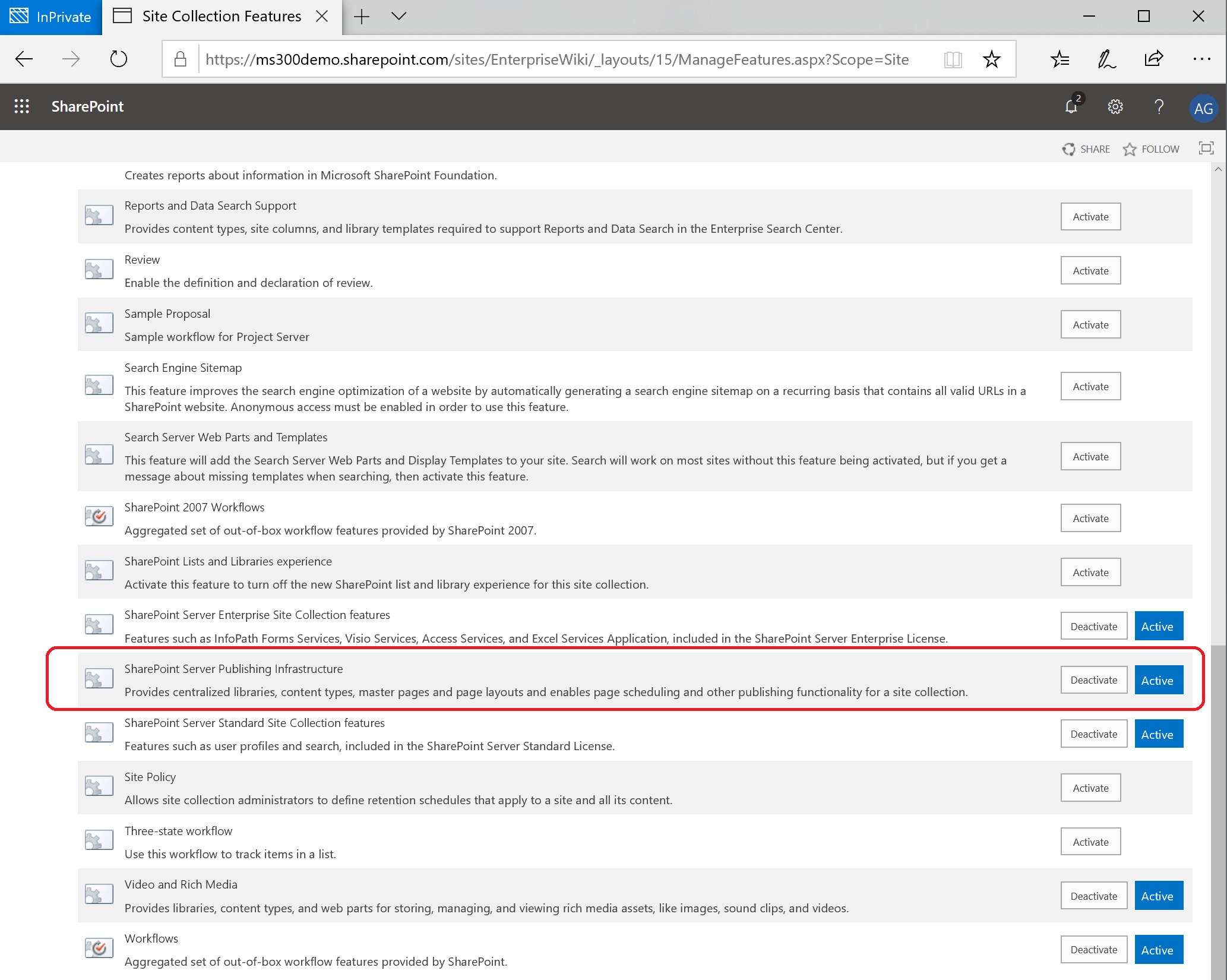
- If you created a site in the site collection where you want to use managed navigation before enabling SharePoint Server Publishing Infrastructure at the site collection level, perform this procedure at the site level as well to active SharePoint Server Publishing.
The publishing feature is called SharePoint Server Publishing Infrastructure at the site collection level, but SharePoint Server Publishing at the site level.
